Hdstorm bay (hqx-b10) front panel(optional), Hdstorm bay (hqx-b10) front panel (optional) – Grass Valley EDIUS 5 User Manual
Page 27
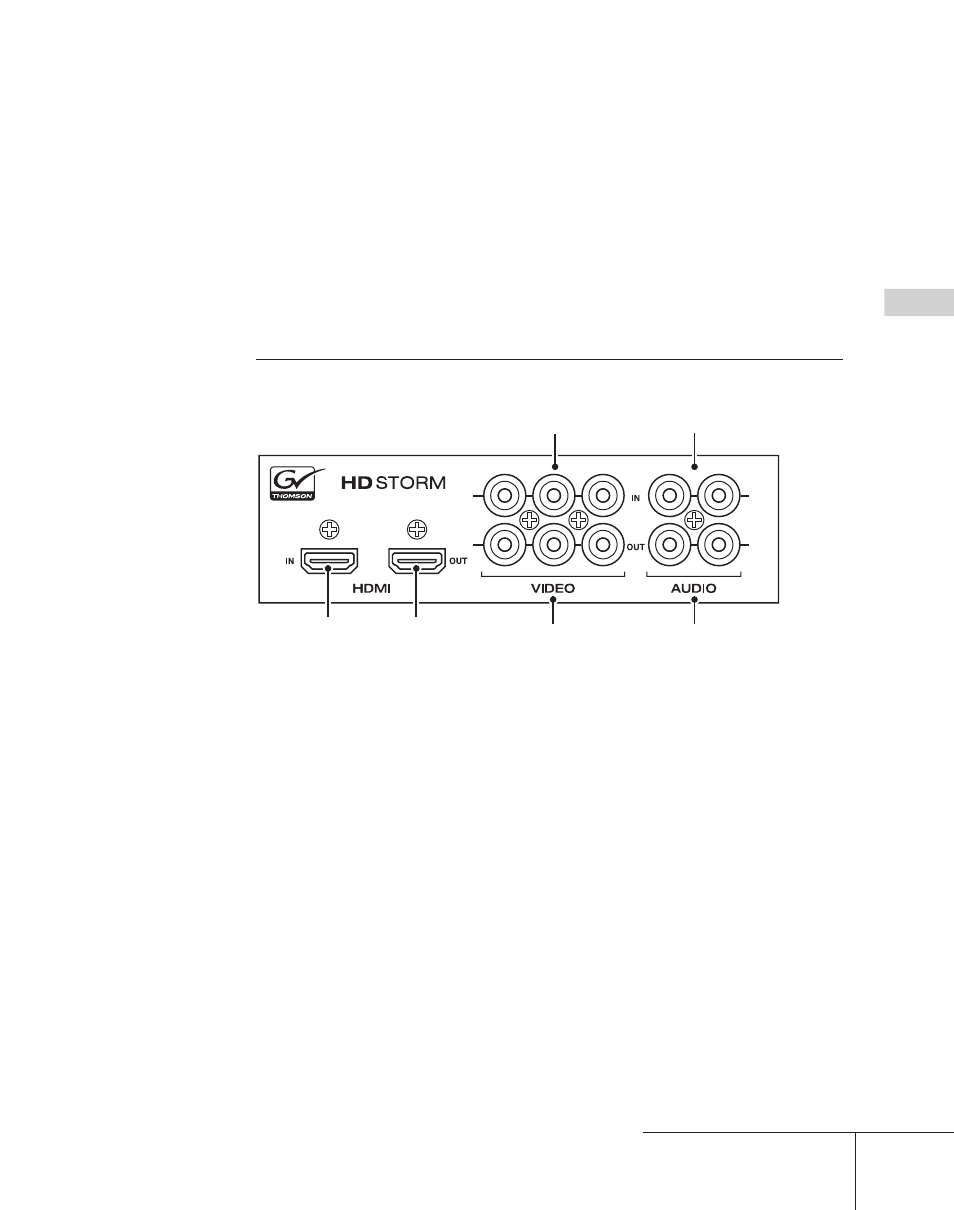
25
H
ard
w
are S
ett
in
g
[8] INPUT AUDIO L (audio input / left) terminal
[9] INPUT AUDIO R (audio input / right) terminal
[10] OUTPUT S-VIDEO (S-Video output) terminal
[11] OUTPUT VIDEO (composite video output) terminal
[12] OUTPUT AUDIO L (audio output / left) terminal
[13] OUTPUT AUDIO R (audio output / right) terminal
HDSTORM BAY (HQX-B10) Front panel
(Optional)*
* May be included depending on the product package.
[1]
[2]
[4]
[6]
[3]
[5]
[1] HDMI IN terminal
[2] HDMI OUT terminal
[3] VIDEO IN terminal
Video component input terminal
You can directly connect the composite video cable to the green terminal.
Use the analog video terminal conversion cable in the package and connect the red and
blue terminals to the BAY, to connect to S terminal.
[4] VIDEO OUT terminal
Video component output terminal
You can directly connect the composite video cable to the green terminal.
Use the analog video terminal conversion cable in the package and connect the red and
blue terminals to the BAY, to connect to S terminal.
[5] AUDIO IN terminal
[6] AUDIO OUT terminal
