Hdstorm main board (hqx-e1) rear panel, Point – Grass Valley EDIUS 5 User Manual
Page 25
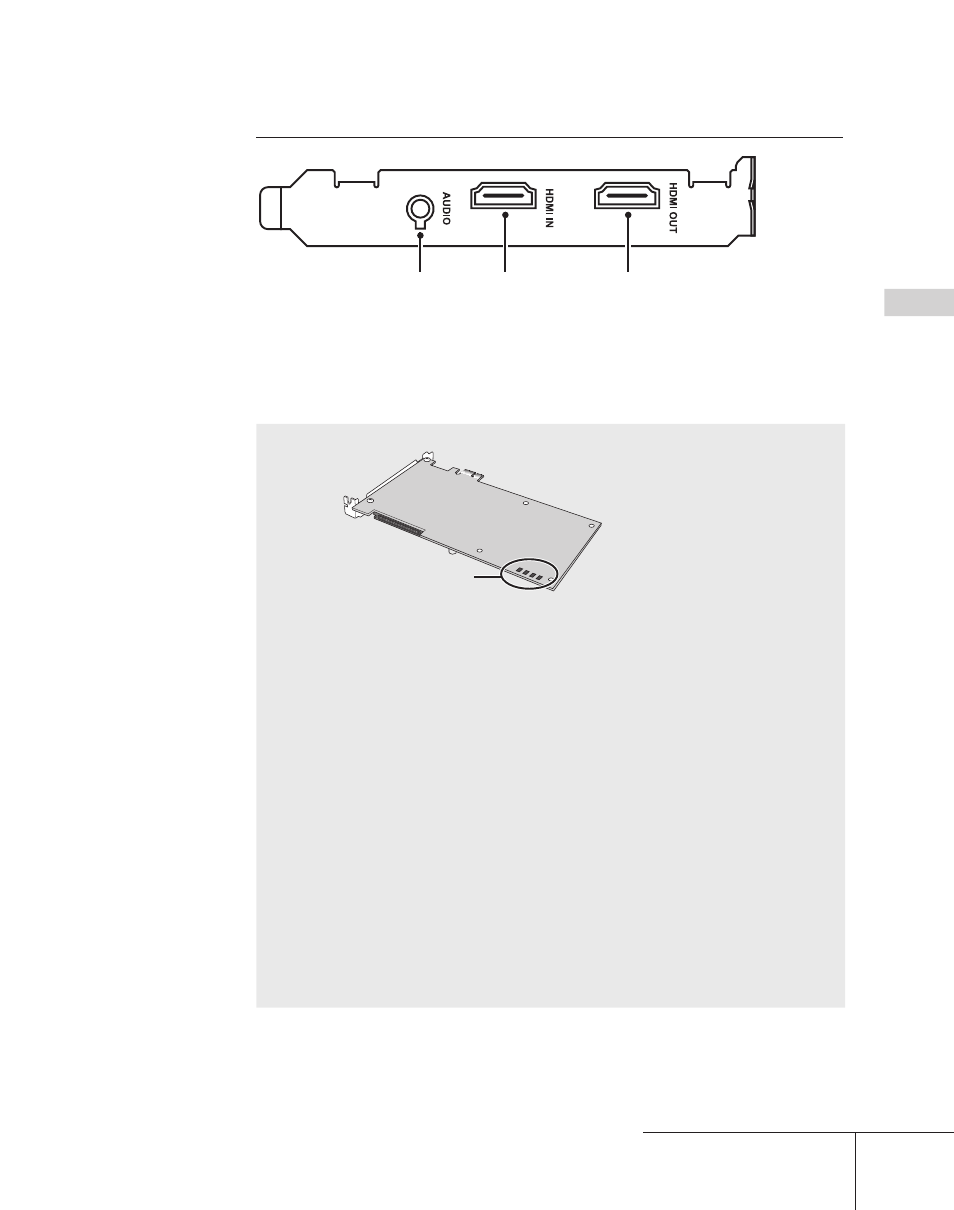
23
H
ard
w
are S
ett
in
g
HDSTORM Main board (HQX-E1) Rear panel
[1]
[2]
[3]
[1] AUDIO terminal
* The sound are output while editing.
[2] HDMI IN terminal
[3] HDMI OUT terminal
POINT
If the board does not work properly, check the LED on the board.
[1]
[2]
[3]
[4]
[1] Configuration status indicator
The LED is lit in normal condition.
When it flashes, the memory space normally used has a problem
and the back-up memory space is used. Reinstall the driver.
When the LED is lit off, any data cannot be read. Please contact
your local Grass Valley office, distributor or the store where you
have purchased this product.
[2] Board – PC link status indicator
The LED is lit off in normal condition.
When the LED is lit, insert the main board to another PCI Express slot.
When it flashes, see Match / mismatch driver indicator
[3] Match / mismatch driver indicator
The LED flashes when the main board is inserted to another slot,
or when HDSTORM board attached to another PC is inserted to a
slot, after installation. Uninstall and reinstall EDIUS and the driver.
[4] HDSTORM BAY connection indicator
The LED is lit when HDSTORM BAY is connected, and lit off
when not connected.
•
