Grass Valley 8950DAC User Manual
Page 25
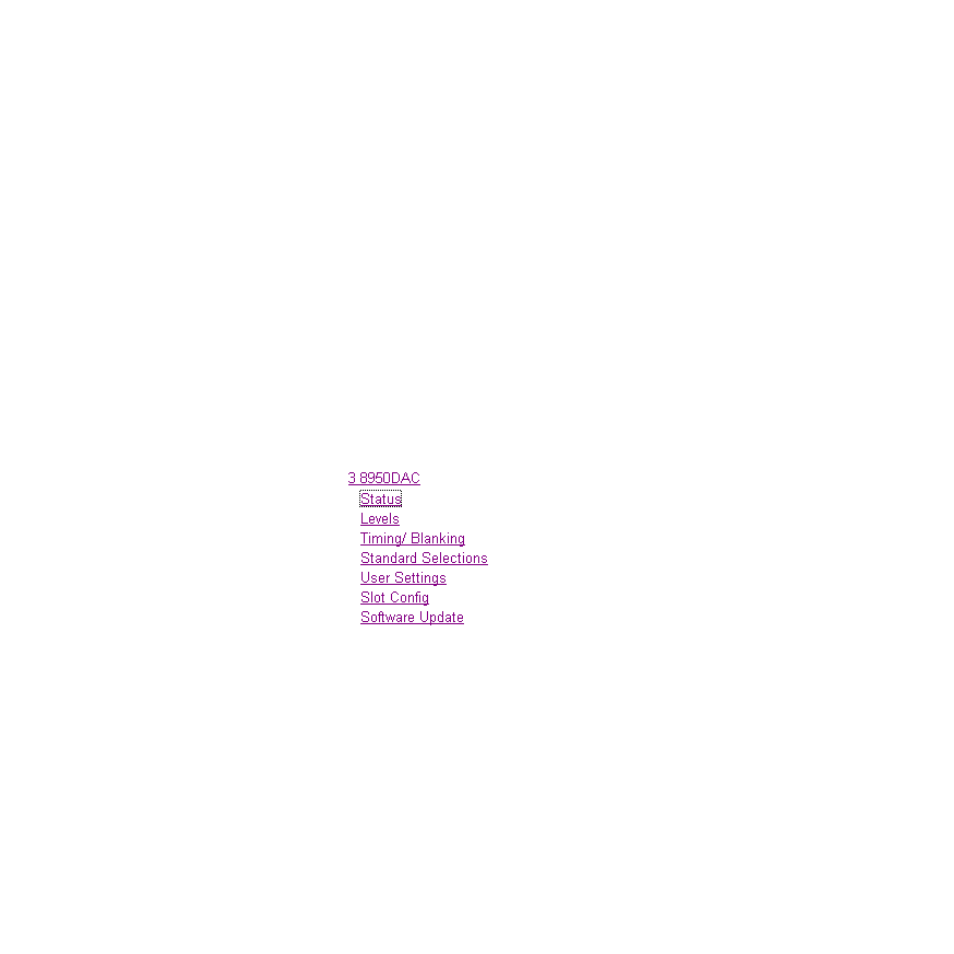
8950DAC Instruction Manual
25
Configuration
8950DAC Links and Web Pages
The 8900 GUI provides the following links and web pages for the 8950DAC
module (
•
Status – reports input and reference signal status and module informa-
tion (
),
•
Levels – select output format for module and adjust the levels for video,
composite sync and DC output, and video setup amplitude (
),
•
Timing/Blanking – adjust horizontal timing, select SAV/EAV, sync
source, and vertical blanking width (
•
Standard Selections – select standard recognition method, add or
remove output video setup, and turn Kalypso 0:4:4 compressed chroma
key signal on or off (
•
User Settings – Save or recall user settings, select factory defaults
(
•
Slot Config – provides a Locate Module function and Slot Memory and
SNMP reporting status information (
•
Software Update – provides information on software updating
(
Figure 8. 8950DAC Web Page Links
for a summary in table format of all parameters
and their ranges, and default values.
