Module configuration displays, Software update displays – Grass Valley 8920ADT User Manual
Page 21
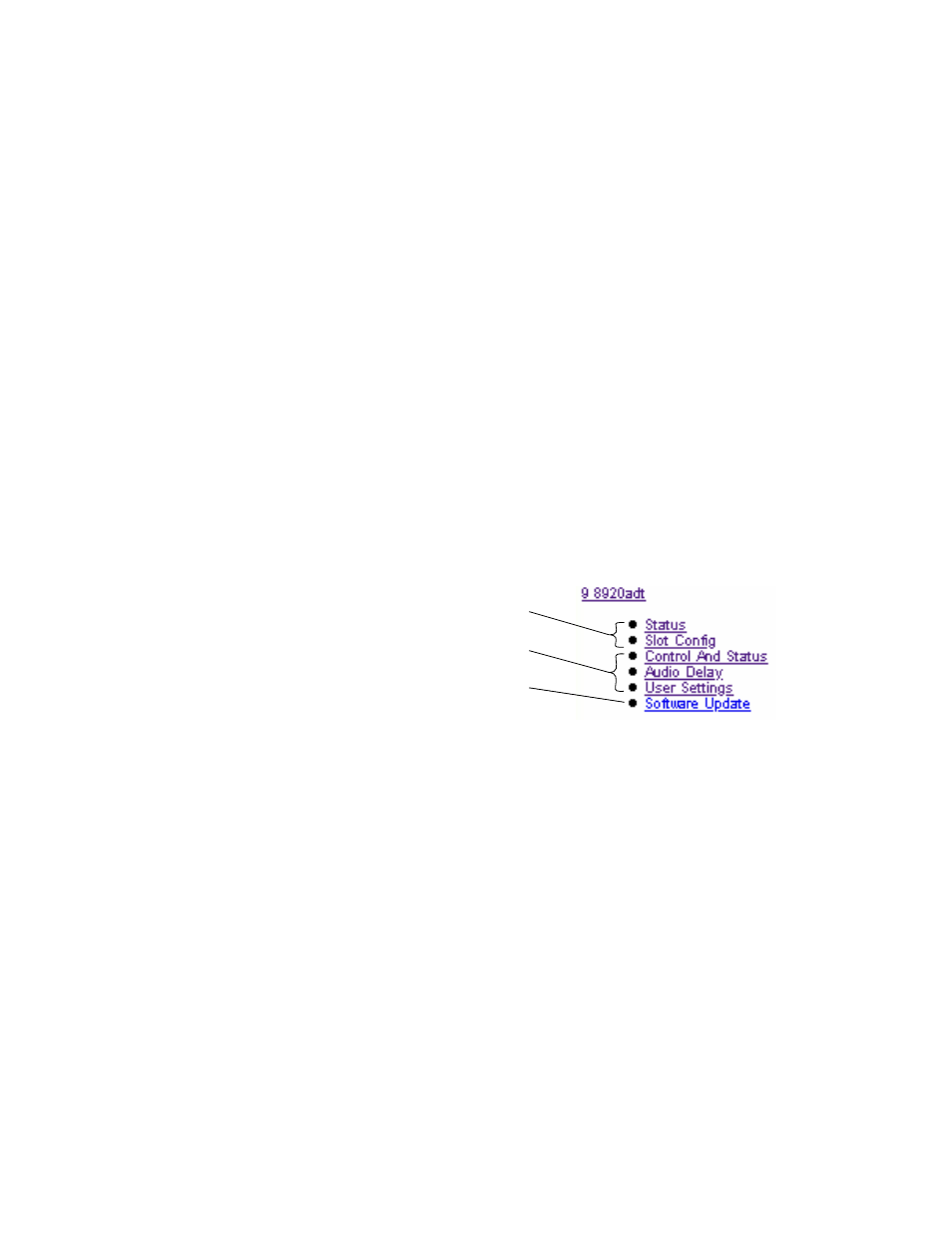
8920ADT Instruction Manual
15
Configuration
The 8920ADT will indicate a SMPTE Alarm fault on the Frame Status
display for the following alarms:
■
Missing or unlocked input, or
■
Board failure.
Module Configuration Displays
The 8900 GUI provides the following links and displays for the 8920ADT
module (
■
Status and Slot Configuration displays showing status and slot config-
uration information (location and user assigned names),
■
Module Configuration displays, and
■
Software Update display.
The Status and Slot Configuration displays operate in the same manner for
all remote controllable 8900 modules. Refer to the 8900NET manual for
more information on these displays. Some functions listed may not be sup-
ported by a particular module. These will be indicated as not supported.
Figure 7. 8920ADT Display Links
Software Update Displays
The Software Update display allows you to download new software ver-
sions for the module. Refer to the 8900NET manual and the Grass Valley
Group web site at http://www.grassvalleygroup.com for complete details
and new software versions.
Module Configuration Displays
This section discusses the Module Configuration Displays used to set
parameters required for 8990ADT module operation. You may select
output mode, set signal levels, and adjust delay. Press the
APPLY
button to
activate the selections.
Status and Slot Configuration Displays
Software Update Display
Module Configuration Displays
