Configuring ipx service information – H3C Technologies H3C MSR 50 User Manual
Page 13
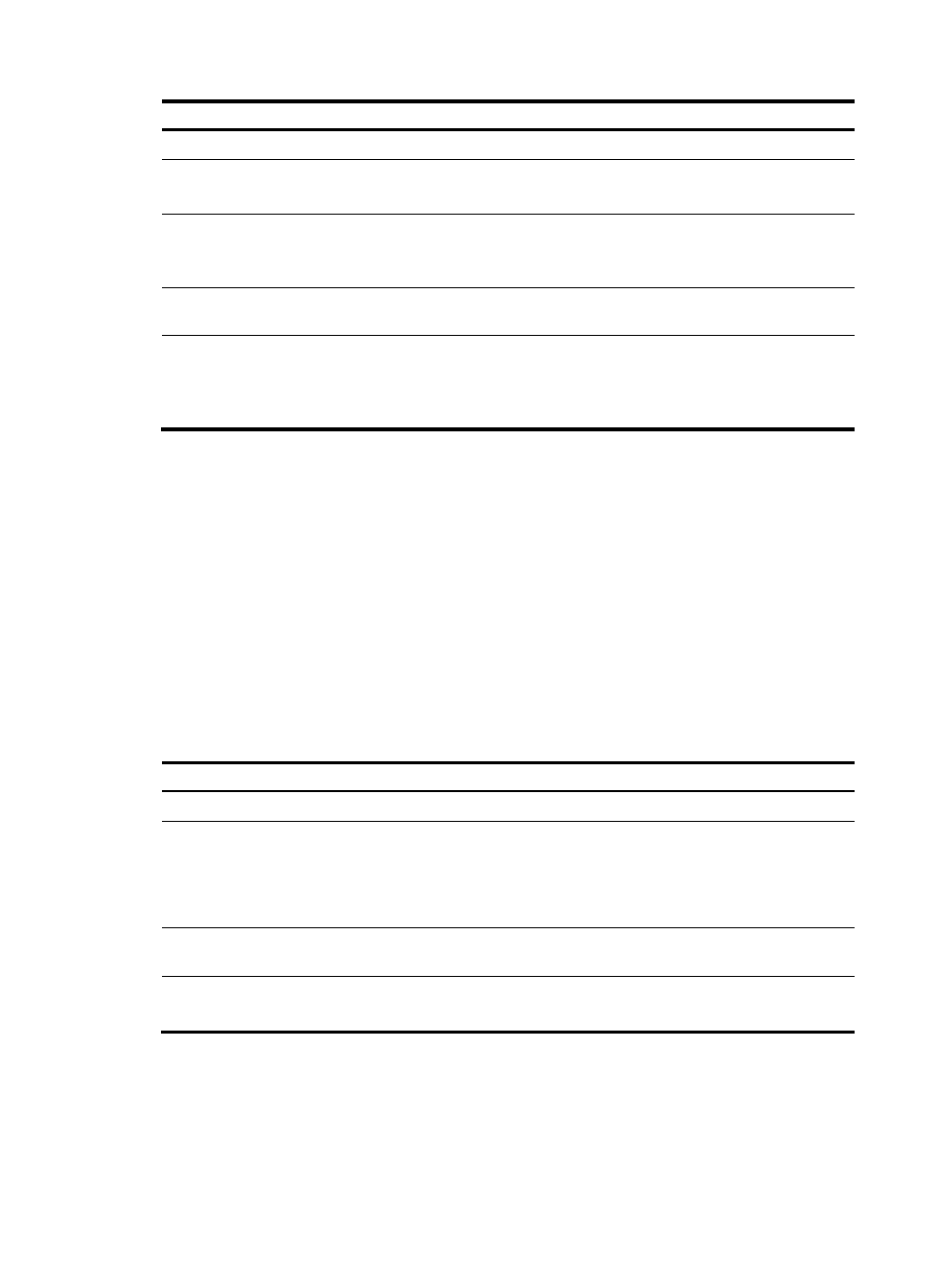
6
Step Command
Remark
20.
Enter system view.
system-view
N/A
21.
Specify an IPX SAP update
interval.
ipx sap timer update seconds
Optional.
The default is 60 seconds.
22.
Specify an aging interval for
IPX SAP service information
entries.
ipx sap multiplier multiplier
Optional.
The default is 3 times the update
interval.
23.
Enter interface view.
interface interface-type
interface-number
N/A
24.
Configure the maximum
length of IPX RIP updates.
ipx sap mtu bytes
Optional.
The default is 480 bytes—seven
64-byte service information items can
be included in a SAP update.
Configuring a response mode for IPX SAP GNS request
GNS is a SAP message, broadcast by a SAP-enabled NetWare client. A NetWare server will respond to
the request with a Give Nearest Server message.
If the NetWare server and the client reside in a common network, the server will respond to the client. If
no NetWare server is available on the client’s network, the connected router will respond.
You can configure a router to respond to a SAP GNS request with:
•
The nearest server information. The nearest server has the least hops in the service information
table.
•
Round-Robin mode. All available servers in turn.
To configure a response mode for IPX SAP GNS request:
Step Command
Remark
25.
Enter system view.
system-view
N/A
26.
Configure the router to
respond to a request.
•
In Round-robin mode:
ipx sap gns-load-balance
•
With the nearest server:
undo ipx sap
gns-load-balance
Optional.
By default, the round-robin mode is
used.
27.
Enter interface view.
interface interface-type
interface-number
N/A
28.
Enable the interface to
respond to GNS requests.
undo ipx sap gns-disable-reply
Optional.
Enabled by default.
Configuring IPX service information
Typically, a client only uses the service advertised by NetWare server and saved by the advising router.
In order that the client can always use a specific service, static service information can be manually
added to the service information table.
