Installing an interface card, Removing a filler panel, Installing an lswm2xgt2pm interface card – H3C Technologies H3C S5560 Series Switches User Manual
Page 4
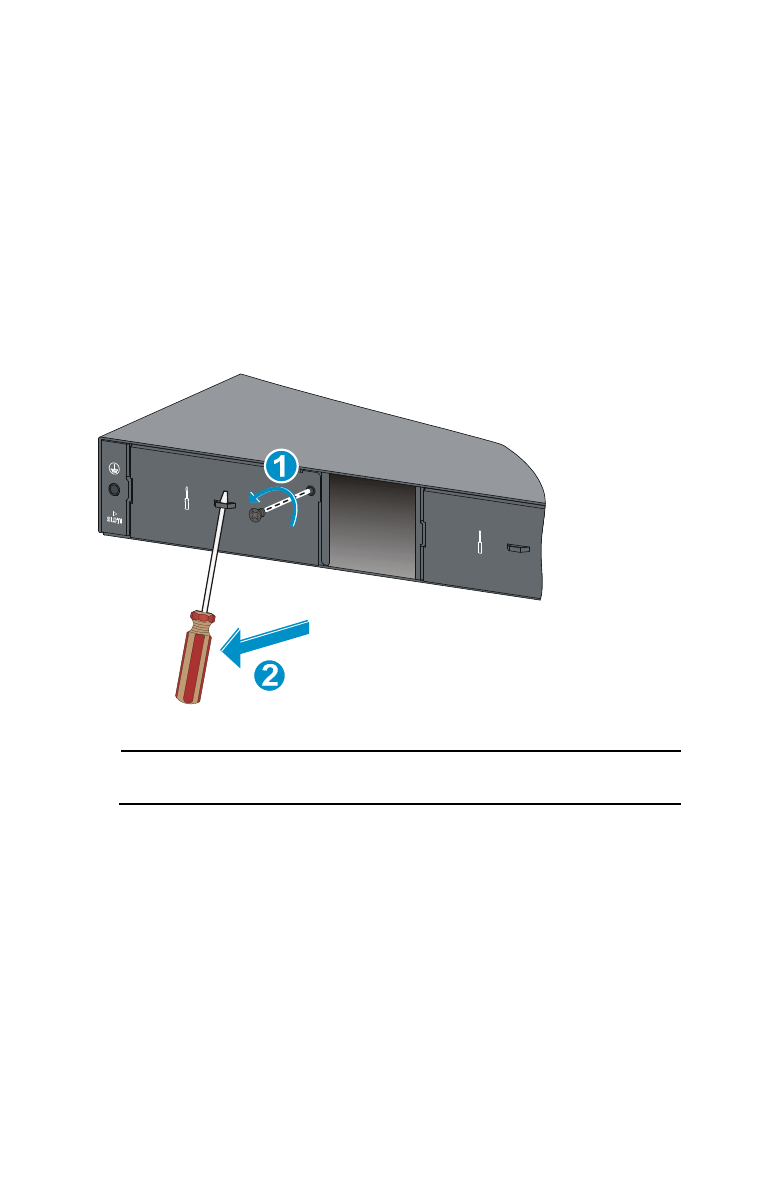
4
The installation tools are not provided with H3C devices. Prepare them
yourself.
Installing an interface card
Removing a filler panel
1.
Use the Phillips screwdriver to remove the screw on the filler panel in
the target interface card slot, as shown by callout 1 in
2.
Insert the flat blade screwdriver through the handle on the filler
panel to pull out the filler panel, as shown by callout 2 in
.
Figure 3 Removing a filler panel
NOTE:
Keep the removed screw and filler panel secure for future use.
Installing an LSWM2XGT2PM interface card
1.
Unpack the interface card.
2.
Insert the interface card slowly into the slot along the guide rails, as
shown by callout 1 in
.
3.
Rotate inward the ejector lever as shown by callout 2 in
until the interface card is in close contact with the switch.
4.
Use the Phillips screwdriver to tighten the captive screw on the
interface card, as shown by callout 3 in
.
- H3C S12500X-AF Series Switches (3 pages)
- H3C S12500X-AF Series Switches (3 pages)
- H3C S12500X-AF Series Switches (53 pages)
- H3C S12500 Series Switches (19 pages)
- H3C MSV 50 (8 pages)
- H3C S12500 Series Switches (21 pages)
- H3C S9500E Series Switches (4 pages)
- H3C S7500E Series Switches (3 pages)
- H3C WA2200 Series WLAN Access Points (42 pages)
- H3C S12500-X Series Switches (8 pages)
- H3C SR6600 (64 pages)
- H3C S9500E Series Switches (36 pages)
- H3C WA3600 Series Access Points (237 pages)
- H3C S9500E Series Switches (270 pages)
- H3C MSR 900 (249 pages)
- H3C S12500 Series Switches (163 pages)
- H3C S12500 Series Switches (170 pages)
- H3C MSR 900 (96 pages)
- H3C MSR 900 (443 pages)
- H3C MSR 900 (468 pages)
- H3C S9500E Series Switches (32 pages)
- H3C S9500E Series Switches (241 pages)
- H3C S12500 Series Switches (39 pages)
- H3C S6800 Series Switches (59 pages)
- H3C LSBM1WCM2A0 Access Controller Module (197 pages)
- H3C S10500 Series Switches (27 pages)
- H3C LSBM1WCM2A0 Access Controller Module (226 pages)
- H3C S6300 Series Switches (188 pages)
- H3C MSR 900 (410 pages)
- H3C MSR 900 (239 pages)
- H3C WA3600 Series Access Points (394 pages)
- H3C S10500 Series Switches (2 pages)
- H3C S10500 Series Switches (2 pages)
- H3C S10500 Series Switches (2 pages)
- H3C S10500 Series Switches (2 pages)
- H3C S10500 Series Switches (2 pages)
- H3C S10500 Series Switches (2 pages)
- H3C S10500 Series Switches (2 pages)
- H3C S10500 Series Switches (1 page)
- H3C S7500E Series Switches (19 pages)
- H3C S7500E Series Switches (115 pages)
- H3C S6300 Series Switches (58 pages)
- H3C S6300 Series Switches (208 pages)
- H3C S6300 Series Switches (251 pages)
- H3C S10500 Series Switches (140 pages)
