Configuring the lsp refresh interval, Enabling adjacency change logging – H3C Technologies H3C S12500-X Series Switches User Manual
Page 22
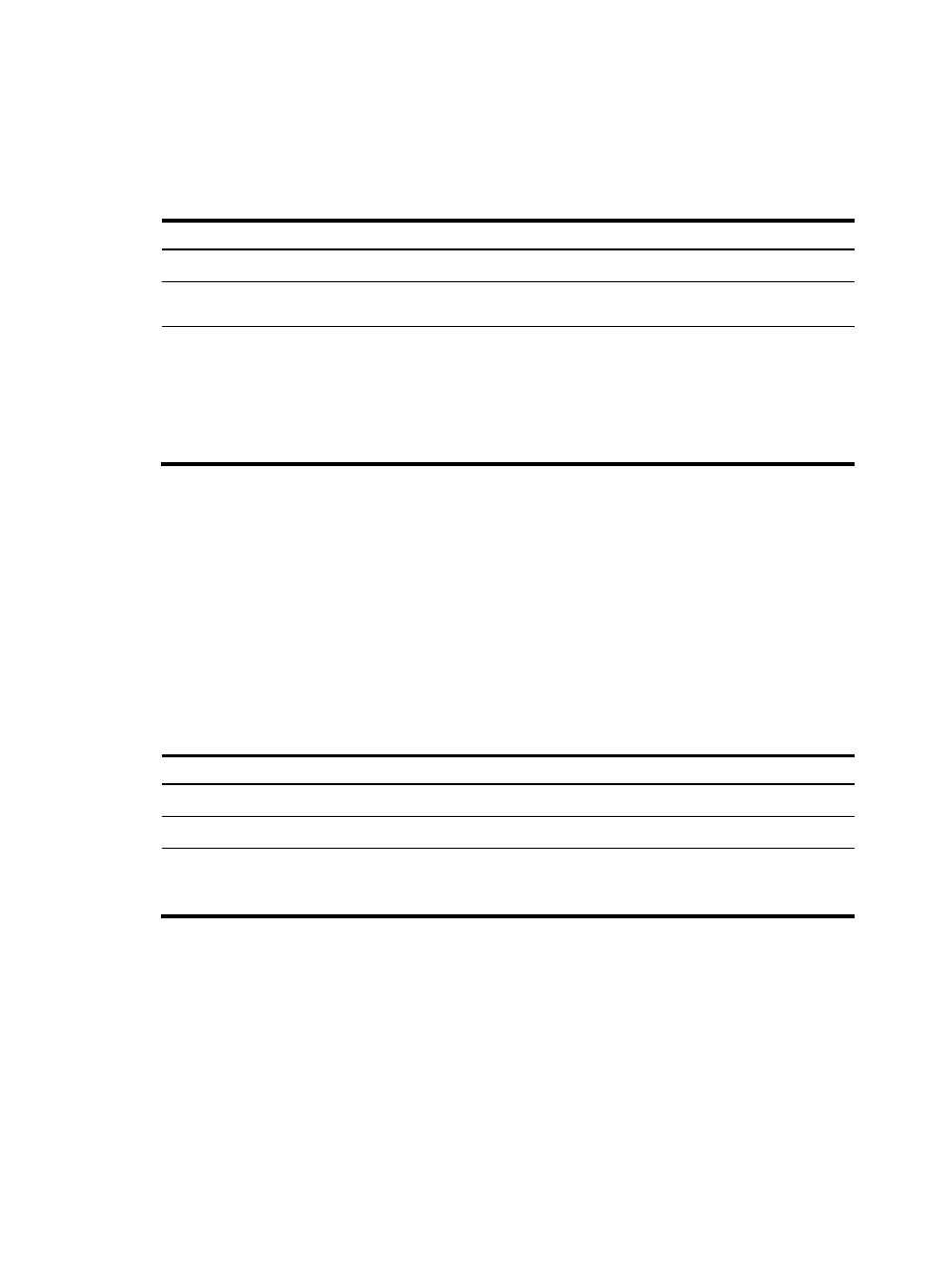
16
Configuring the LSP refresh interval
An edge device regularly sends LSP updates to remote edge devices for updating MAC reachability
information.
To change the LSP refresh interval:
Step Command
Remarks
1.
Enter system view.
system-view
N/A
2.
Enter EVI IS-IS process
view.
evi-isis process-id
N/A
3.
Configure the LSP
refresh interval.
timer lsp-refresh seconds
The default LSP refresh interval is 900 seconds.
The minimum LSP sending interval and the
maximum number of LSPs sent at each interval
can affect the actual LSP refresh interval.
To avoid unnecessary age-outs, appropriately
set the LSP refresh interval and the LSP lifetime.
Specifying a routing policy for an EVI IS-IS process
Use a routing policy to match MAC reachability information that can be advertised to the remove EVI
sites. The routing policy is also called a reachability information filtering policy.
The routing policy for EVI IS-IS can only contain the following filters:
•
MAC list.
•
VLAN list.
For more information about configuring routing policies, see Layer 3—IP Routing Configuration Guide.
To specify a routing policy for an EVI IS-IS process:
Step Command
Remarks
1.
Enter system view.
system-view
N/A
2.
Enter EVI IS-IS process view.
evi-isis process-id
N/A
3.
Specify a routing policy for the
EVI IS-IS process.
filter-policy policy-name
By default, the EVI IS-IS process is
not associated with any routing
policy.
Enabling adjacency change logging
Adjacency change logging enables an EVI IS-IS process to send a log message to the information center
when an adjacency change occurs. With the information center, you can set log message filtering and
output rules, including output destinations. For more information about using the information center, see
Network Management and Monitoring Configuration Guide.
To enable adjacency change logging:
