H3C Technologies H3C S12500 Series Switches User Manual
Page 28
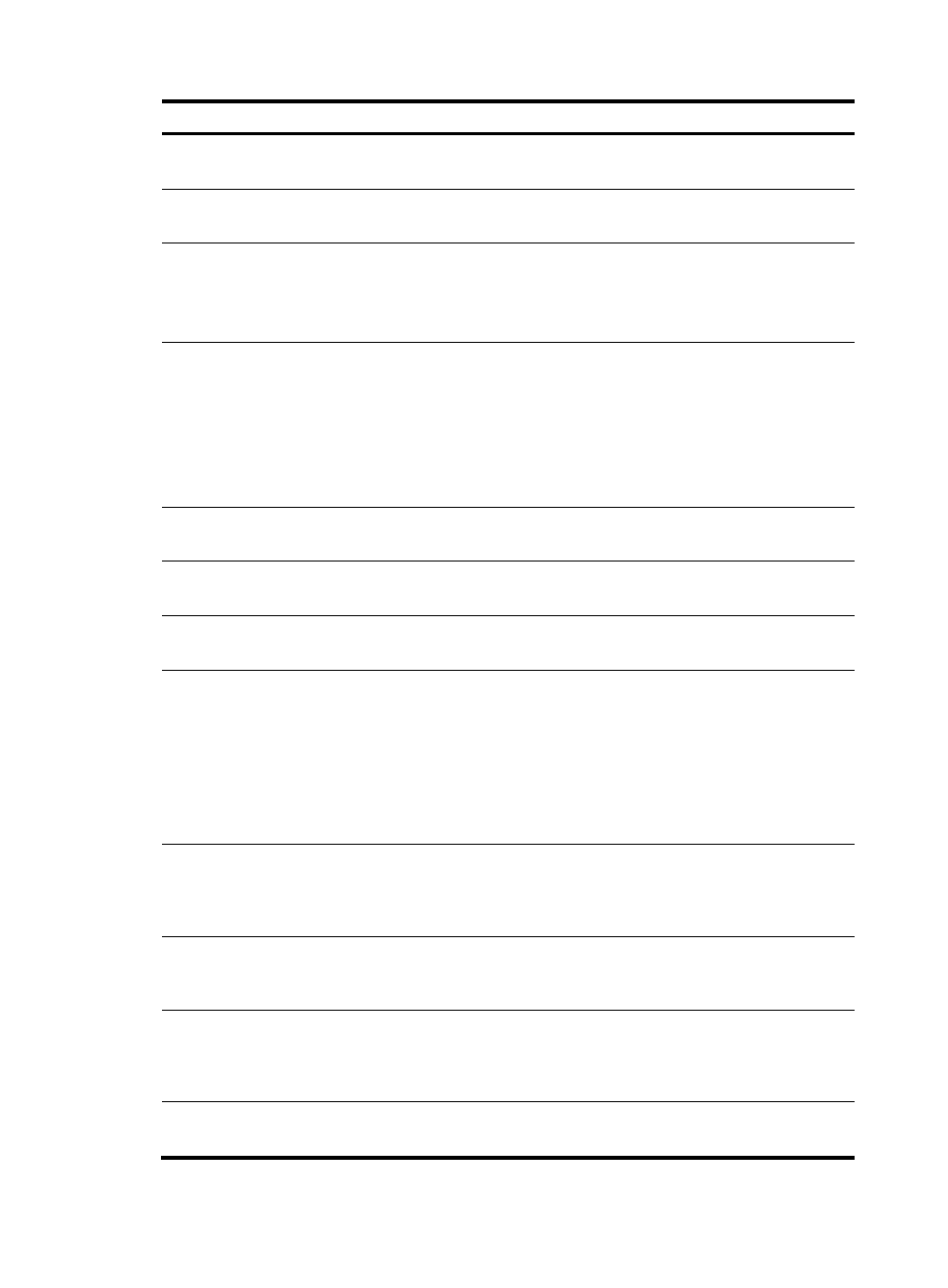
20
Step Command
Remarks
72.
Set the clock mode.
clock { master | slave }
Optional.
The default is slave.
73.
Set the CRC length.
crc { 16 | 32 }
Optional.
The default is 32 bits.
74.
Set the loopback mode.
loopback { local | remote }
Optional.
Loopback is disabled by default.
Enable it only when special test is
desired.
75.
Configure the overhead bytes.
•
flag c2 flag-value
•
flag { j0 | j1 } { sdh | sonet }
flag-value
Optional.
•
The default is hexadecimal 16
for C2.
•
By default, SDH framing
applies. In SDH framing, the
defaults are null for both J0 and
J1.
76.
Set the framing format.
frame-format { sdh | sonet }
Optional.
The default is SDH.
77.
Configure scrambling.
scramble
Optional.
Enabled by default.
78.
Specify the link layer protocol. link-protocol { ppp | fr
[ nonstandard | ietf ] | hdlc }
Optional.
The default is PPP.
79.
Set the interface MTU.
mtu size
Optional.
The interface MTU (in bytes) is in
the range of 64 to 10240 and
defaults to 1500.
The maximum MTU you can
configure for a POS interface is
10240 bytes, but the one that
actually takes effect is 9216 bytes.
80.
Set the signal degrade (SD) or
signal fail (SF) alarm threshold
for the interface.
threshold { sd | sf } value
Optional.
The SD alarm threshold defaults to
10e-6. The SF alarm threshold
defaults to 10e-4.
81.
Set the protective action for
alarms on the interface.
alarm-detect { rdi | sd | sf } action
link-down
Optional.
By default, no protective action for
alarms is set on the interface.
82.
Set the rate of the POS
interface.
speed speed-value
Optional.
By default, the rate of a POS
interface on a LSR1DTCP8L1
subcard is 155 Mbps.
83.
Set the statistics polling
interval of the POS interface. flow-interval interval
Optional.
300 seconds by default.
