Configuring flow control on an ethernet interface – H3C Technologies H3C S12500 Series Switches User Manual
Page 17
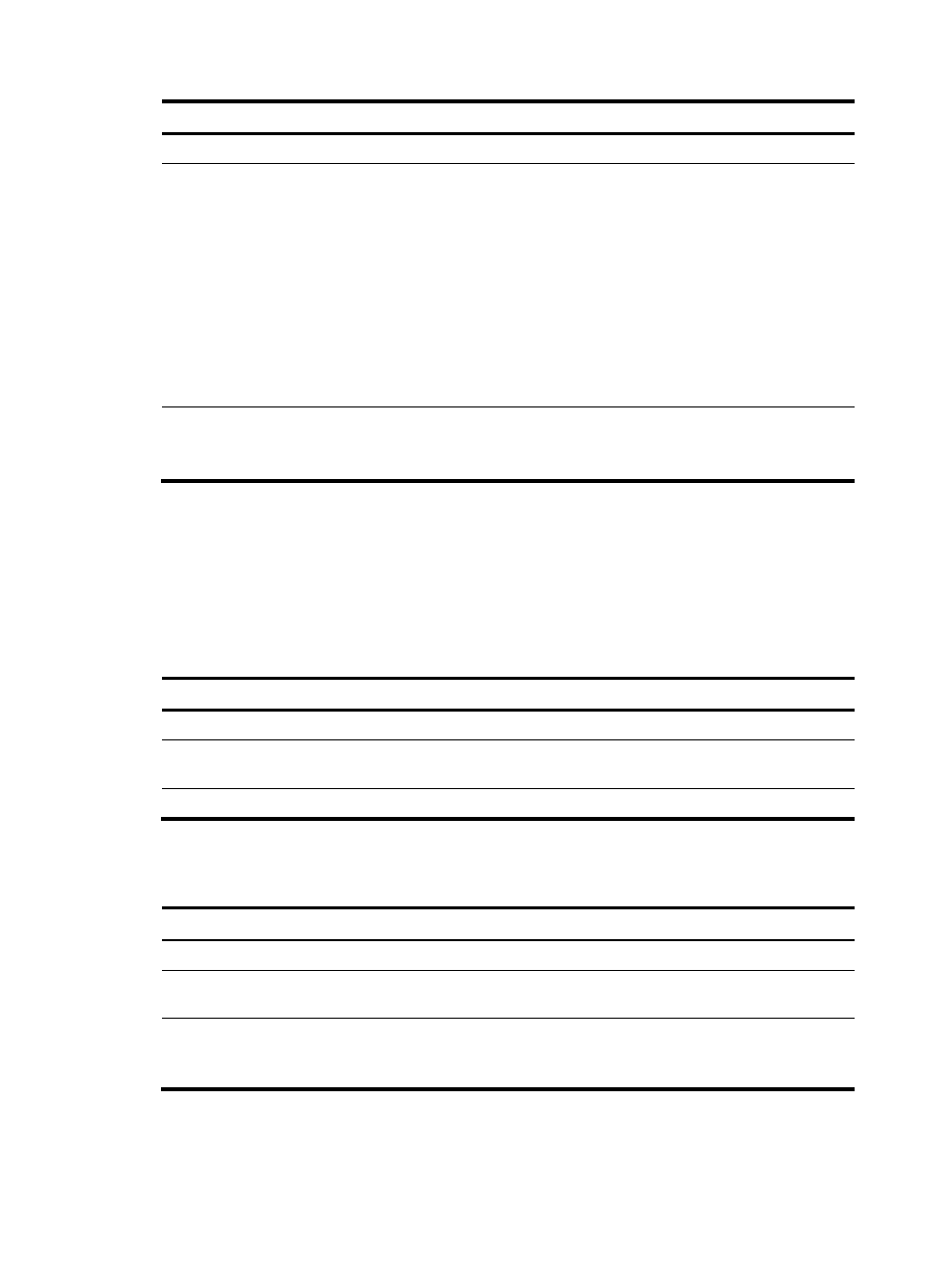
9
Step Command
Remarks
26.
Enter system view.
system-view
N/A
27.
Enter Ethernet interface or
subinterface view, or port
group view.
•
Enter Ethernet interface
view:
interface interface-type
interface-number
•
Enter Ethernet
subinterface view:
interface interface-type
interface-number.subnum
ber
•
Enter port group view:
port-group manual
port-group-name
Use any command.
To shut down an Ethernet interface or
subinterface, enter Ethernet interface or
subinterface view. To shut down all
Ethernet interfaces in a port group, enter
port group view.
You can enter Ethernet subinterface
view only when the Ethernet interface
operates in Layer 3 mode.
28.
Bring up Ethernet interfaces.
undo shutdown
Optional.
By default, Ethernet interfaces are in
DOWN state.
Configuring flow control on an Ethernet interface
You can avoid packet drops on a link by enabling flow control at both ends of the link. When traffic
congestion occurs at the receiving end, the receiving end sends a Pause frame to notify the sending end
to suspend sending packets.
To enable flow control on an Ethernet interface:
Step Command
Remarks
29.
Enter system view.
system-view
N/A
30.
Enter Ethernet interface view. interface interface-type
interface-number
N/A
31.
Enable flow control.
flow-control
By default, flow control is disabled.
Setting the statistics polling interval on an Ethernet interface
Step Command
Remarks
32.
Enter system view.
system-view
N/A
33.
Enter Ethernet interface view. interface interface-type
interface-number
N/A
34.
Set the statistics polling
interval.
flow-interval interval
The default interface statistics
polling interval is 300 seconds.
To display the interface statistics collected in the last polling interval, use the display interface command.
