Ensemble Designs BrightEye 70 HD/SD AES Embedder/Disembedder User Manual
Page 9
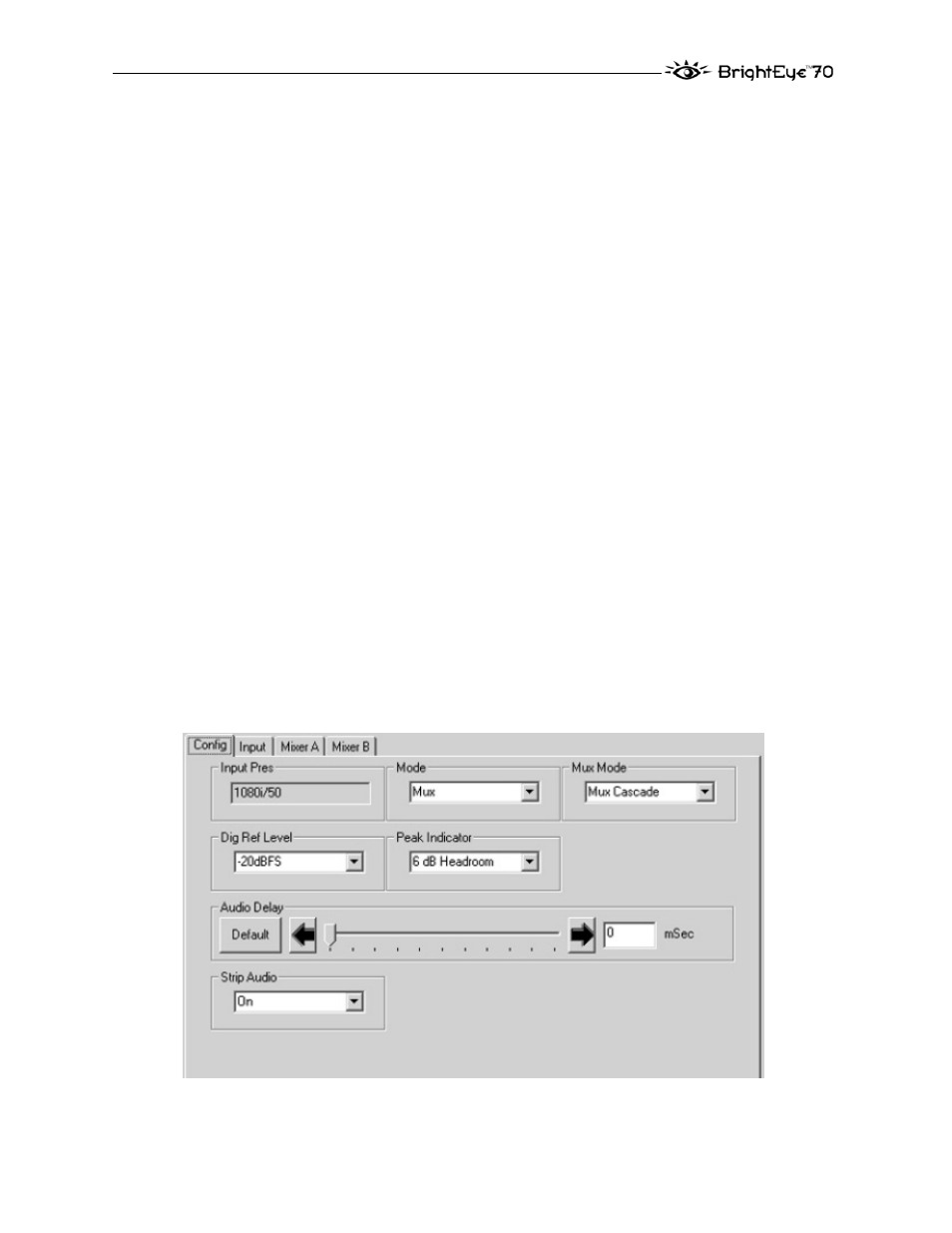
USING THE BRIGHTEYE CONTROL APPLICATION
The BrightEye PC and BrightEye Mac applications included on CD-ROM are
designed to allow you to configure and control the BrightEye 70 from a personal
computer. Installation and instructions for using this software application are
given in the PDF manual on disk.
If the BrightEye 70 is connected to a computer running this software, the
following menus are available for controlling and monitoring the unit.
Config Menu
•
Input Pres – indicates the presence of an HD or SD SDI input.
One of the following values will be displayed: 720p/50, 720p/59.94,
720p/60, 1080i/50, 1080i/59.94, 1080i/60, 1080p/25, 1080p/23.98, 1080p/24,
1080p/25, 1080sF/25, 1080sF/23.98, 1080sF/24, SD 525, SD, 625, No
Input, or Unknown.
•
Mode – select the mode of the module as Mux or Demux.
•
Mux Mode – select the type of multiplexing desired from Mux Replace or
Mux Cascade,
•
Dig Ref Level – selects the digital reference level. This pulldown lets you
choose between: -20 dBFS or -18 dBFS.
•
Peak Indicator – selects the amount of headroom to use in determining
peak levels. This pulldown lets you chose between: Clipping, 2 dB
Headroom, 4 dB Headroom, 6 dB Headroom, 8 dB Headroom, or
10 dB Headroom.
•
Audo Delay – allows you to set the amount of audio delay from 0 to 1000
msec.
•
Strip Audio – when On all audio and EDH is stripped from the incoming
stream. Off. leaves audio and EDH as it comes in on the input signal.
BrightEye-9
