Ensemble Designs BrightEye 70 HD/SD AES Embedder/Disembedder User Manual
Page 13
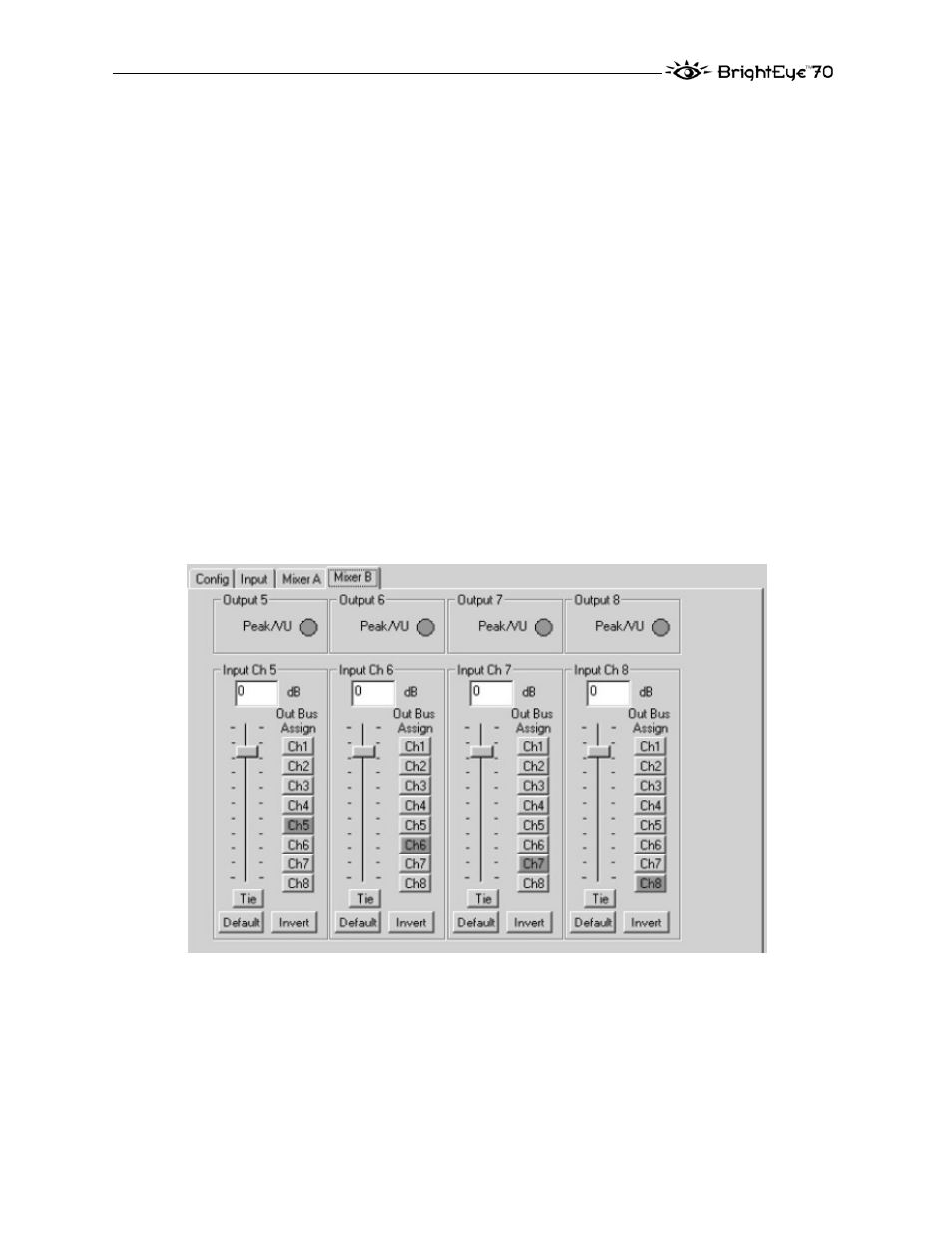
Mixer B Menu
•
Outputs 5-8 – provides peak/VU status, with the same methodology as the
front panel VU indicators, but on a per-channel basis, rather than per-
channel pair. Peak/VU indicators illuminate red when the audio level on
that channel exceeds the headroom level set by the user (with the Peak
Indicator control.) Additionally, the VU indicator illuminates orange when
the output is above 0 VU, illuminates green when the output is above -20
VU, and doesn’t illuminate when the output is below -20 VU.
•
Inputs Ch 5-8 – these controls provide mixing and output level control for
AES channels 5 to 8 of the selected AES group. The text field at the top of
the control indicates the amount of gain applied to the channel in dB. The
gain level can be adjusted by moving the vertical slider control, or entering
a desired level directly in the field (from -70 dB to +12 dB.) On the right-
hand side of the control are Out Bus Assign buttons. These buttons control
which analog output channel the AES channels are mapped to. It is possible
to map an Input channel to anywhere from zero to eight output channels.
The Tie function is used for stereo operation where gain of a pair of
channels is usually desired to be the same.
The Default button resets the gain to unity (0 dB).
The Invert button allows inversion of a channel to permit phase correction.
