Mix 1:4, mix 5:8, mix 9:12, mix 13:16 menus, Combinations of input channels, Agc enabled – Ensemble Designs 9670 Audio Automatic Gain and Loudness Control and 9690 Audio Compliance and Monitoring Software User Manual
Page 13
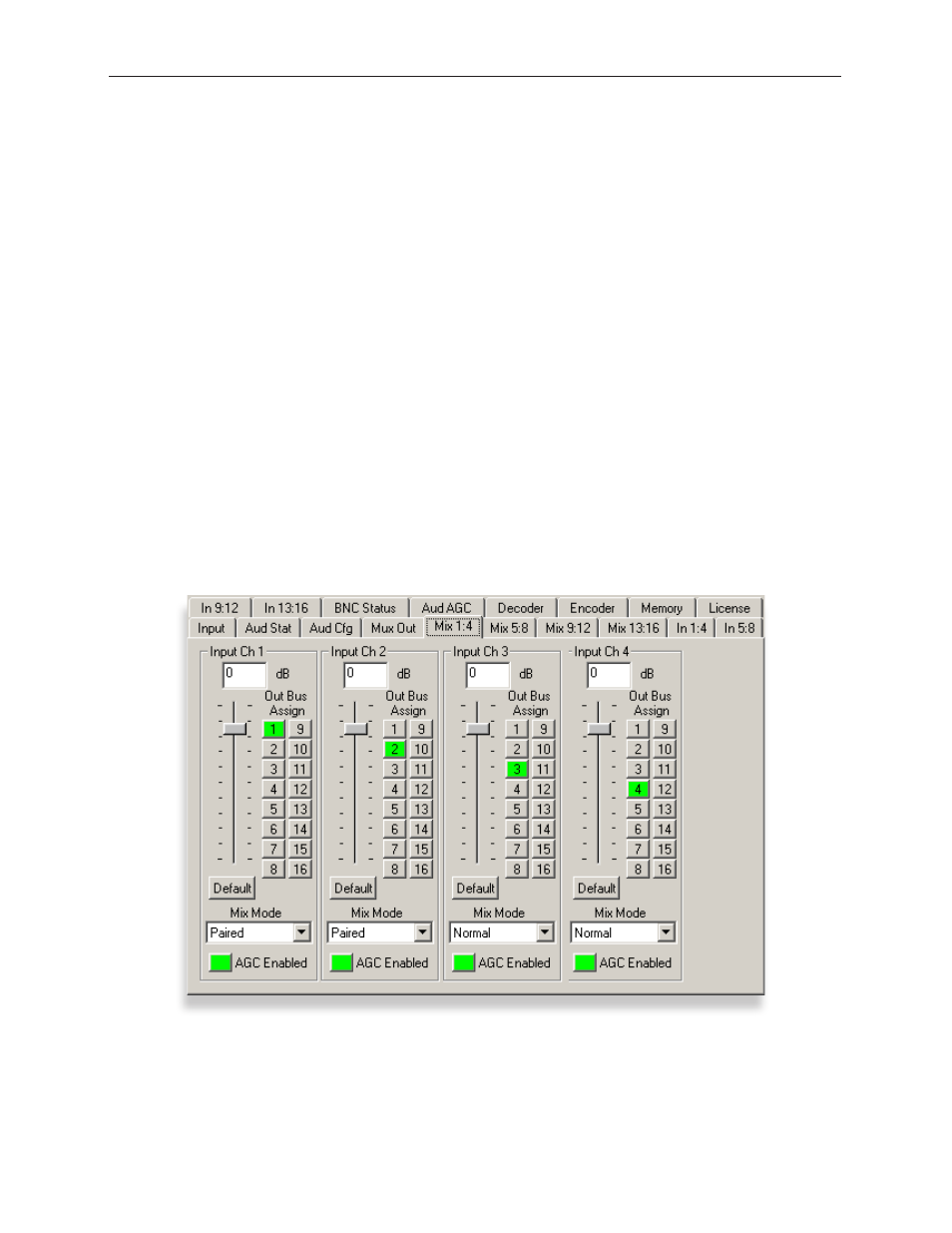
www.ensembledesigns.com
Avenue 9670 - page 13
LevelTrack™ Audio Loudness Control AGC Software Option
Mix 1:4, Mix 5:8, Mix 9:12, Mix 13:16 Menus
Mix 1:4 Avenue PC Menu
Combinations of Input Channels
One common method of working with the mixer is to put the signals through unchanged, using
the mixer only to indicate out bus assignments. However, you can also associate channels with one
another by making a selection from the Mix Mode drop-down control, discussed on the next page.
Any particular channel can be independent or it can be tied to other channels. Channels may be
paired or stereo, or grouped for Dolby Surround Sound 5.1 or 7.1. When multiple channels are
associated together, LevelTrack Loudness Control AGC processing (if enabled) takes into account any
channel pairs or Surround Sound groupings.
For modules that have a Dolby E decoder model, any 8 channels may take the input from the Dolby E
decoder, leaving 8 remaining input channels to assign.
AGC Enabled
Enable AGC for any mixer channel by selecting the AGC Enabled box located at the bottom of each
channel. Each AGC Enabled box displays green when enabled and grey when disabled. All channels
that are AGC enabled will be impacted by the AGC.
Note, however, that the AGC Enabled control will have no effect unless AGC is first engaged. To turn
on the AGC function, select On from the AGC Master control in the Aud AGC menu as discussed on
page 10.
Note:
At this time, the mixer menus (Mix 1:4, Mix 5:8, Mix 9:12, Mix 13:16) do not function
with the Avenue Touch Screen interface. A pending software update will enable
this control. All mixer functionality is currently available through the Avenue PC
interface. Please be sure you have Avenue PC version 2.0.15 or higher installed.
