Ensemble Designs 5470 Digital Processing Amplifier and Legalizer User Manual
Page 27
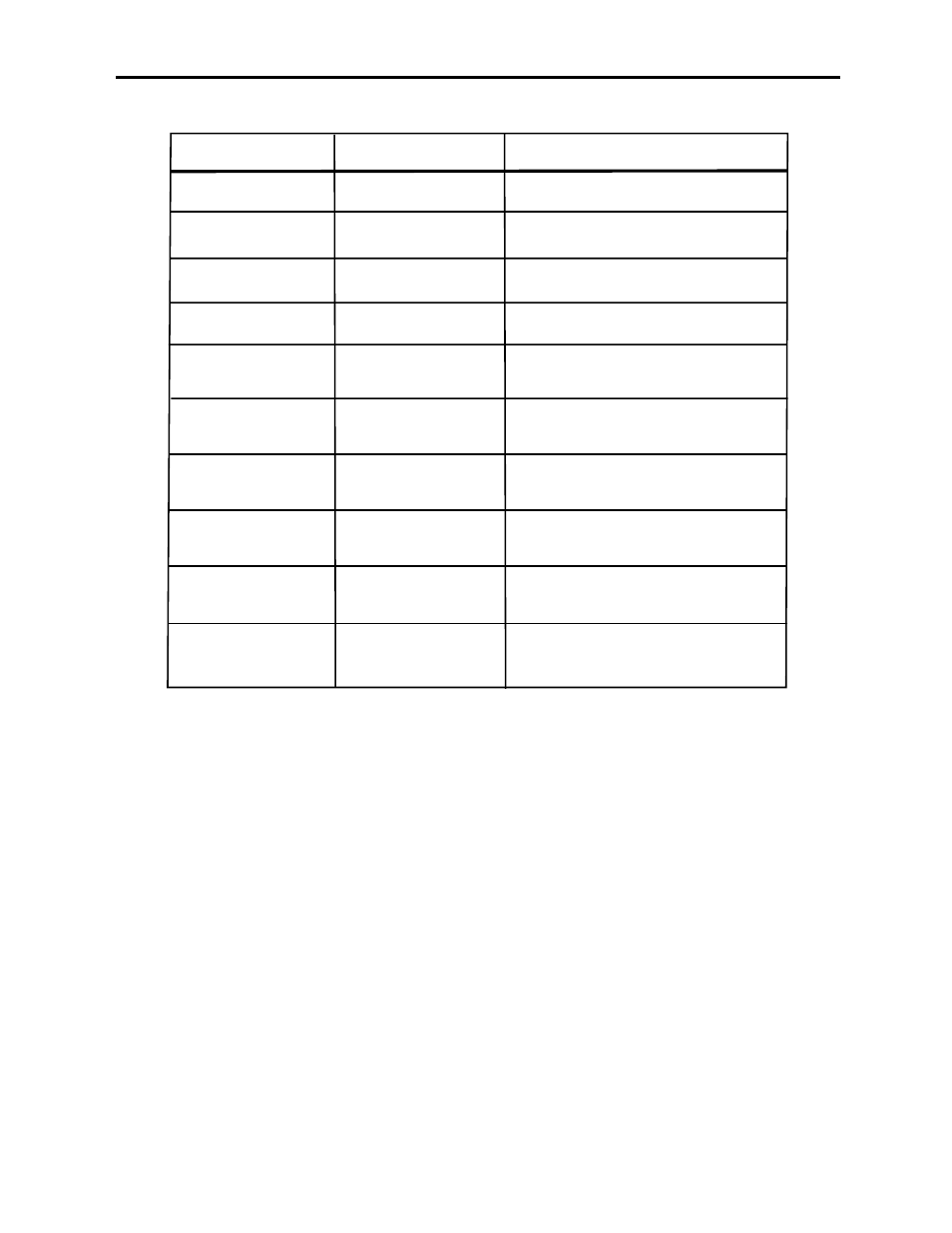
Model 5470 Digital Proc Amp and Model 5475 DNR
Output Menu
Bypass Setting
Output Condition
DNR Menu
Bypass Setting
Normal
Bypass
Split
Split DNR
Normal
Bypass
Show Noise
Any Setting
Normal
Bypass
Show Noise
Normal
Bypass
Show Noise
All processing on.
All DNR processing is off.
DNR controls are grayed out.
DNR processing is on. Show noise
function is full screen with all DNR controls.
All processing is bypassed.
All controls grayed out.
Left side of screen unprocessed,
right side of screen processed with DNR.
All controls active for DNR.
Left side of screen unprocessed,
right side processed without DNR.
DNR controls grayed out.
Left side of screen unprocessed,
right side of screen processed with DNR.
All controls active.
Left side of screen processed without DNR,
right side of screen processed with DNR.
All controls active.
Left side of screen processed without DNR,
right side of screen processed without DNR,
All DNR controls grayed out.
Left side of screen processed without DNR,
right side processed with Show Noise,
All DNR controls active.
Output and DNR Menu Bypass Mode Table
5470/5475-27
