Ensemble Designs 5470 Digital Processing Amplifier and Legalizer User Manual
Page 16
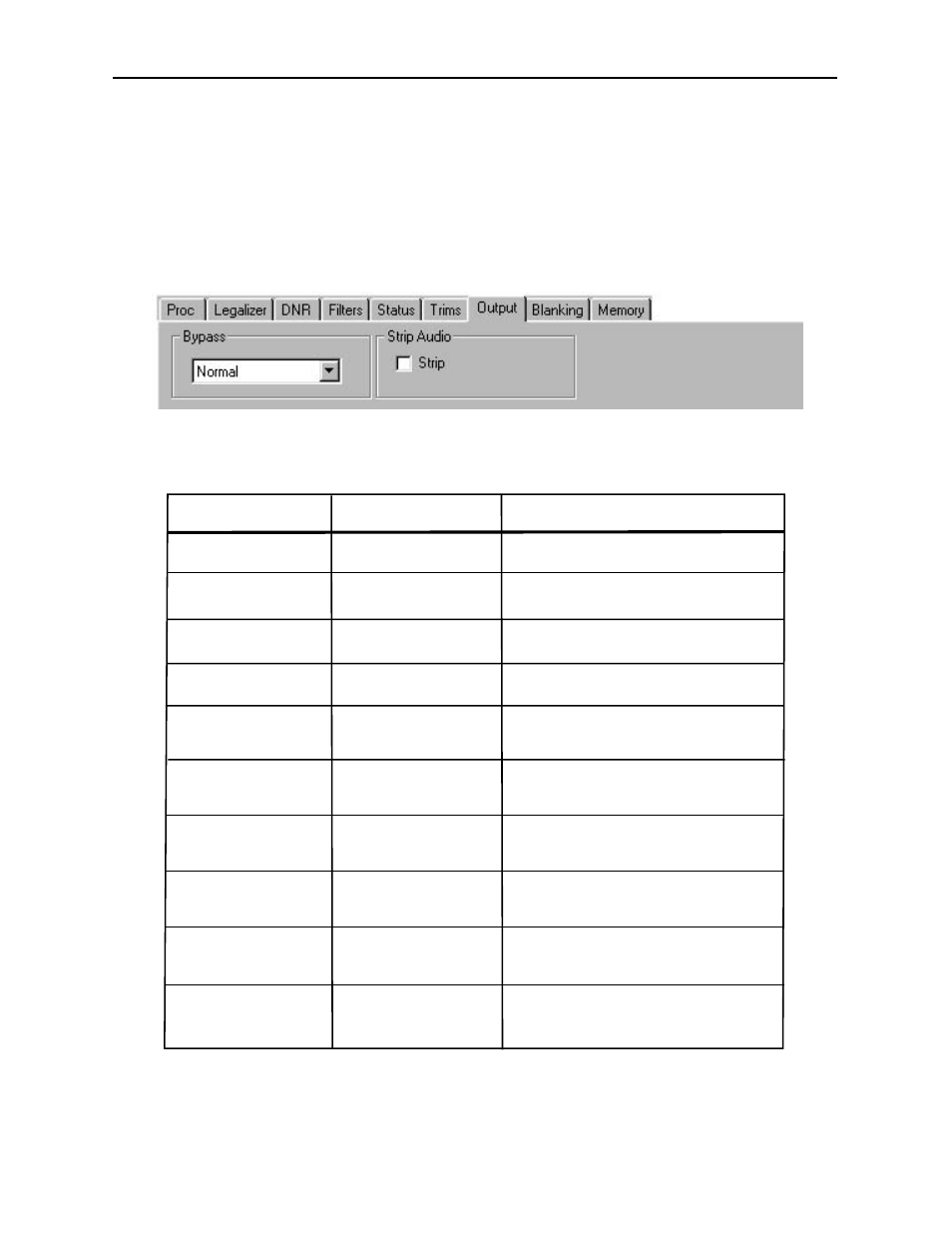
The Output menu allows you to set the state of the output with the following:
•
Bypass – set to Normal for no split screen, Bypass, to completely bypass any
digital processing, or Split or Split DNR to enable a split screen comparison
between the original input signal (left) and the processed output (right). Use this
control in conjunction with the Bypass control in the DNR menu as described in
the summary table below.
•
Strip Audio – select the box to strip embedded audio from the output. Leave the
box unselected to pass embedded audio through to the output.
Model 5470 Digital Proc Amp and Model 5475 DNR
5470/5475-16
Output Menu
Bypass Setting
Output Condition
DNR Menu
Bypass Setting
Normal
Bypass
Split
Split DNR
Normal
Bypass
Show Noise
Any Setting
Normal
Bypass
Show Noise
Normal
Bypass
Show Noise
All processing on.
All DNR processing is off.
DNR controls are grayed out.
DNR processing is on. Show noise
function is full screen with all DNR controls.
All processing is bypassed.
All controls grayed out.
Left side of screen unprocessed,
right side of screen processed with DNR.
All controls active for DNR.
Left side of screen unprocessed,
right side processed without DNR.
DNR controls grayed out.
Left side of screen unprocessed,
right side of screen processed with DNR.
All controls active.
Left side of screen processed without DNR,
right side of screen processed with DNR.
All controls active.
Left side of screen processed without DNR,
right side of screen processed without DNR,
All DNR controls grayed out.
Left side of screen processed without DNR,
right side processed with Show Noise,
All DNR controls active.
Output and DNR Menu Bypass Mode Table
