6 setting dome camera protocol – Eneo EDC-4222B User Manual
Page 16
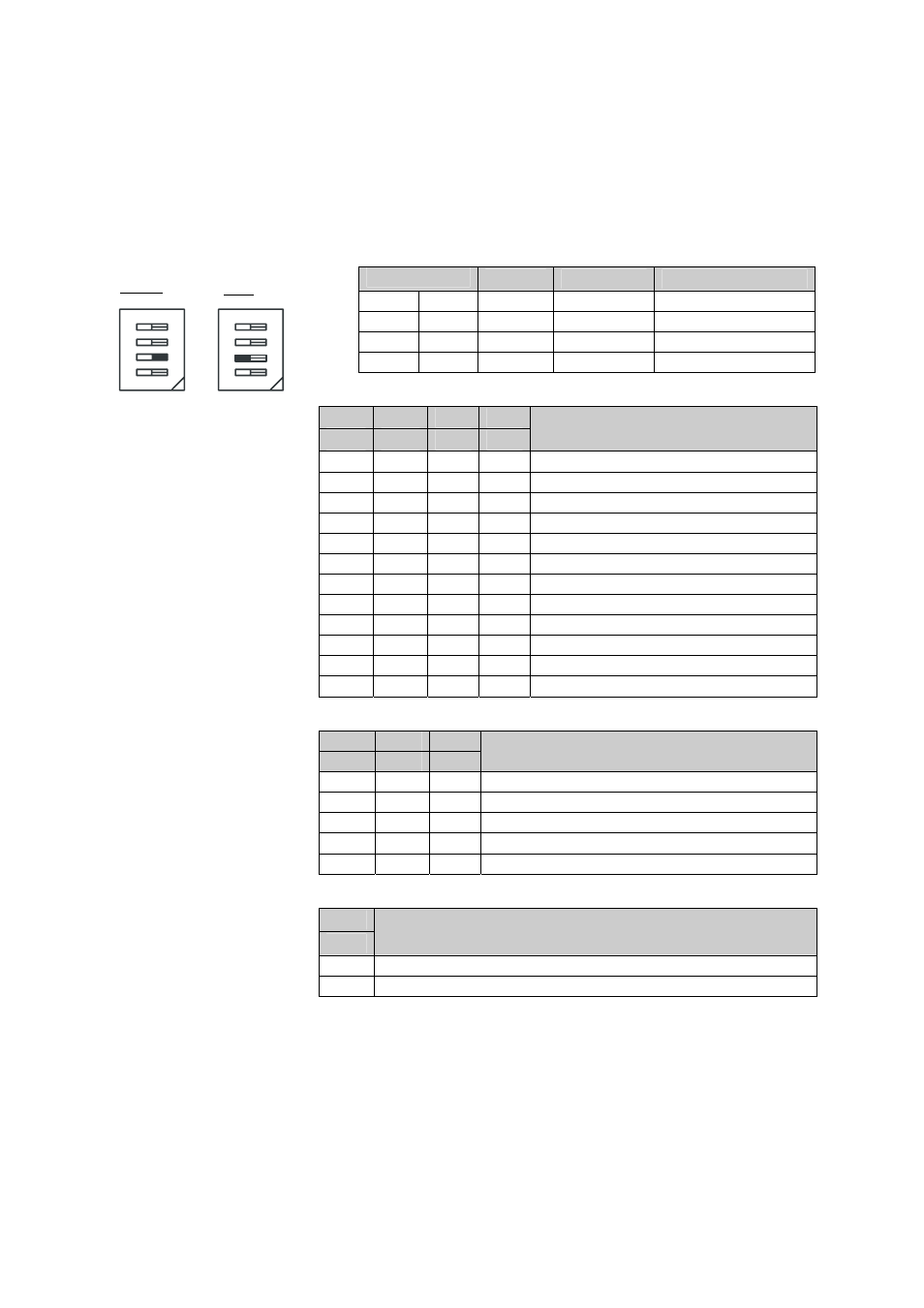
2.6 SETTING DOME CAMERA PROTOCOL
If a dome camera is to be installed with a Fastrax keyboard controller,
select the default protocol.
Consult service personnel if a dome camera is installed with device other than a keyboard
controller.
S/W
On
Off
F
UNCTION
D1 S4-1
Enable
Disable
Alarm
D2 S4-2
PAL
NTSC
NTSC/PAL
D3 S4-3
Reserved
D4 S4-4
RS-422
RS-485 RS-422/RS-485
NTSC
PAL
o
n
o
n
S4
S4
D5
D6
D7
D12
S5-1 S5-2
S5-3 S6-4
P
ROTOCOL
Off Off Off Off F2,F2E,Pelco-D,Pelco-P:default
Off Off On Off
F2,F2E
Off On Off Off
Sensormatic
RS422
Off
On
On
Off
Pelco-D, Pelco-P
On Off Off Off
Vicon
On Off On Off
Ernitec
On On Off Off
Reserved
On On On Off
F2
Off Off Off On
Philips(Bosch)
Off Off On On
Reserved
Off On Off On
Dynacolor
Off On On On
Reserved
D8
D9
D10
S5-4 S6-1
S6-2
B
AUD
R
ATE
Off Off Off
2400
bps
Off Off On
4800
bps
Off
On
Off
9600 bps (Default)
Off On On
19200
bps
On Off Off
38400
bps
D11
S6-3
P
ARITY
B
IT
Off None
On Even
Figure 11 – Protocol Selection Switches
Note : When used in a Pelco coaxitron control system the default protocol setting should
be used.
10
