Rear panel – Eneo PLS-5304 User Manual
Page 11
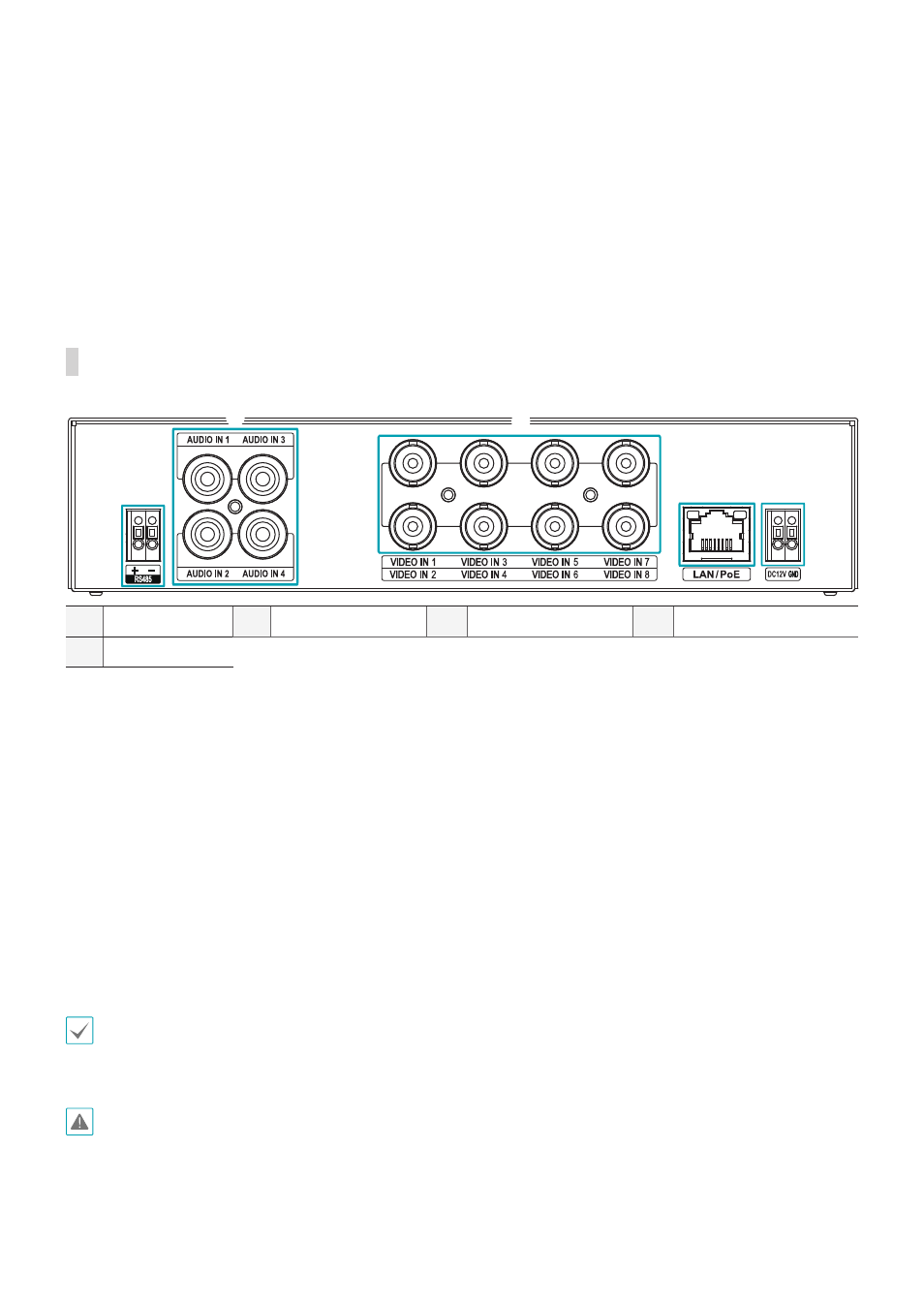
Part 1 – Introduction
11
• Factory Reset during system booting: All of the encoder’s settings are now at the original settings it had when
it left the factory.
• Factory Reset during system operating: The other settings except for protocol and system log are now at the
original settings it had when it left the factory.
• Factory Reset via the INIT program: The other settings except for protocol, system log and network settings are
now at the original settings it had when it left the factory.
• Factory Reset via the INIT program(including network settings) : The other settings except for protocol and
system log are now at the original settings it had when it left the factory.
Rear Panel
1
2
3
4
5
1
RS485
2
Audio In
3
Video In
4
Network + PoE Power In
5
DC12V In
1
RS485
Connect a PTZ camera. Connect the camera’s TX+/RX+ and TX–/RX– to the encoder’s + and –.
For more information on RS485 connections, refer to the PTZ camera’s manufacturer’s user’s manual.
2
Audio In
Connect to an audio source.
3
Video In
Connect coaxial cables from the video sources.
4
Network + PoE Power In
Connect a Cat5e cable with an RJ-45 jack. The video encoder is capable of connecting to networks via an Ethernet
connector and also receives power (DC48V) from the NVR.
5
DC12V In
Connect the two wires of the power adapter to these ports. Be careful not to cross the DC12V and ground (GND)
wires. Booting will commence once connected to a power supply.
• The network connector is not designed to be connected directly with cable or wire intended for outdoor use.
• Press down on the button and insert the cable into the opening when you connect the RS485 and power connectors.
Release the button and then pull on the cable slightly to ensure it is held securely in place. To disconnect the cable, press
down on the button again and pull the cable out.
• Ground the power port’s ground terminal before use.
• Organize the power cable so that it will not cause people to trip over or become damaged from chairs, cabinets, desks, and
other objects in the vicinity. Do not run the power cable underneath a rug or carpet.
• Do not connect multiple devices to a single power outlet.
