Repeat recording / series recording, Repeat recording series recording – ARM Electronics Casino VCR800 User Manual
Page 20
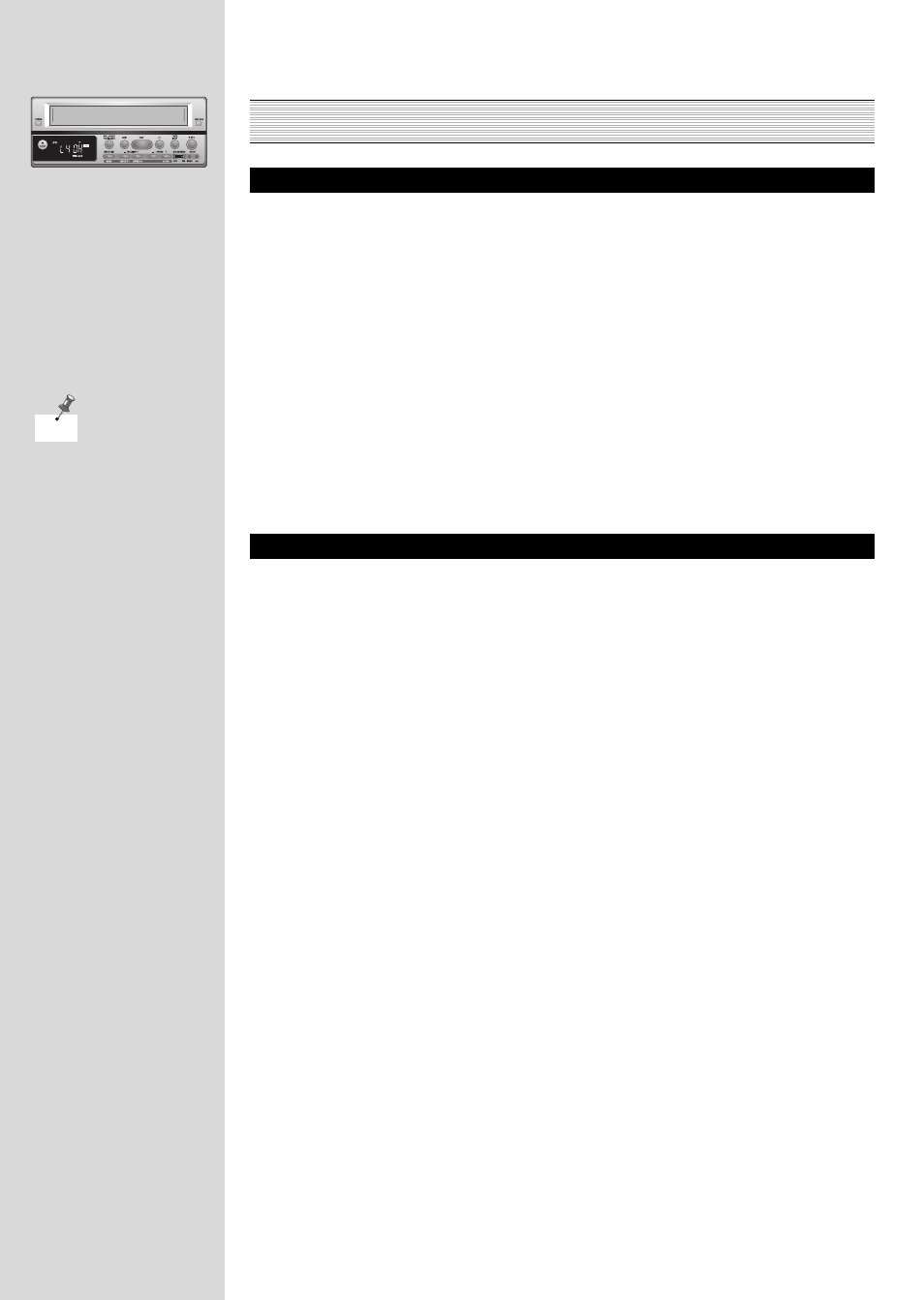
REPEAT RECORDING / SERIES RECORDING
English-20
REPEAT RECORDING
SERIES RECORDING
When the “REPEAT REC” of the “RECORD MODE SET UP” menu is set to ON (the repeat
indicator is illuminated), the tape will automatically be rewound to the start when the tape
end is reached. Then recording will start again.
Continue the repeated video recording to the tape end after recording the alarm, when the
alarm signal is input when the video recording is repeated, and stand by at stop after
rewinding.
* If it happens more than one alarm recording, the repeat recording will not be operated.
1. Set SERIES REC to ON on RECORD MODE SET UP screen.
2. Connect SERIES OUT terminal in rear panel to SERIES IN of another set.
* Refer to page 9 (connecting another units in series)
* SERIES recording may have a short
pause (
≈ 5 seconds) when going from
recorder A to recorder B.
* When set in above configuration and
the first VCR reaches the end of the
tape, the second VCR automatically
begins recording.
* series recording will not function
during timer recording.
NOTE
