Manual recording – ARM Electronics Casino VCR800 User Manual
Page 15
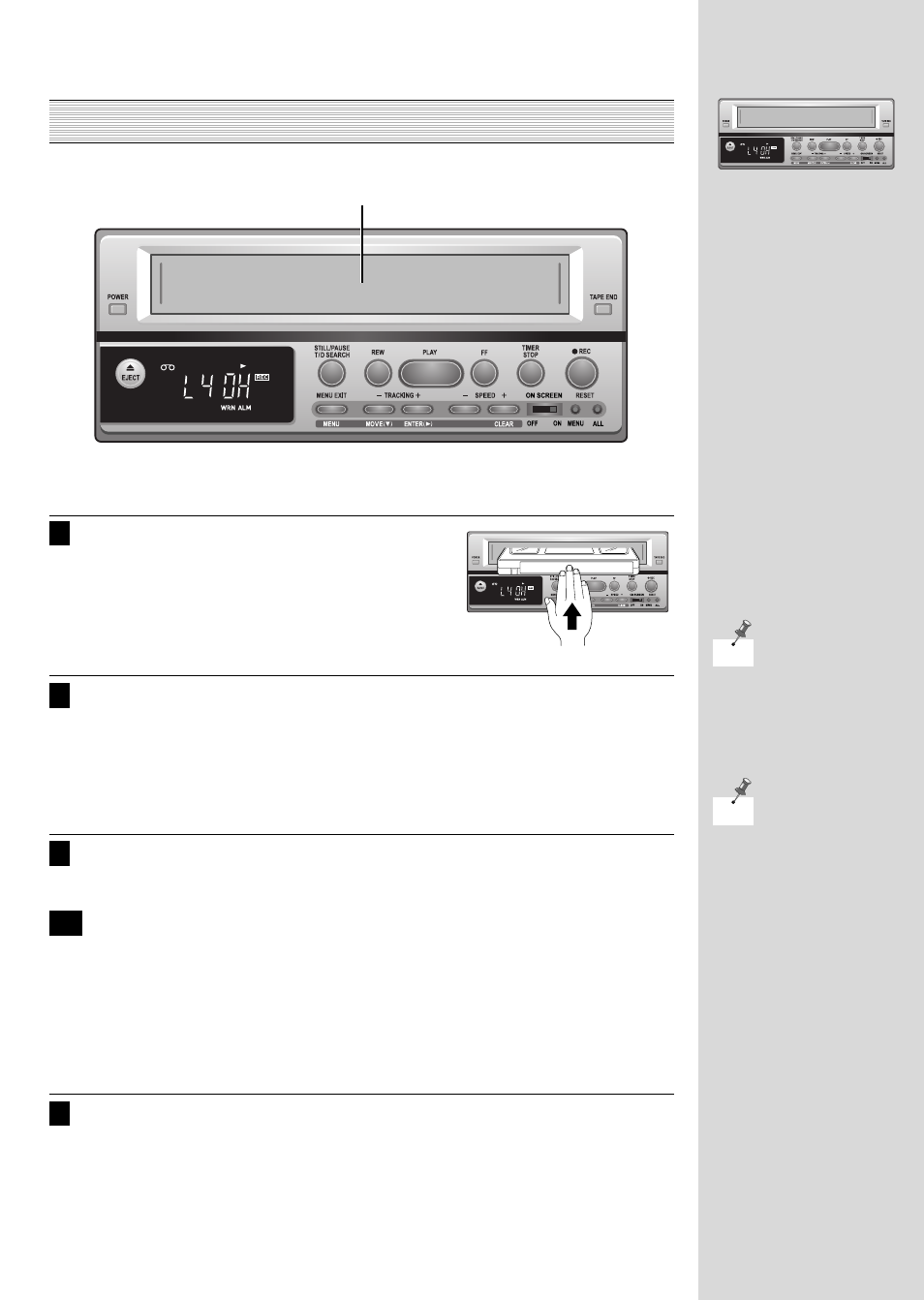
MANUAL RECORDING
English-15
Load a cassette with the erasure prevention tab intact.
1
1
Press the PB/REC SPEED (-) or (+) buttons to select the desired recording mode.
2
Press the REC button to begin recording.
Set the SECURITY LOCK to ON in a System Set up to prevent the recording condition
from being operated by fault.
3
3-1
Press the STOP button to stop recording. If the Security Lock was set to ON, set it to
OFF before you press the eject button to stop recording and eject.
4
* Select the “System SET UP” Menu is set
to VIDEO setting according to the type of
image to be recorded, VIDEO(AUTO),
VIDEO(COLOR) or VIDEO(B/W)
* Do not connect color and black & white
cameras together.
NOTE
* Press the PAUSE/STILL button to
momentarily stop recording. Press rec
button again to resume recording.
* To protect the tape, the pause mode is
automatically released after 5 minutes.
* The REC button will not function unless
the tape is in the stop or pause mode.
* If the cassette inserted in your VCR has
the erasure prevention tab removed, your
VCR will automatically eject it if you
attempt to record on it.
* 6H(NTSC), 3H(PAL) tapes are compatible
with other VCR’s. Time Lapse recordings
can be played correctly by other Time
Lapse Recorders when the recording
interval and head type matches the
recording.
* In case of first recording of Time Lapse
mode after inserting cassete tape, for
the stable recoding, it is recorded by
8H mode for several seconds.
NOTE
