Maintenance – ARAG DIGIWOLF - Power supply version 12V DC User Manual
Page 20
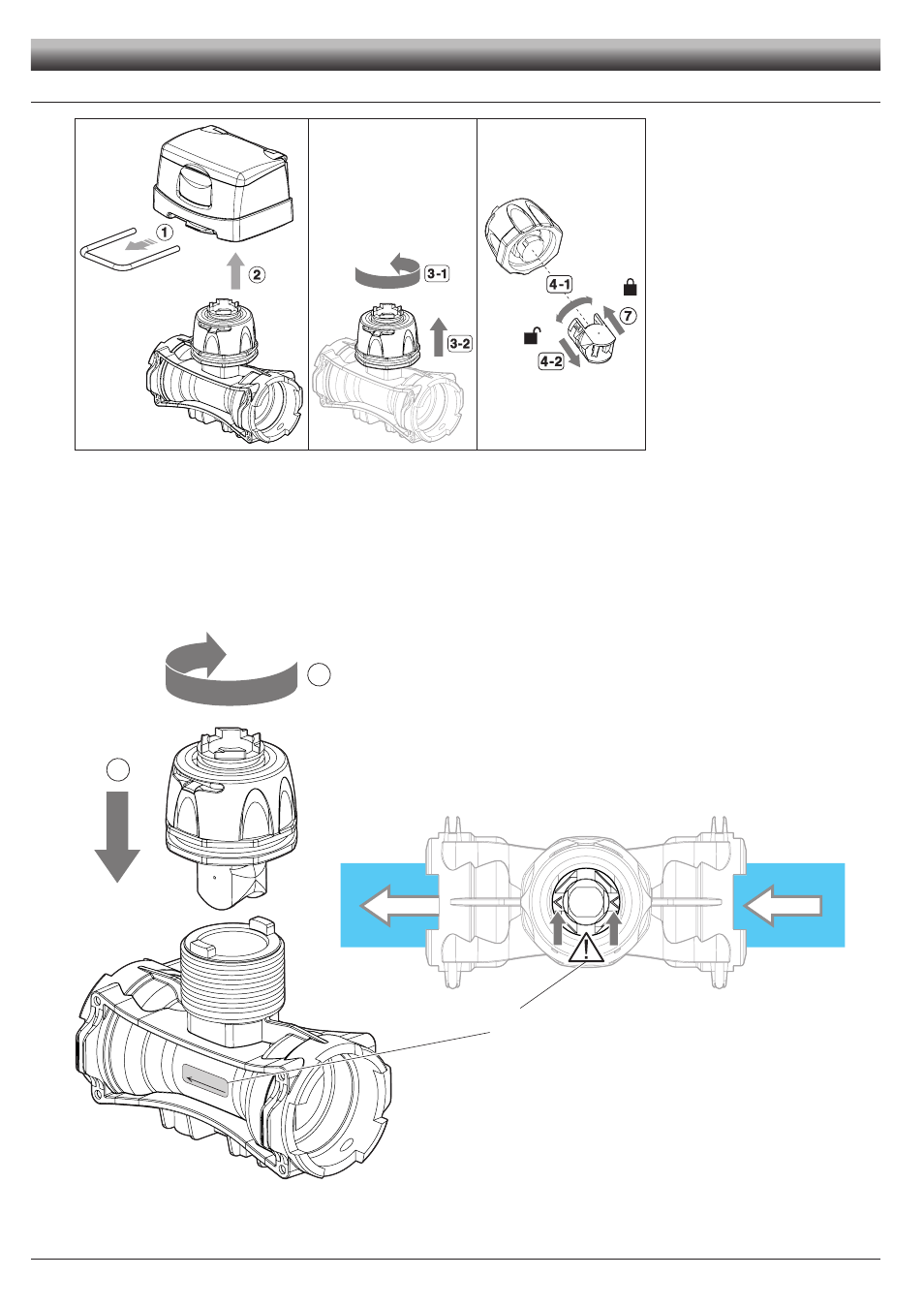
20
8.2
Paddle cleaning and replacement
lock
unlock
1) Remove the fork from the monitor using a screwdriver.
2) Remove the monitor from the flowmeter body.
3) Unscrew the ring nut in a counter clockwise direction and remove the sensor housing block from the flowmeter body.
4) With half a rotation, remove the paddle group from the sensor housing block in a counter clockwise direction.
5) Immerse the paddle group in detergent liquid for several hours.
6) Wash the paddle group thoroughly with running water and check its correct operation. If necessary, replace the complete paddle group with its
suitable spare part
(code 4626000.500).
7) Refit the paddle group on the electronic sensor with a clockwise rotation until it clicks in place.
1
2
APP
ROX
IMA
TE
CO
NST
ANT
XXX
8) Refit the sensor housing block on the flowmeter body tightening the ring nut in a clockwise direction until it stops paying attention to keep the
arrow on the coupling facing the flow direction.
Fig. 53
Fig. 54
Fig. 55
Fig. 56
Arrows direction on the body must
correspond to the one on the label
MAINTENANCE
