Setup – ARAG DIGIWOLF - Power supply version 12V DC User Manual
Page 14
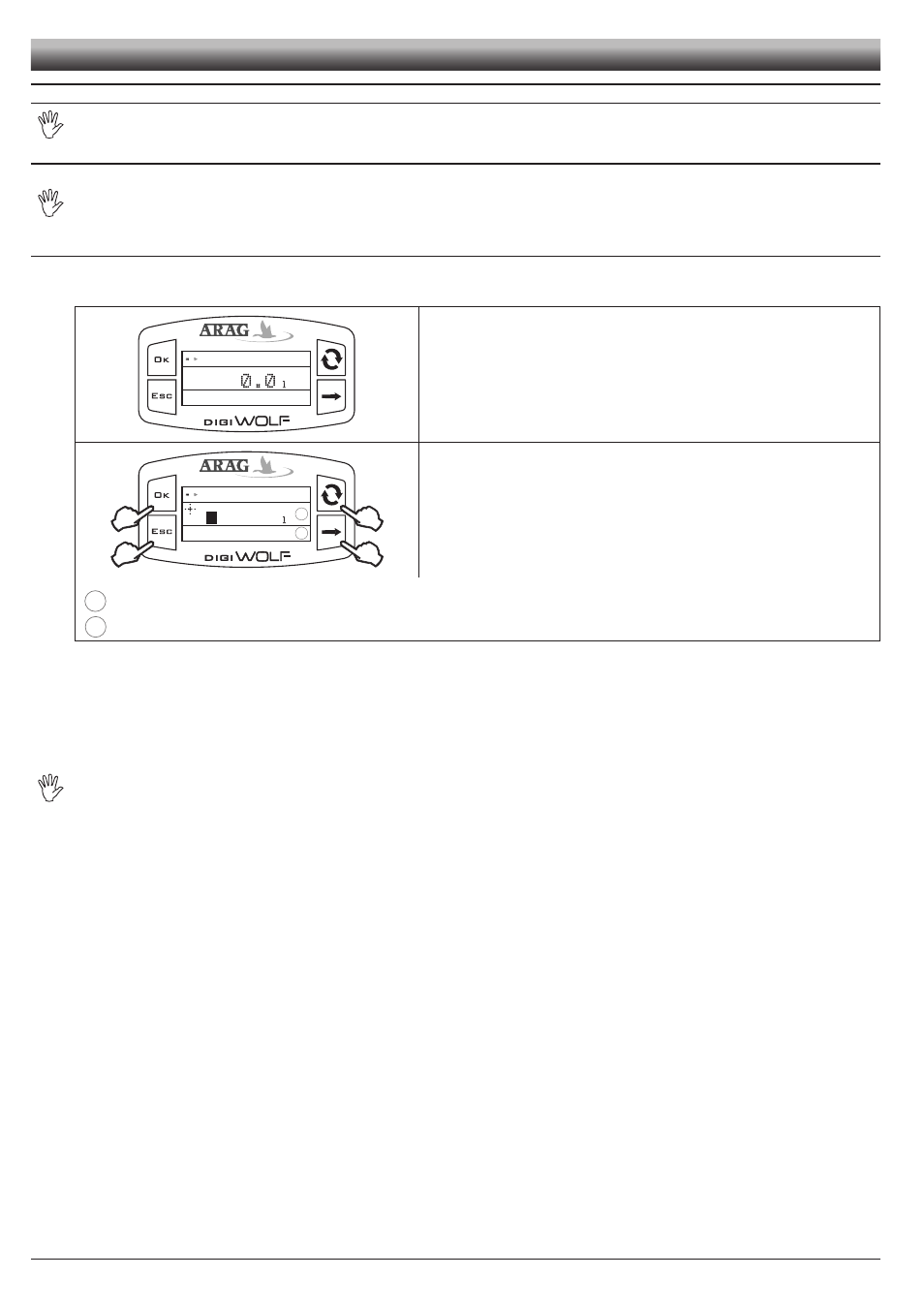
14
7
OTHER SETTINGS
What follows applies to both operating modes of the flowmeter.
7.1 Calibration
Rate reading may not be correct due to different system configurations (tubes, valve, etc.). Therefore, we recommend to make
a spray test; in case the measured value is different from the real one, perform an automatic calibration procedure or manually
calculate flowrate constant.
7.1.1
Automatic calibration
Make a quantity of liquid previously measured or that can be measured with another system go through the flowmeter
. The greater the amount of
liquid used to perform the calibration procedure, the more accurate the calibration.
End reading
0.0 l/min
¬
¬
2) Access Automatic calibration menu (Setup menu > Calibration > Auto calibra-
tion).
Once inside the menu, the device is ready to start measuring without
any further controls.
Calibration
67.58 l
¬
¬
C
D
067.58
0
o
1
2
B
A
3) Make the liquid go through the system. The display will start to show the incre-
asing value of the measured quantity of liquid. Once liquid passage has finished,
the value on the display will not change any more.
At this point, press
OK
. In the lower part of the display, the message Stabi-
lization will come up and the device will show the screen on the side.
1
Setting of liquid amount actually passed through the flowmeter during calibration procedure.
2
Display of liquid amount read by the flowmeter during calibration procedure.
4) Using the keys, enter the values of the liquid quantity previously measured:
A)
Press to toggle from one digit to another
B)
Press in succession to modify the value of the digit highlighted by the cursor
C)
Press to complete calibration procedure, or
D)
Press for 1 sec. to cancel calibration procedure.
If, after starting calibration, the device does not sense any flow passage (and the display remains in 0), press
OK
to exit the calibration
procedure without saving.
If the device continues to sense the liquid flow after pressing
OK
, after a few seconds the error message Stop flow!will be displayed.
Once the flow has been interrupted, the reading will stabilize as by standard procedure.
Fig. 33
Fig. 34
SETUP
