ARAG BRAVO DSB User Manual
Page 7
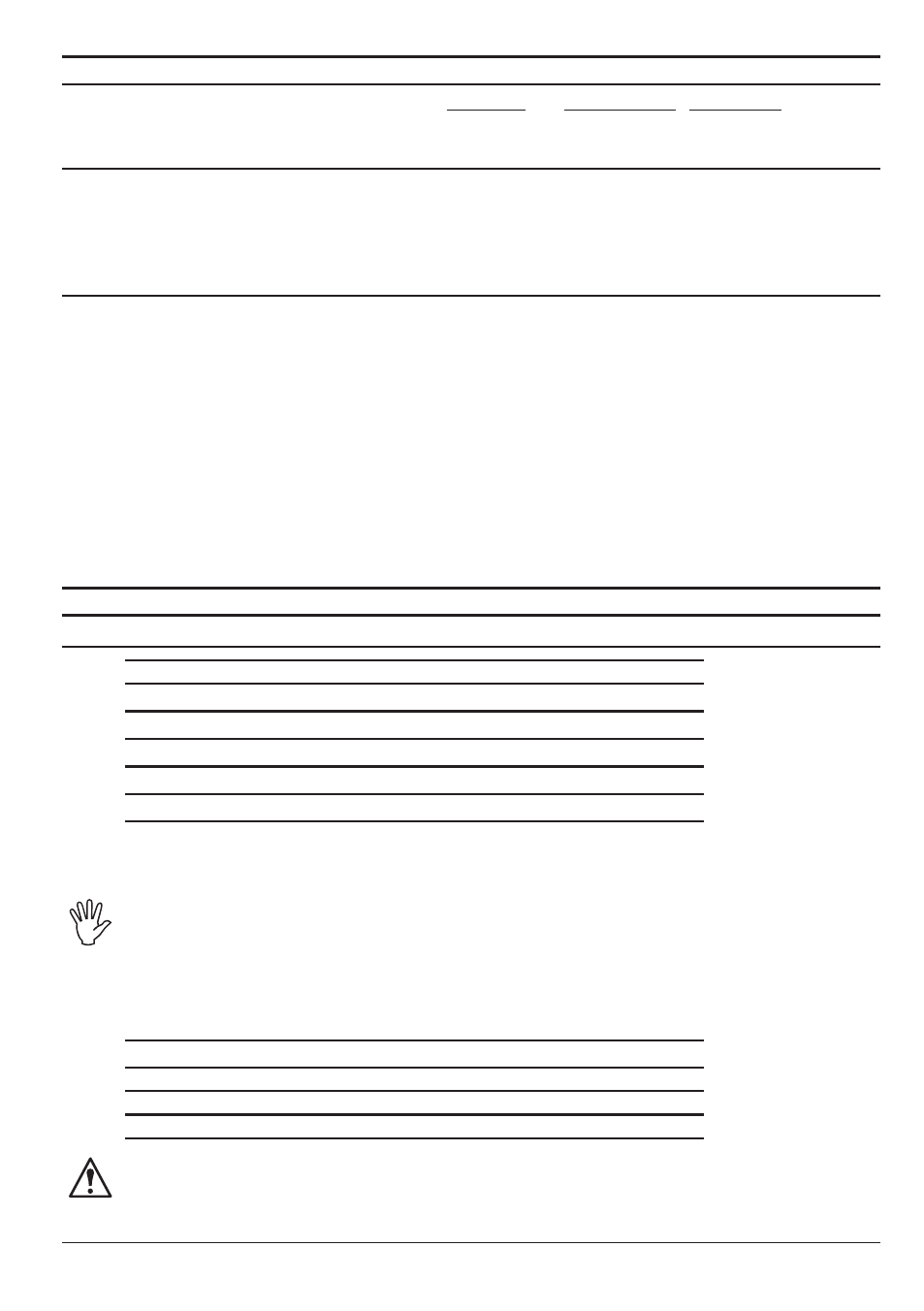
4
Product function
Bravo DSB is an electronic instrument for simulation and demonstration / diagnostics for the Bravo
computer family.
4.1
SIMULATION
During the simulation session this device enables:
• generation of typical signals detected by computers and monitors in the Bravo series
• visualisation of the state of the signals coming from the sensors connected to the machine
• visualisation of the state of the signals coming from computers and monitors
4.2
DEMONSTRATION AND DIAGNOSTICS
During the demonstration and diagnostics sessions, Bravo DSB shows the working of the Bravo
computers, actively simulating the performance of the hydraulic system, in particular of the control
valve-flow meter group.
Besides this, only for the Bravo 180 - 300S - 400 family, it is possible to test the function of automatic
regulation of the product to be sprayed as the speed of the vehicle changes.
It is therefore possible:
1.
To show the working of the automatic regulation function of Bravo 180 - 300S - 400 computers.
2.
To generate Speed, Flow, Pressure, Filling and rpm signals
3.
To display the state of the valve commands (up to 7 sections + general valve + proportional valve).
4.
To display the state of the foam marker commands
5.
To display the state of the signals coming from the sensors connected to the computer or monitor
cabling.
5
instALLAtion
5.1
Correspondence between symbols on DSB and signal typology indicated by LED
sYMBoL
function
tYPe of signAL
SPEED
Speed
Digital
FLOW
Flow in group
Digital
PRESS
Pressure in group
Analog
FILL
Filling flowmeter
Digital
RPM
Power take off or other
Digital
Tab. 2
Digital signal
The LEDs indicate the state of the signals coming from the sensors on the machine, flashing with
a frequency that is directly proportional to the size detected.
If flashing frequency exceeds 100 Hz the LED appears continuously lit.
Analog Signal
The state of the LED that indicates the pressure (
PRESS
) varies according to a continuous
analogical signal generated by the pressure transducer.
Based on this value, the LED takes on the following conditions:
stAte
LED ON
The transducer is working correctly
LED FLASHING
The transducer is broken or it is wrongly connected
LED OFF
The transducer does not work or the wire is not connected
Tab. 3
Before using the Bravo DSB, make sure that the “T” cabling connectors supplied are
correctly inserted and screwed in place or fly nuts.
7
