Led indicators, ports and buttons – Amped Wireless REC22A - High Power AC1200 Plug-In Wi-Fi Range Extender User Manual
Page 5
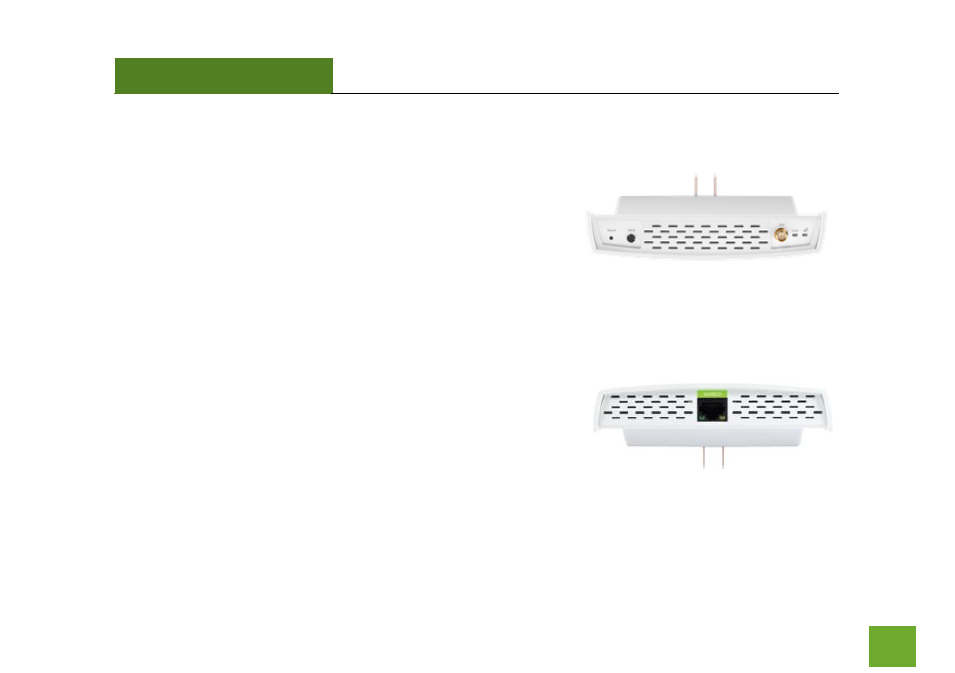
REC22A
USER’S GUIDE
4
4
LED Indicators, Ports and Buttons
Link LED: Indicates when the Range Extender is powered on. The
LED will flash rapidly when there is active Wi-Fi data traffic.
Signal Strength LED: Indicates when the Range Extender.
Antenna Connector: Dual Band RJ-SMA antenna connector.
Compatible with all dual band antennas that have RP-SMA connectors.
Reset: Push down once to reboot the Range Extender. Hold down
for 5-10 seconds to reset the Range Extender back to factory settings.
WPS: Hold down for 3 seconds to enable WPS push button configuration.
Wired Port: RJ45 10/100/1000M Gigabit Port for connecting wired
devices such as PCs, TVs, game consoles and more.
Wired Port LEDs: Indicates when a networking device is connected
to the wired port. The LED flashes rapidly when wired data traffic is
transmitted or received. Gigabit connections will have a green LED.
