Power on – Amer Networks SRPM12 User Manual
Page 9
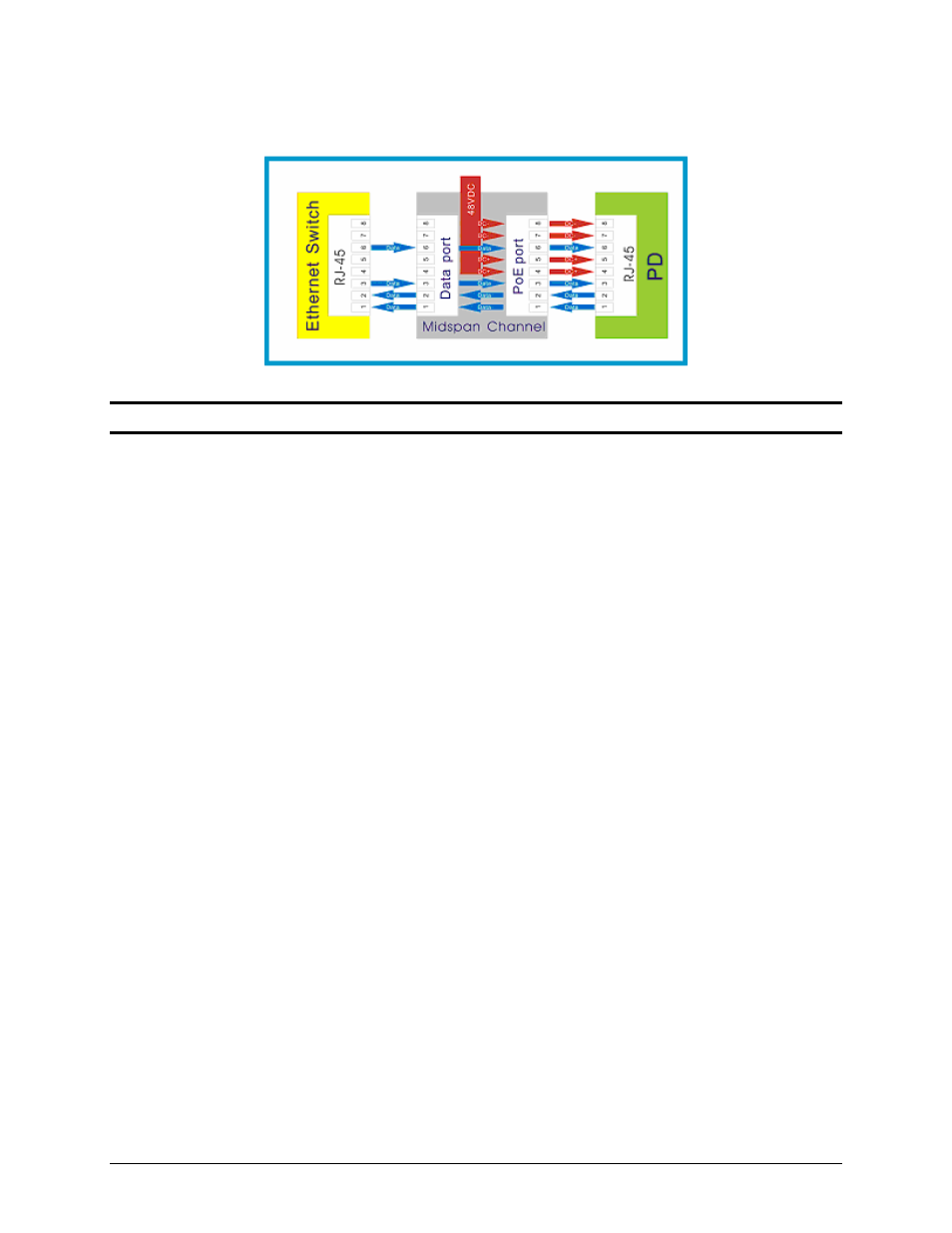
6
Each data port is configured as shown in Figure 5, as data route-thru ports for all data pins (pins 1, 2, 3
and 6). Be certain to use Category 5 or higher cabling, as shown in the figure.
Figure 5 - PoE port configuration
Power on
The SRPM12 requires an AC power source within the range 100 - 240 VAC, 50 - 60 Hz. The Midspan’s
power supply will adjust to the local power source automatically.
Plug one end of the AC power cord into the power connector of the Midspan and the other end into the
power outlet.
