Poe setting – Amer Networks SRPM12 User Manual
Page 18
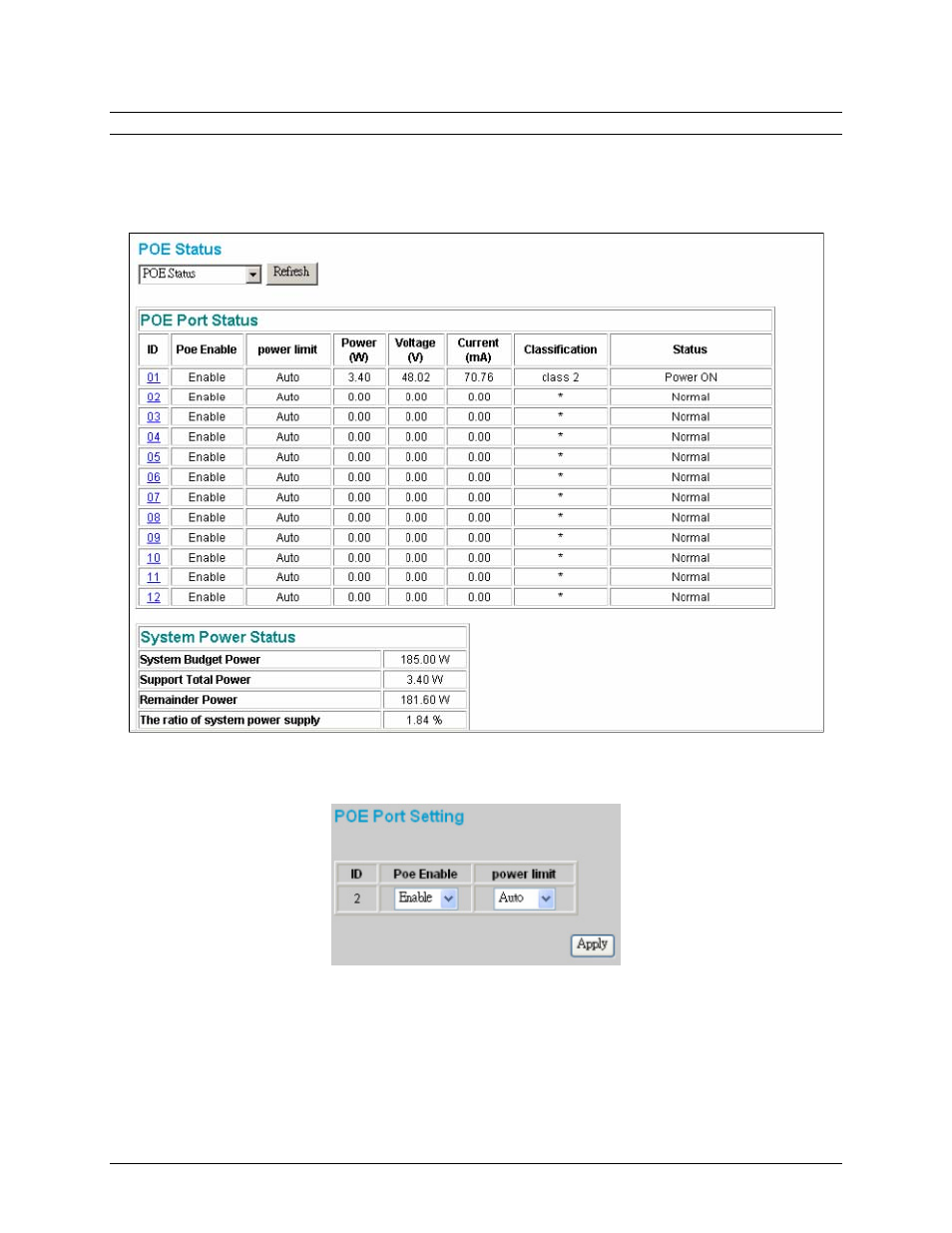
19
PoE Setting
The “PoE Status” page (Figure 19) displays power information for each port. The information displayed
includes the current power consumption, voltage, and current for each port, and its current status.
Clicking the Refresh button will update the information on the page. The page also shows the total
amount of power being used by the device and how much power is remaining. By clicking on a Port ID,
you can change the settings for that port.
Figure 19 – PoE Status Page
PoE Port Status:
Select “PoE Port Status” to change the PoE Port settings (Figure 20).
Figure 20 - PoE Port Setting
Poe Enable: Select to enable or disable PoE power to the port.
Power limit: This function lets you manually configure the maximum amount of power sent to the PD to
protect the Midspan and the PD. If the power requirements exceed this limit, the PoE function of the port
will be disabled. Available options are: “<5W”, “<10W”, “<14W” and “Auto”. The “Auto” option will cause
the switch to follow the classification given by the PD power current.
