18 menu18 mid power – Alinco DJ-V57 User Manual
Page 52
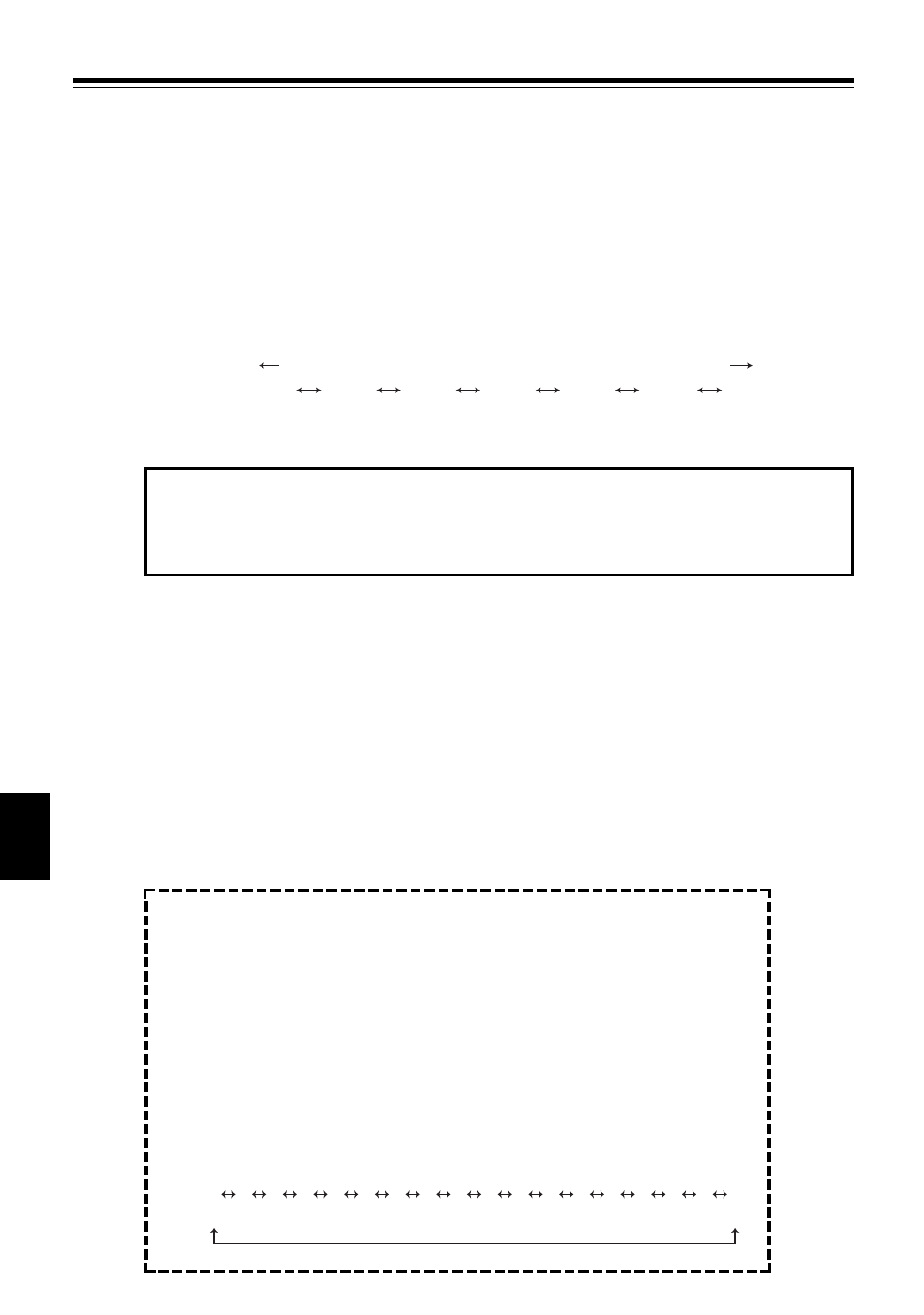
8.Set Mode
8
52
8.3.18 Menu18 Mid power
RF output of the mid power can be customized.
Variable range is from 1 to 3W approximately.
Default setting: About 2W (05)
1. MID-05 is displayed on the LCD.
2. Rotate the dial to select the power level.
3. Press PTT to transmit.You can still very the setting in this state. Press any key other
than PTT or FUNC to complete the setting and return to the operating mode.
• Cut out the Set Mode Function List below for use as a quick reference.
Ref
erence (Set mode)
BS-1
Batter
y save
TIMER1
Scan setting
BEP-ON
Beep sound
VOD-OF
VOX delay time setting
APO-OF
Auto power of
f
NORMAL
FM/NFM setting
A
T
T-OF
Attenuator setting
SFT
-OF
CPU clock fr
equency shift
BCL-OF
Busy channel lock out
1750
Tone burst fr
equency
T-OFF
Time out timer setting
TP-OFF
TOT penalty setting
DWT
-01
DTMF wait time setting
DF-60
DTMF first digit burst time setting
DB-60
DTMF burst time setting
DP-60
DTMF pause time setting
STB-OF
Stand by beep
MID-05
MID power setting
NOTE:
The transmission power may vary depending on the condition of the battery
pack.
00
01
--- 04
05
06 ---
09
10
About 2W
Higher output
Lower output
