Alinco DJ-V57 User Manual
Page 37
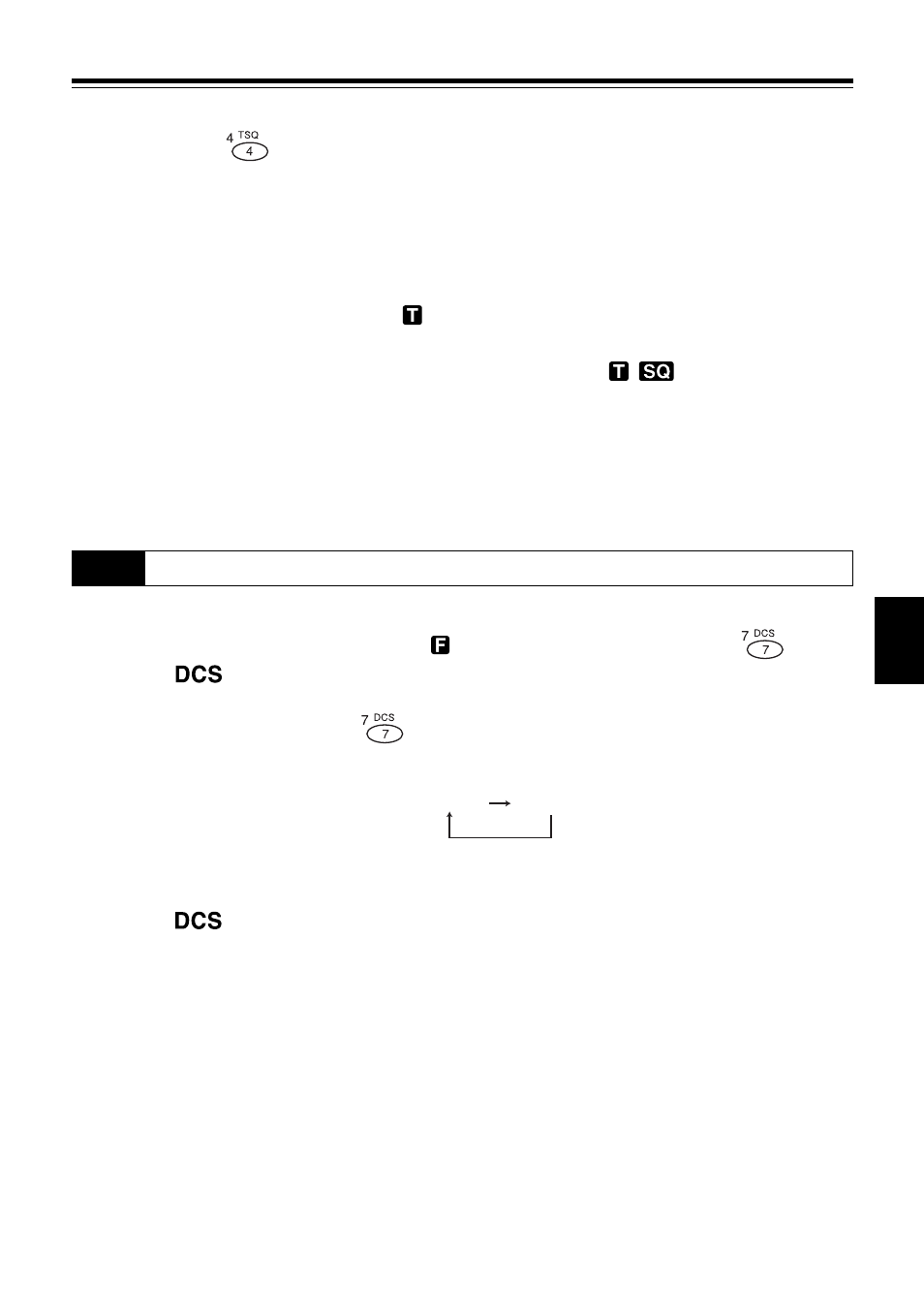
6.Selective Calling
6
37
6.1.2 Switching Off the Tone Squelch
Press the
key in Tone Squelch Setting mode to select TCS-OF, then press any
key other than the MONI key to complete the setting.
6.1.3 To Differentiate the ENC/EDC Tones
It is possible to set the encode and decode tones independently in the Tone Squelch
Setting mode.
• To set the encode tone, when
displayed, select a desired tone. The decode tone is
set automatically to the same tone.
• To differentiate the decode tone, select another tone in
status.
6.1.4 Tone Squelch Operation
The squelch unmutes only when the signal with the same decoding-setting tone is
received.
6.2.1 Setting the DCS
1. Press the FUNC key, and while
is displayed on the LCD, press the
key.
"
" is displayed on the LCD, and the DCS code is displayed. The initial
setting is 023.
Each time you press the
key, the display switches between:
2. Press any key other than the MONI key to complete the setting. Observe that
"
" is displayed.
DCS
023
DCS-OF
DCS
6.2
