Airlink WLL013 User Manual
Page 60
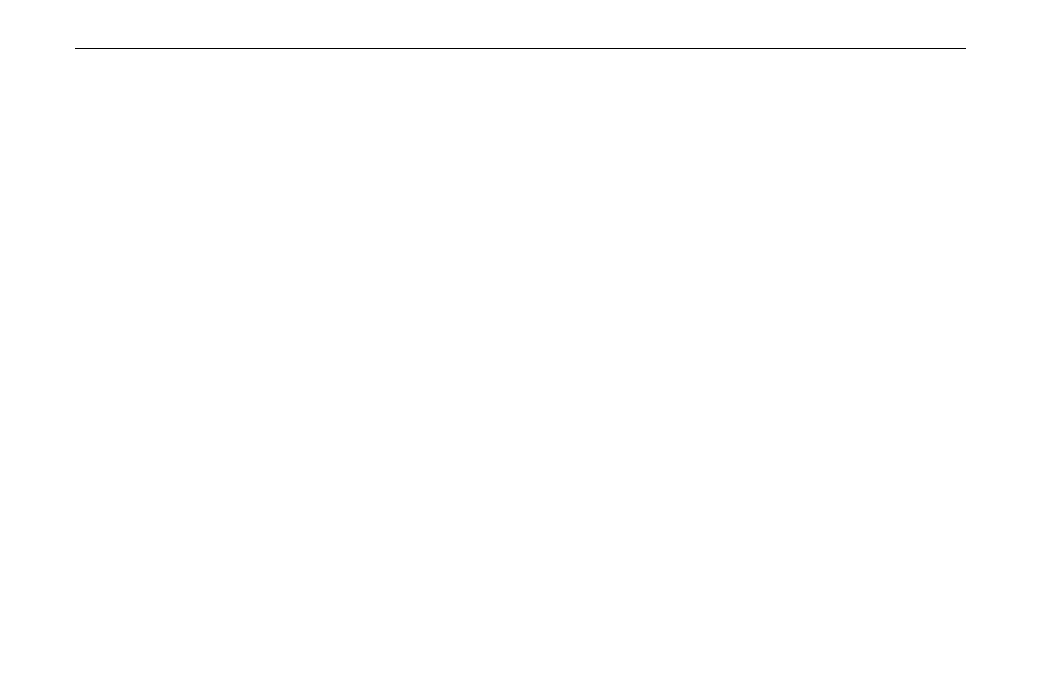
11Mbps Wireless LAN Card User Manual
56
1. On the system tray, right-click the PCMCIA icon, and then click Adjust PC Card
Properties.
2. Select the Wireless LAN Card which you want to remove, click Stop.
3. When the message appears that tells you it is safe to remove device, click OK and remove
the Wireless LAN Card from the computer.
4. Click
OK to exit the PC Card (PCMCIA) Properties window.
