Software and hardware installation – Airlink WLL013 User Manual
Page 16
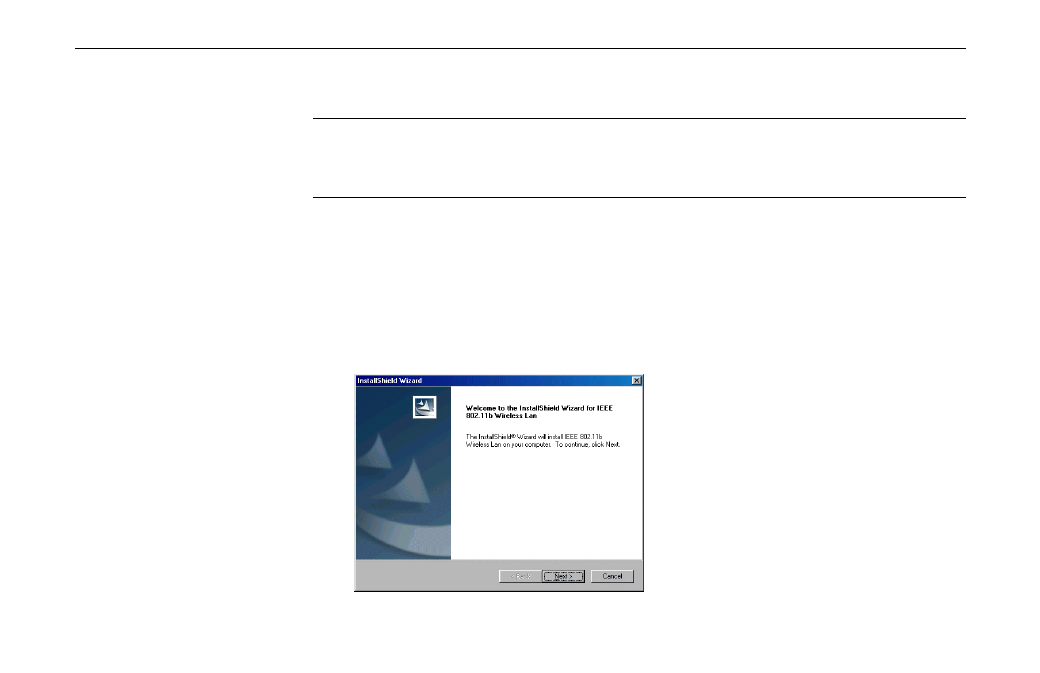
Chapter 2 Installing the Wireless LAN Card
9
Software and Hardware Installation
Caution: Do not connect the Wireless LAN Card device to your computer before installing its
software. If this happens, the Windows PnP function will detect the PCMCIA/USB device and
issue a dialog box requesting its driver. Click Cancel to quit the wizard and unplug the
Wireless LAN Card.
Follow these steps to install the Wireless LAN Card:
1. Close all Windows programs that are running.
2. Insert the provided Software Utility CD into your CD-ROM drive and select
Utility&Driver. Or, run Setup.exe from D:\Utility&Driver folder of the Software
Utility CD where D is the drive letter. When the welcome screen pops up, click Next.
