Profiles, Profile, Figure 3-8 wireless lan monitor utility – profil – Airlink WLL013 User Manual
Page 39
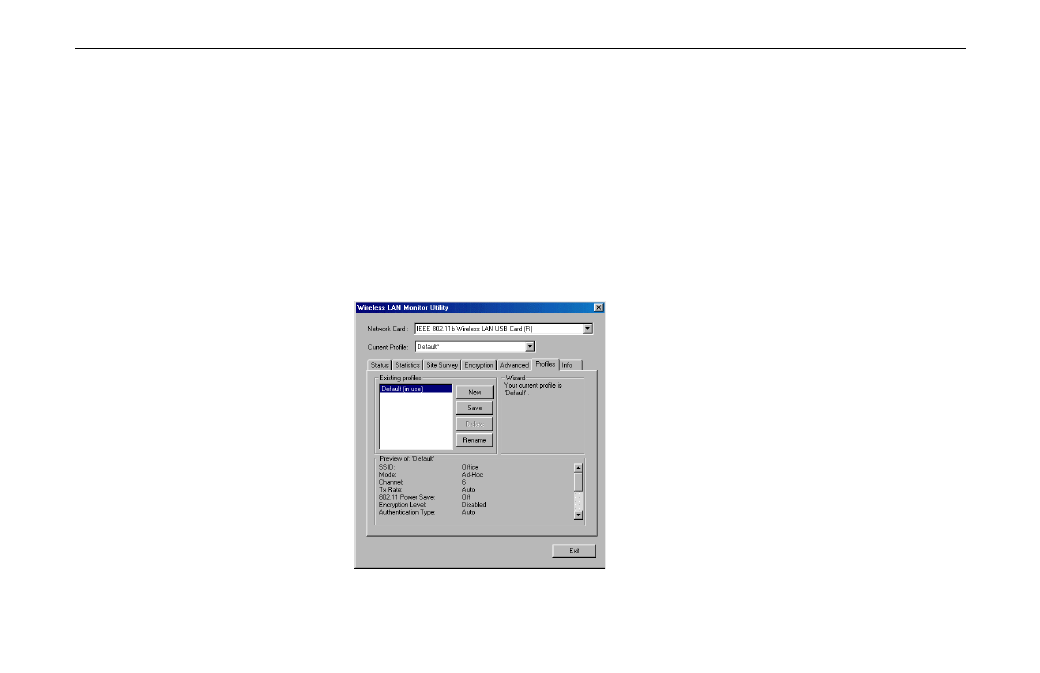
Chapter 3 Wireless LAN Monitor Utility
33
Profile
s
The Profile
s feature allows you to create multiple profiles to reflect specific WLAN settings
for each place you may roam. You can easily retrieve the required profile from the Current
Profile drop-down list. Selecting a profile from the Existing profile list displays the
corresponding parameters on the bottom of this tab. To create a new profile, click New and
then enter the name for the profile. If you need to customize the settings for certain profile,
you must select the profile from the Current Profile drop-down list, go to the Status tab and
then click Change to change the settings.
Figure 3-8 Wireless LAN Monitor Utility – Profile
s
