Connecting to an access point or wireless lan card – Airlink WLL013 User Manual
Page 47
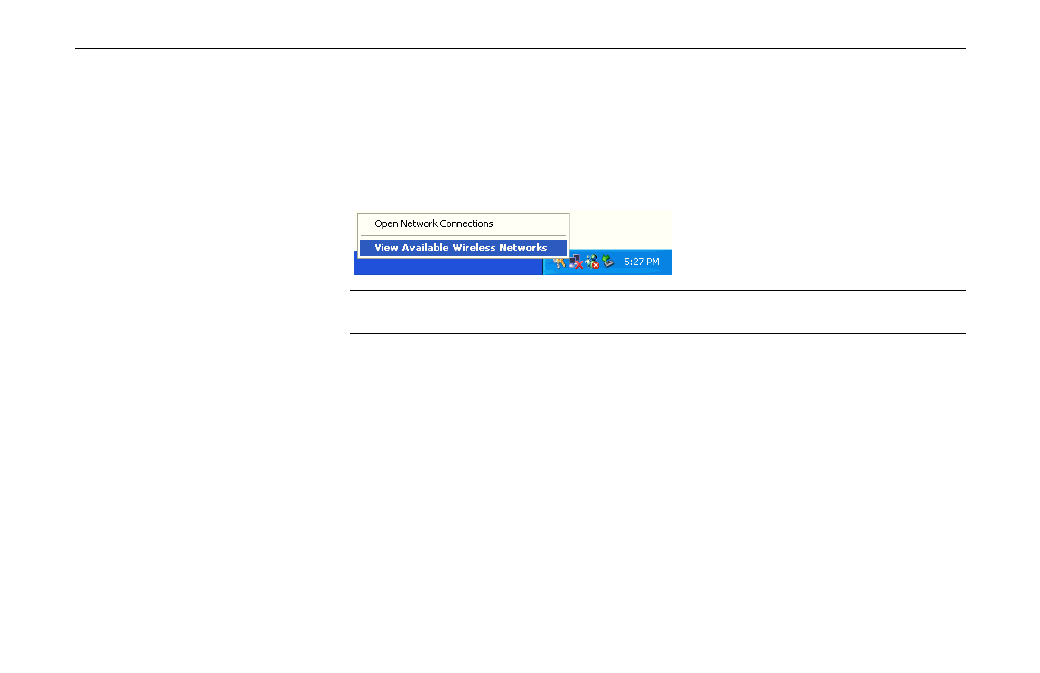
11Mbps Wireless LAN Card User Manual
42
Connecting to an Access Point or Wireless LAN Card
To connect to an existing Access Point/Wireless LAN Card, take out the following steps:
1. Right-click
the
Wireless Connection icon on the system tray and select View Available
Wireless Networks from the context menu.
Note: Depending on whether your wireless network is established, the context menu may
come with different items.
2. When
the
Connect to Wireless Network window pops up, you will see all the Access
Points or Wireless LAN Cards that are available in the air. Select the wireless network
you want to connect to .
