Airlink WLL013 User Manual
Page 48
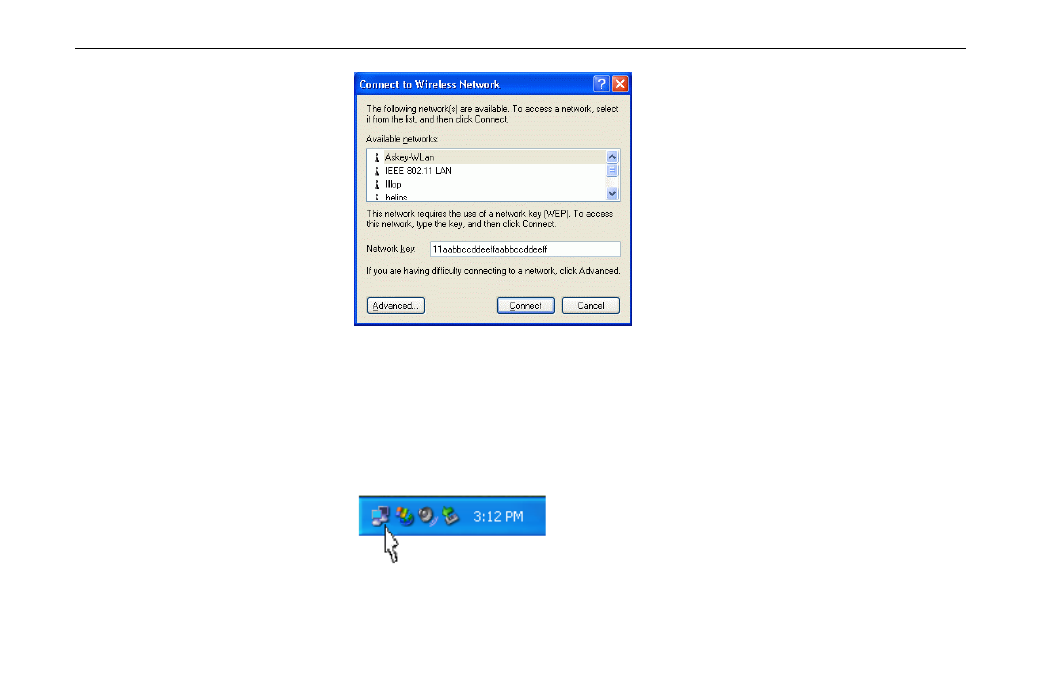
Chapter 5 Windows XP Wireless Zero Configuration Utility
43
Figure 5-1 Windows XP Configuration Utility-Connect to Wireless Network
3. If the target Access Point/Wireless LAN Card has been set with WEP key, you must
enter the same WEP key in the Network key field. Otherwise, leave it blank.
4. Click
Connect, then you will join the target network and this dialog window will
disappear. When your wireless connection is established, the connection icon appears as
below:
