Airlink WLC010 User Manual
Page 64
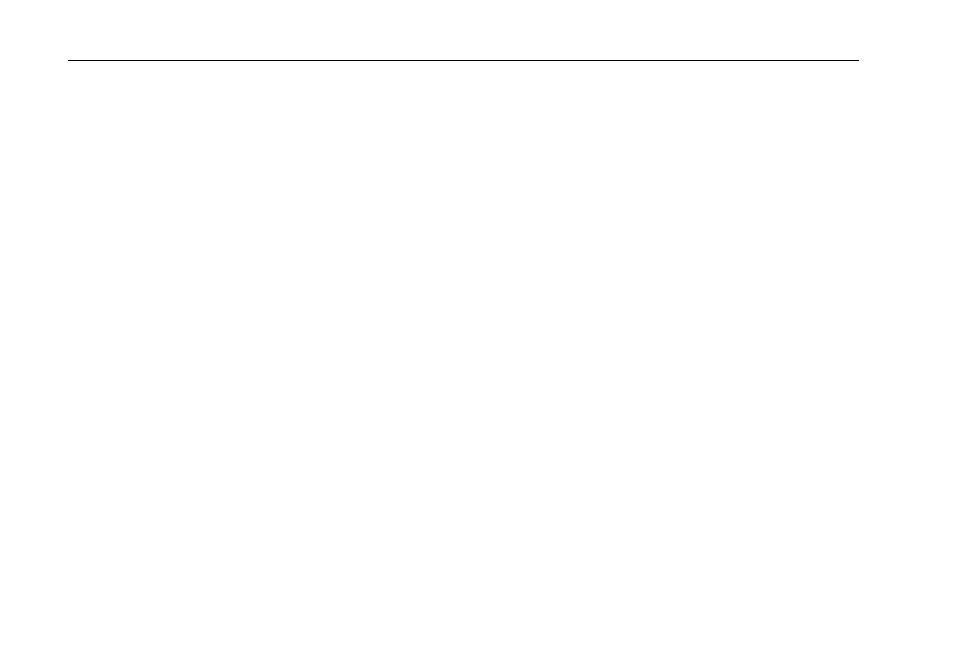
Index
H
Hardware, 31, 32
installing, 3
problem, 28
I
Icons
status, 11
IEEE, 35, 37, 38
Infrastructure, 1, 2, 4, 8, 11, 14, 20, 38
Installing
hardware, 3
Wireless LAN Card, 3
IP Address, 28, 36, 38
ISP, 39
L
LAN, i, 2, 3, 4, 7, 10, 11, 12, 14, 16, 18, 21, 22, 25, 27, 28,
29, 31, 32, 33, 34, 37, 38, 39, 40
LED, 4
Link Quality
checking, 20
N
NAT, 39
59
Network, 1, 2, 4, 8, 11, 12, 14, 16, 20, 35, 36, 37, 38, 39, 40
P
PCMCIA, 3, 4, 21, 28, 39
card slot, 3
Poor Link Quality
Troubleshooting, 29
Power Save Mode, 18, 39
setting, 18
Progress indicators, 20
PS, 39
R
Radio Frequency, 34, 40
Radio Interference, 27
RAM, 3
Removing
Wireless LAN Card, 21
Restart
computer, 28
S
Security
setting, 16
Service Set ID, 8, 12, 40
Setting
