Airlink WLC010 User Manual
Page 47
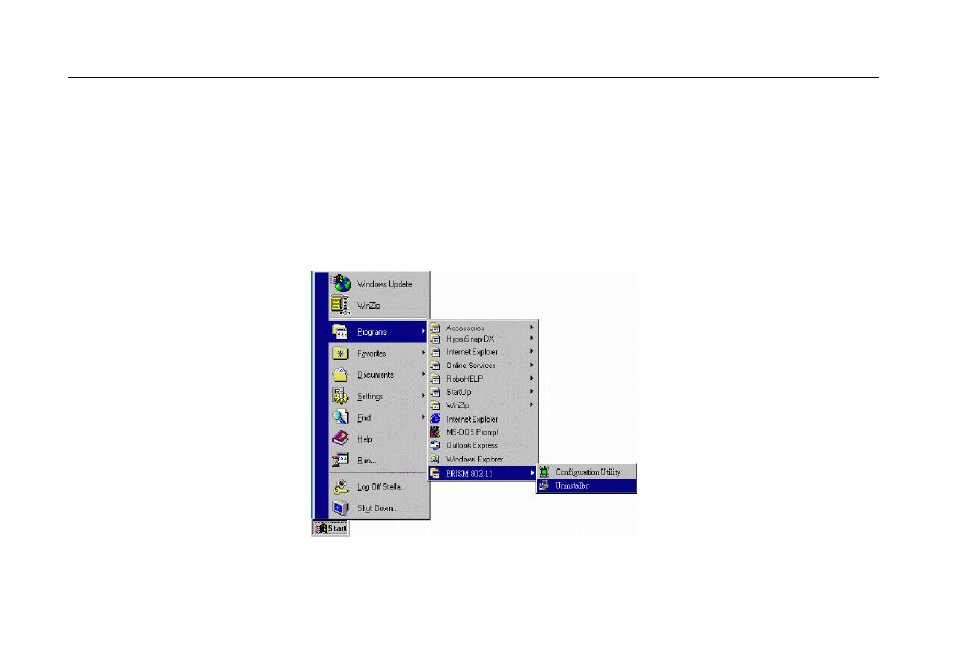
11Mbps Wireless LAN PC Card User's Manual
Uninstalling the Wireless LAN Card Software
If you need to uninstall the Wireless LAN Card and application software for any reason,
complete the following steps:
1. Close all programs that are currently running.
2. Remove the Wireless LAN Card from the computer.
3. Click the Windows Start button, point to Programs, PRISM 802.11 and then click
Uninstaller.
42
