Airlink WLC010 User Manual
Page 41
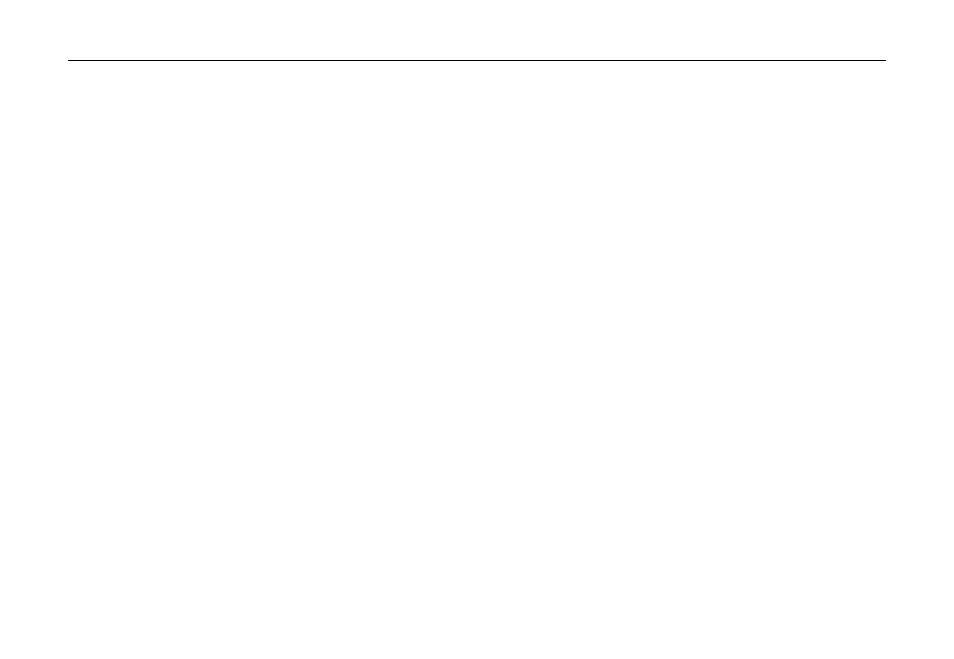
11Mbps Wireless LAN PC Card User's Manual
Setting Security
Your encryption settings must match those of your network, or your computer will be unable
to communicate.
To establish a secure wireless network, complete the following steps:
1. In the taskbar, click the Wireless LAN Link Status icon to display the Wireless LAN
Configuration Utility dialog box.
2. Click the Encryption tab.
3. In the WEP (Wired Equivalent Privacy) list, click the proper WEP setting.
4. In the Passphrase box, enter the password or phrase, or click the Manual Entry.
5. Click Apply, and then click OK.
36
The Passphrase of each
computer must be the same
before a connection can be
made between the computers.
