Airlink WLC010 User Manual
Page 31
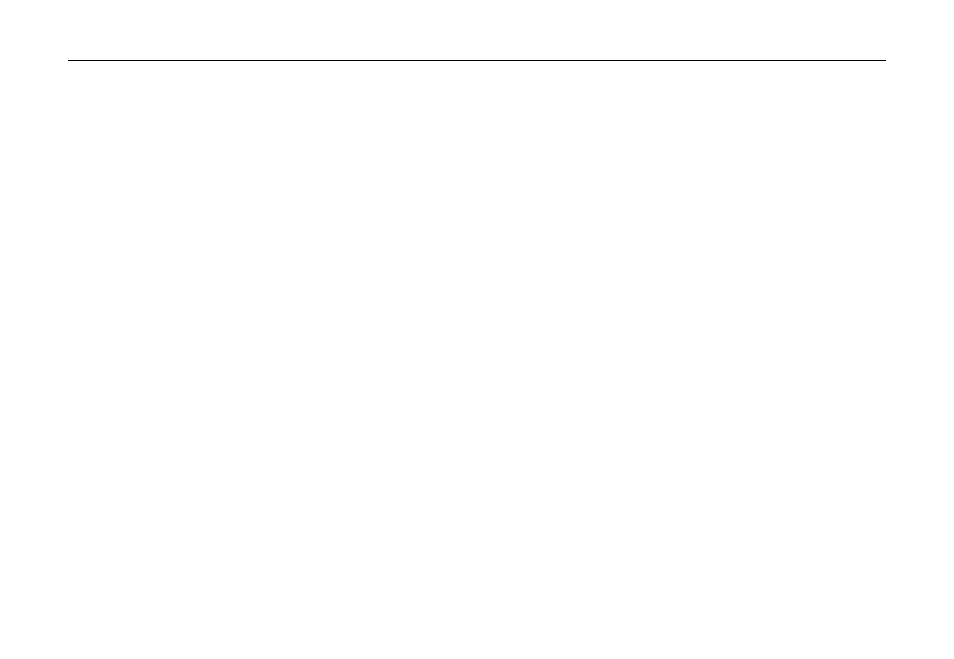
11Mbps Wireless LAN PC Card User's Manual
Connecting to Other Computers with WLAN (Ad Hoc)
To connect your computer to an Ad Hoc network, complete the following steps:
1. In the systray area, click the Wireless LAN Link Status icon to display the Wireless LAN
Configuration Utility dialog box.
2. Click the Configuration tab.
3. In the Mode list, click AdHoc.
4. In the SSID list, select SSID name of the Wireless LAN group.
All wireless clients must use the same SSID in order to communicate with each other.
5. In the Channel list, click up or down to get the correct Channel Number which is the
same as used by other computer to be connected to.
6. Click Apply Changes. You should now be able to find your computer on the Network
Neighborhood in Windows Explorer.
7. Click OK to exit the utility.
26
