Chapter 6 modem reference, 1 troubleshooting, 2 result codes – Airlink AME001 User Manual
Page 41: Hapter, Odem, Eference
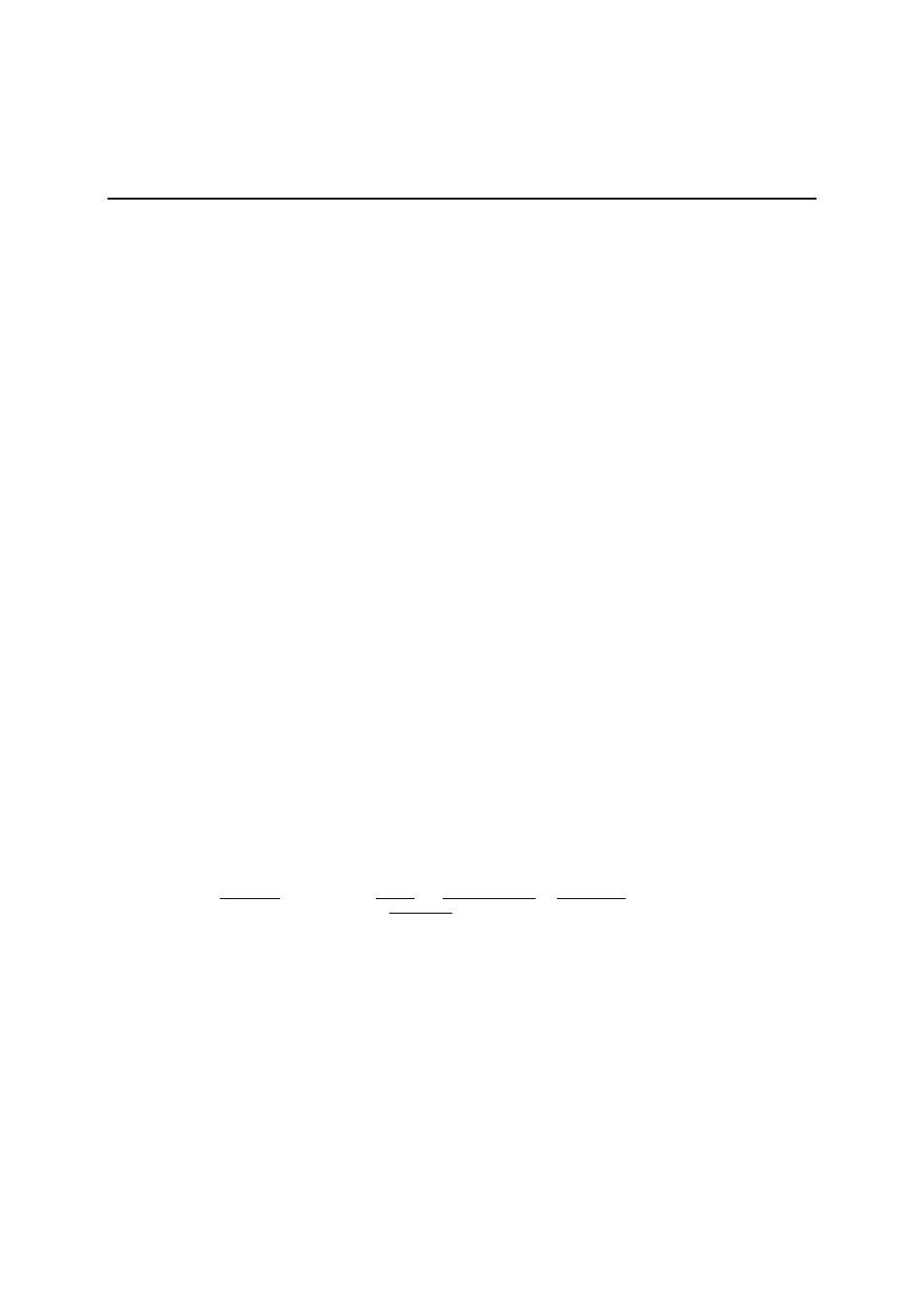
39
C
HAPTER
6
M
ODEM
R
EFERENCE
6.1 Troubleshooting
This chapter describes common problems in the installation, configuration and regular usage of
your Fax/Data/TAM Modem. To test the Fax/Data/TAM Modem, a communication software
package is needed and the package must include a mode that allows you to operate your
Fax/Data/TAM Modem by directly issuing internal commands to the modem.
Follow the procedures in the following sections to resolve these common problems:
No Response From Your Modem
1. If you are using the internal add-on card modems, make sure that the COM port address
you have set your modem to corresponds to the appropriate selection in the
communications software which you are using.
2.
Issue the ATZ command to reset your modem. The returned result code should be "0"
or "K" depending on what communications program you are using. Your modem is OK
if you get one of these responses. If there is no response after issuing the ATZ
continue to the next step.
3. Check if there are any other interface cards in your computer that use the same COM
port address as your modem. If so, you must set your modem to another COM port
address.
4. Issue the command: AT&F&W
screen, your modem is OK. Otherwise, contact your dealer for assistance.
Your Modem Does Not Connect After It Has Dialed a Phone Number
The problem may have several causes. The phone line may be too noisy or the telephone cord
may be poor. Try the line with a regular phone. Also the remote modem may not recognize
your modem baud rate.
You Can Transmit After You Have Connected to the Remote Modem
In this case, check the communication parameters of the remote modem, then configure your
software to the same number of data bits, stop bit, and parity.
6.2 Result Codes
The modem sends a response to the user via the screen after a command is issued. As shown in
the figure below, there are two forms for each result code: Modem Response code and digit
code.
Response
Digital n value in ATXn Description
0 1 2 3 4
OK
0
x x x x x
Command executed without errors
CONNECT
1
x x x x x
Connect to another modem
RING
2
x x x x x
Detect an incoming ring
NO CARRIER
3
x x x x x
Carrier lost or never detected
ERROR
4
x x x x x
Invalid command or invalid character
CONNECT 1200
5
x x x x
Connection established at 1200 bps
NO DIALTONE
6
x x
Dial tone not detected within timeout
BUSY
7
x x
Detected a busy tone after dialing
NO ANSWER
8
x x
No ringback or quiet answer was detected.
CONNECT 300
9
x x x x
Connection established at 300 bps
CONNECT 2400
10
x x x x
Connection established at 2400 bps
CONNECT 4800
11
x x x x
Connection established at 4800 bps
CONNECT 9600
12
x x x x
Connection established at 9600 bps
CONNECT 7200
13
x x x x
Connection established at 7200 bps
CONNECT 12000
14
x x x x
Connection established at 1200 bps
CONNECT 14400
20
x x x x
Connection established at 14400 bps
CONNECT 19200
21
x x x x
Connection established at 19200 bps
CONNECT 38400
22
x x x x
Connection established at 38400 bps
CONNECT 57600
23
x x x x
Connection established at 56700 bps
