3 commands preceded by – Airlink AME001 User Manual
Page 31
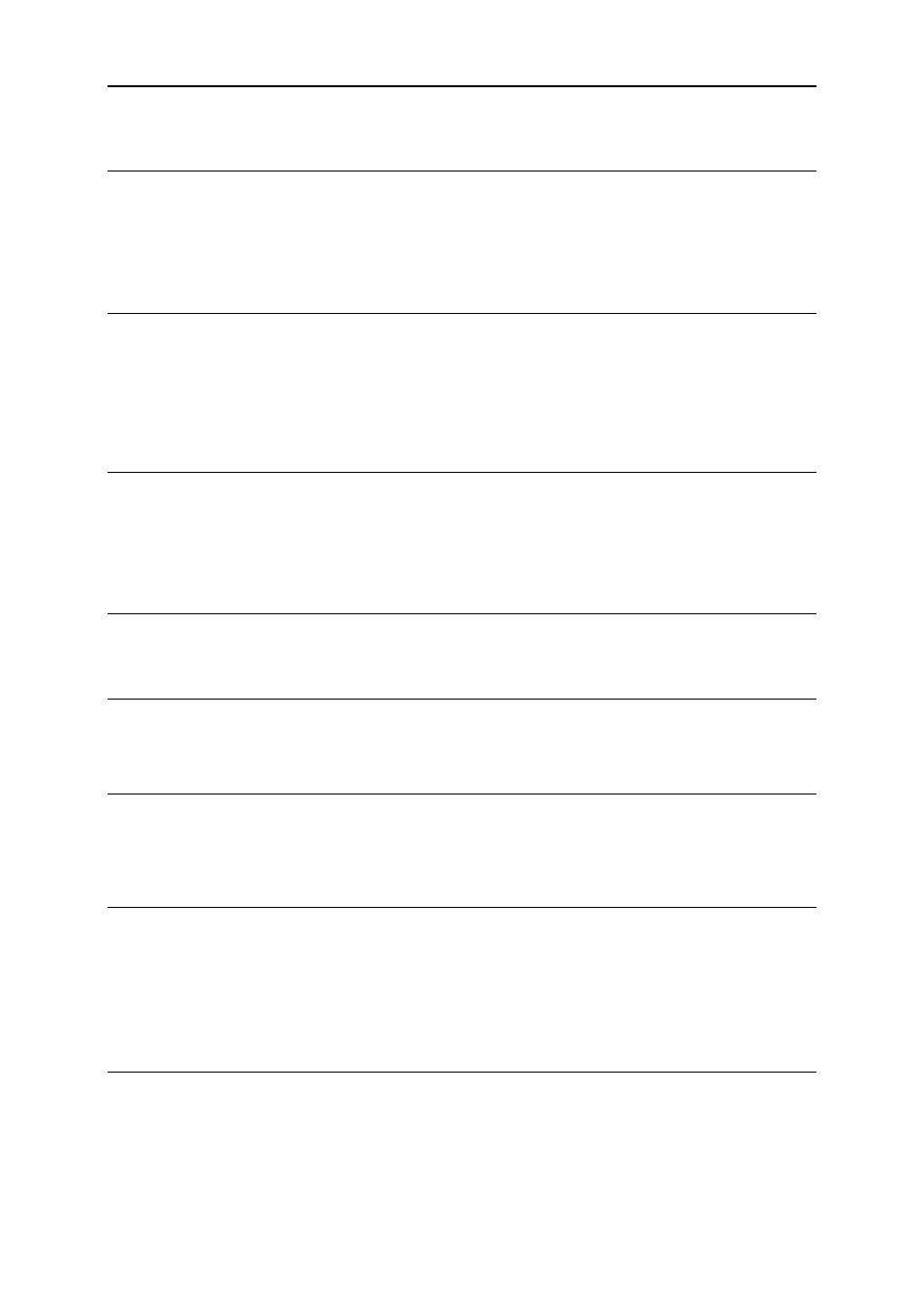
Chapter 5 Command Reference
29
&P2
Sets a 39/61 make/break ratio @ 20 pps.
&P3
Sets a 33/67 make/break ratio @ 20 pps.
&Rn CTR Signal Select
Determines whether CTR operates in accordance with the EIA-232-D specification or remains ON
&R1/&R CTR will become active when RTS is On.
&R0
CTS is always ON. (Default)
&Sn DSR Option
Determines whether DSR operates in accordance with the EIA-232-D specification or remains ON
&S0/&S DSR is always ON. (Default)
&S1
DSR will become active after answer tone has been detected and inactive after the carrier
has been lost.
&Un Protocol Selection
&U0/&U
V.90 mode.(Default)
&U1
V.34 mode.
&U2
V.32bis/V.32/V.22bis mode.
&V
View Configuration Profiles
&V
Displays the active configuration profile.
&W
Store the Current Configuration to Nonvolatile RAM
&W0/&W Writes the current active configuration to profile 0 in nonvolatile RAM. (Default)
&W1
Writes the current active configuration to profile 1 in nonvolatile RAM.
&Yn Select the Default Profile
&Y0/&Y
Uses profile 0 on power-up. (Default)
&Y1
Uses profile 1 on power-up.
&Zn
Store Telephone Numbers (n=0to2)
&Zn Store one of four dial strings (including a telephone number) of up to 31 digits in nonvolatile RAM.
For example: to store the telephone number 002852117 to RAM location 1, issue the following command:
Command:AT&Z1=002852117
5.1.3 Commands Preceded by *
*In
Connect Speed Selection
*I0 Selects
connect
speed
1200bps
*I1 Selects
connect
speed
2400bps
*I2 Selects
connect
speed
4800bps
*I3 selects
connect
speed
7200bps
*I4
Selects connect speed 9600bps
