Web server, Ction – Ericsson DIALOG 4422 User Manual
Page 94
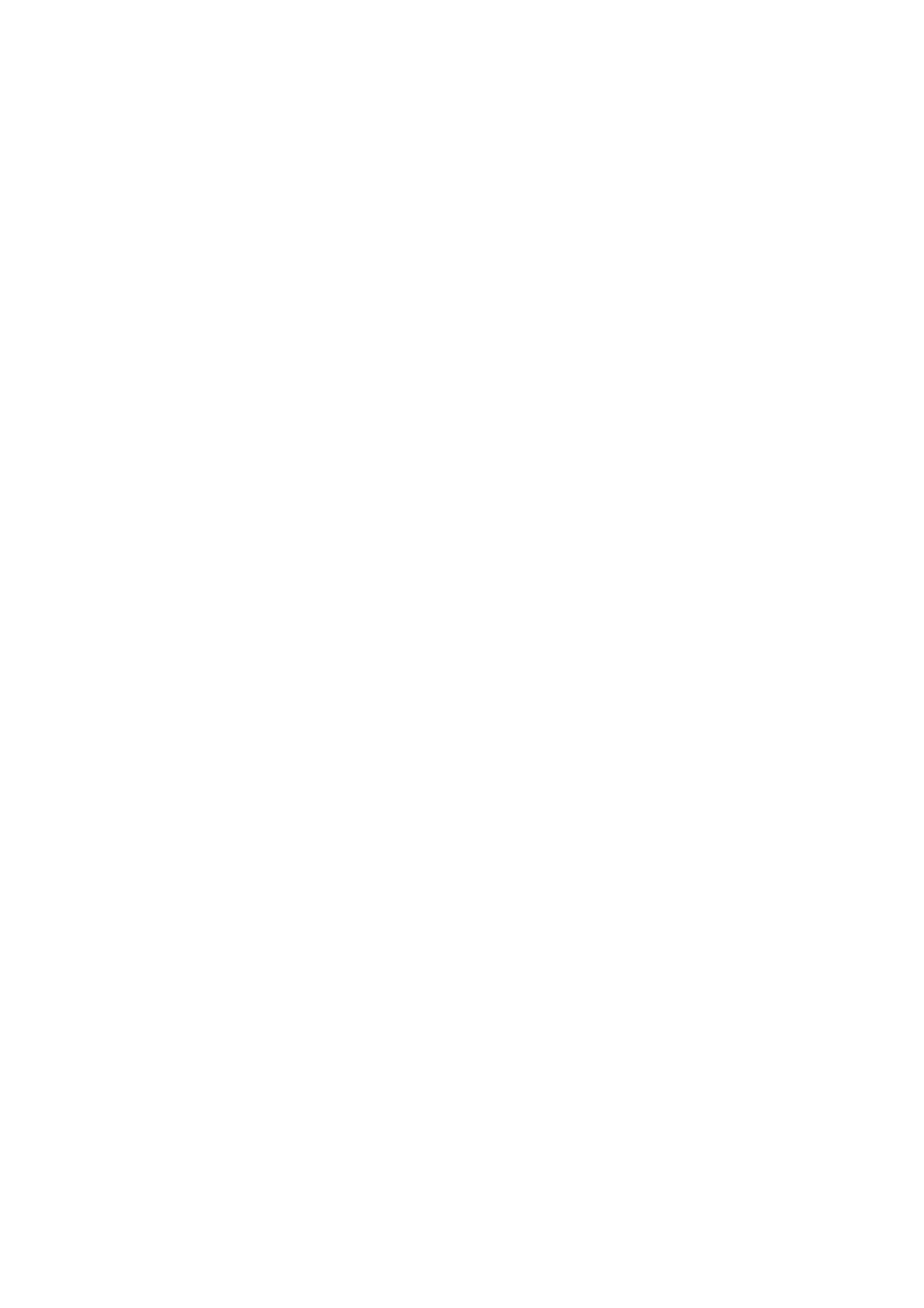
Web Server
Dialog 4422 IP Office
94
Web Server
You can access your IP phone from a PC web browser to edit the
telephone data. The available data depends on which telephone
version (Dialog 4422 v. 1 phone or Dialog 4422 v. 2 phone) you are
using.
•
Contacts: (Dialog 4422 v. 2 phone only) Add, change or delete
entries in Contacts.
•
Call List: View the list, make a call to a number in the list and
delete items. For the Dialog 4422 v. 2 phone it is also possible
to add numbers to Contacts.
•
Settings: Add, change and delete Dial by function key numbers
for the programmable keys.
•
Settings: Change the hearing level setting (standard or
increased).
•
Settings: (Dialog 4422 v. 2 phone only) Change the ring signal
tone character (a digit between 0-9).
•
User’s name in the display: (Dialog 4422 v. 1 phone only) If the
telephone system does not provide the name it is possible to set
the name.
•
Password: (Dialog 4422 v. 1 phone only) Change the web
interface password.
