Ericsson DIALOG 4422 User Manual
Page 26
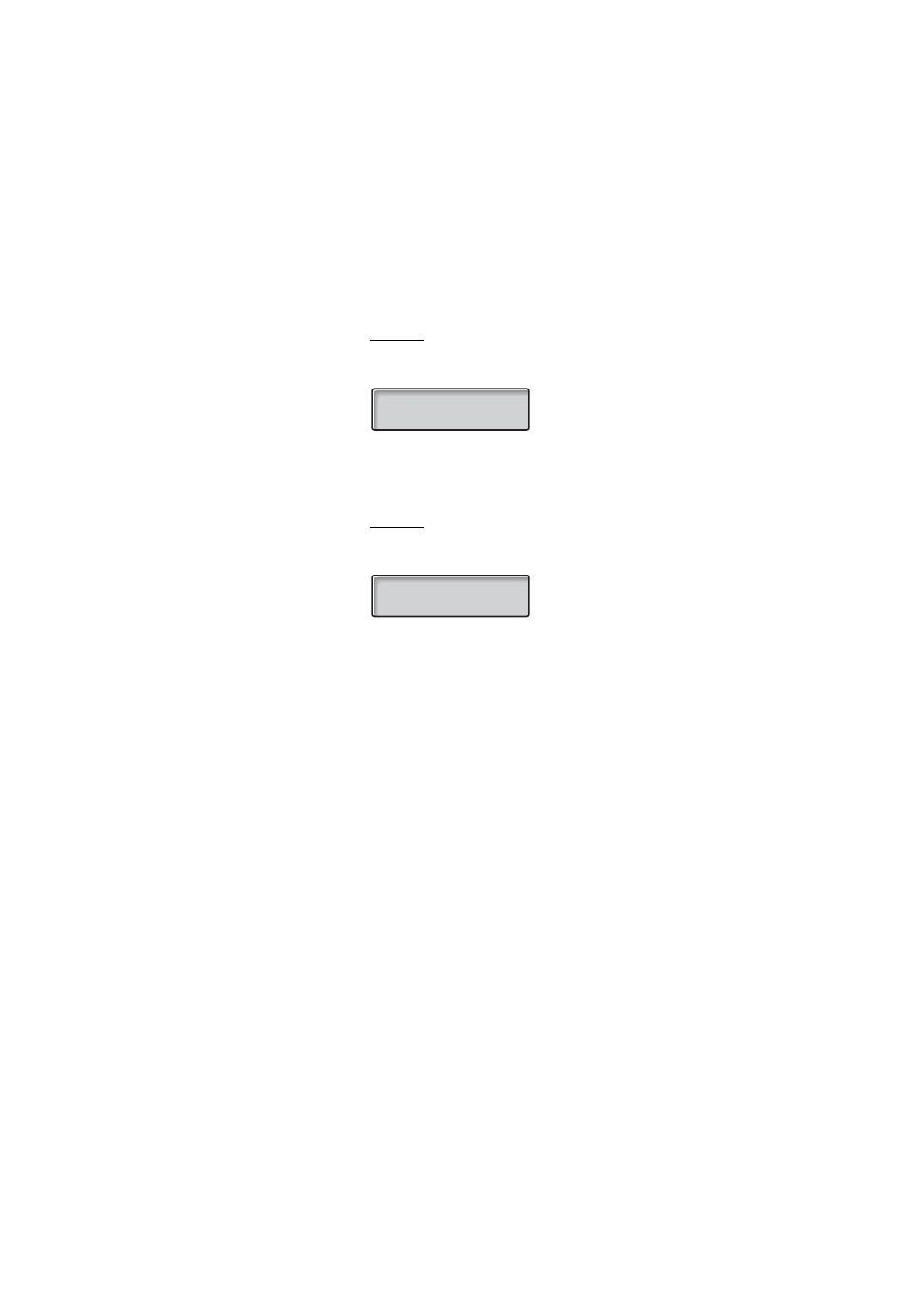
Start the Phone – Log On/Off
Dialog 4422 IP Office
26
Option 2
The following idle mode menu is displayed, and the phone is ready
for use.
Note: It is not possible to log off, when a phone has been
programmed according to this option.
Option 3
The phone is logged on with the default number. You can log on
with your own extension number and get your personal categories.
í
Press to log on.
Press and hold the key for at least one second.
The text
Change user?
is displayed.
Â
Press to confirm.
If a password is not required, the display shows your name and
extension number, and the phone is ready for use.
If a password is required:
z
Enter your password.
(The Minus key is used to remove a wrong entry.)
Telephone version note: For Dialog 4422 v. 2 phone the
password can be entered with letters or numbers, see
section
.
Â
Press to log on.
The display shows your name and extension number, and the
phone is ready for use.
Note: During the night, the phone is automatically logged
off, and then logged on again with the default number.
12:24 12 Sep 2006
Conference room
3000
12:24 12 Sep 2006
Conference room
3000
