Ericsson DIALOG 4422 User Manual
Page 23
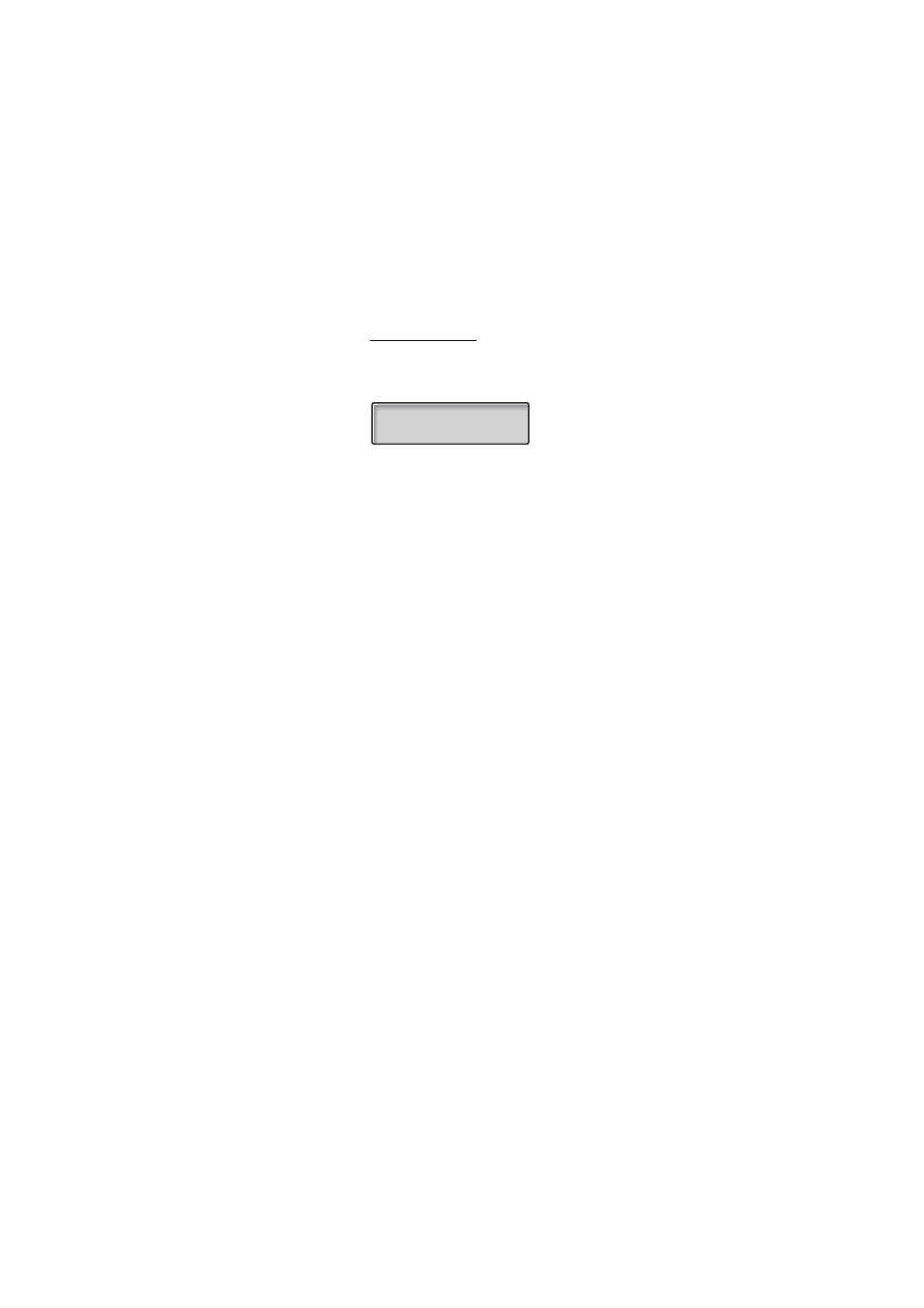
23
Dialog 4422 IP Office
Start the Phone – Log On/Off
Update software
If new software has to be loaded into your phone, the display is
showing this. When new application software is available, the
following display is shown:
The
x
indicates a timer counting down from 60 seconds. If no key
is pressed during this time, “Yes” is selected automatically.
Note: You can speed up the procedure by pressing the
Speaker key.
Â
Press to update the software (=Yes).
The software is loaded from the server. This takes about
60 seconds. The phone is then ready for use or ready for log on. To
log on, see section “
Note: It is important that you do not disconnect the power
to the phone while the new software is being downloaded
and saved. If a power failure occurs, the software must be
downloaded again.
If you want to continue to use the previously stored setting:
í
Press to use the current version of the software (=No).
A new application version
is available, update? (x)
