Chapter 5: maintenance, 1 preventative maintenance schedule, 2 testing the interlock switch – AEC AG Auger Series Granulator User Manual
Page 20: 3 cleaning the granulator, Danger
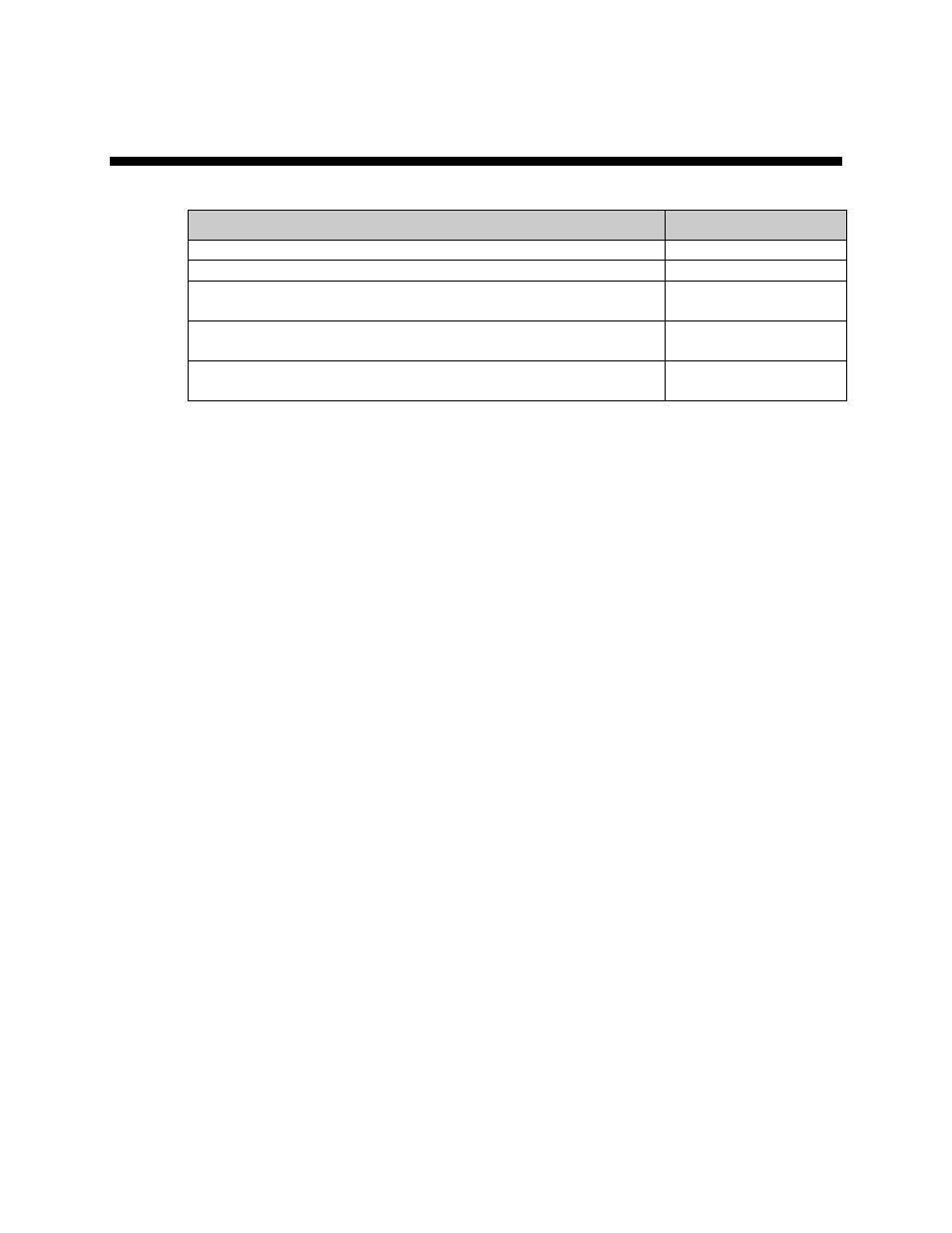
6.5” Granulators
Chapter 5: Maintenance
19 of 35
Chapter 5: Maintenance
5-1 Preventative Maintenance Schedule
Check
Frequency
Check tightness of cutting chamber interlock screw
Daily
Do housekeeping around work area
Daily
Check knife clearance and wear.
(Refer to Section
Weekly
Check that rotor and bed knife bolts have proper torque
(Refer to Section 7-3 on page 34)
Weekly
Check lubrication. More frequent lubrication may be required
(Refer to Section 5-4 on page 20)
Monthly
5-2 Testing the Interlock Switch
The cutting chamber interlock switch ensures that the granulator cannot be running when the
hopper or screen cradle are open. When disengaged, the interlock opens the electrical control
circuit to the motor and prevent the machine from running.
To test the interlock switch, unscrew the cutting chamber interlock screw while the granulator
is on. The granulator should stop. If the granulator does not stop, the interlock is not working.
If the interlock does not work, the complete mechanism, including the switch, must be
removed and disassembled to determine the cause of the malfunction.
5-3 Cleaning the Granulator
Always exercise extreme caution when cleaning the machine to change color or material
types.
DANGER!
Always disconnect power before servicing.
Clean the auger, auger trough and hopper, cutting chamber, and discharge chute using a
clean, stiff brush and vacuum air.
WARNING!
Never wipe the cutting chamber clean with your hands.
Never allow foreign material such as metal, stone, or lint into the auger trough and hopper or
cutting chamber, as it may cause serious damage to the cutting unit and/or contaminate the
granulate making it unusable.
