AEC OL Series Blender User Manual
Page 3
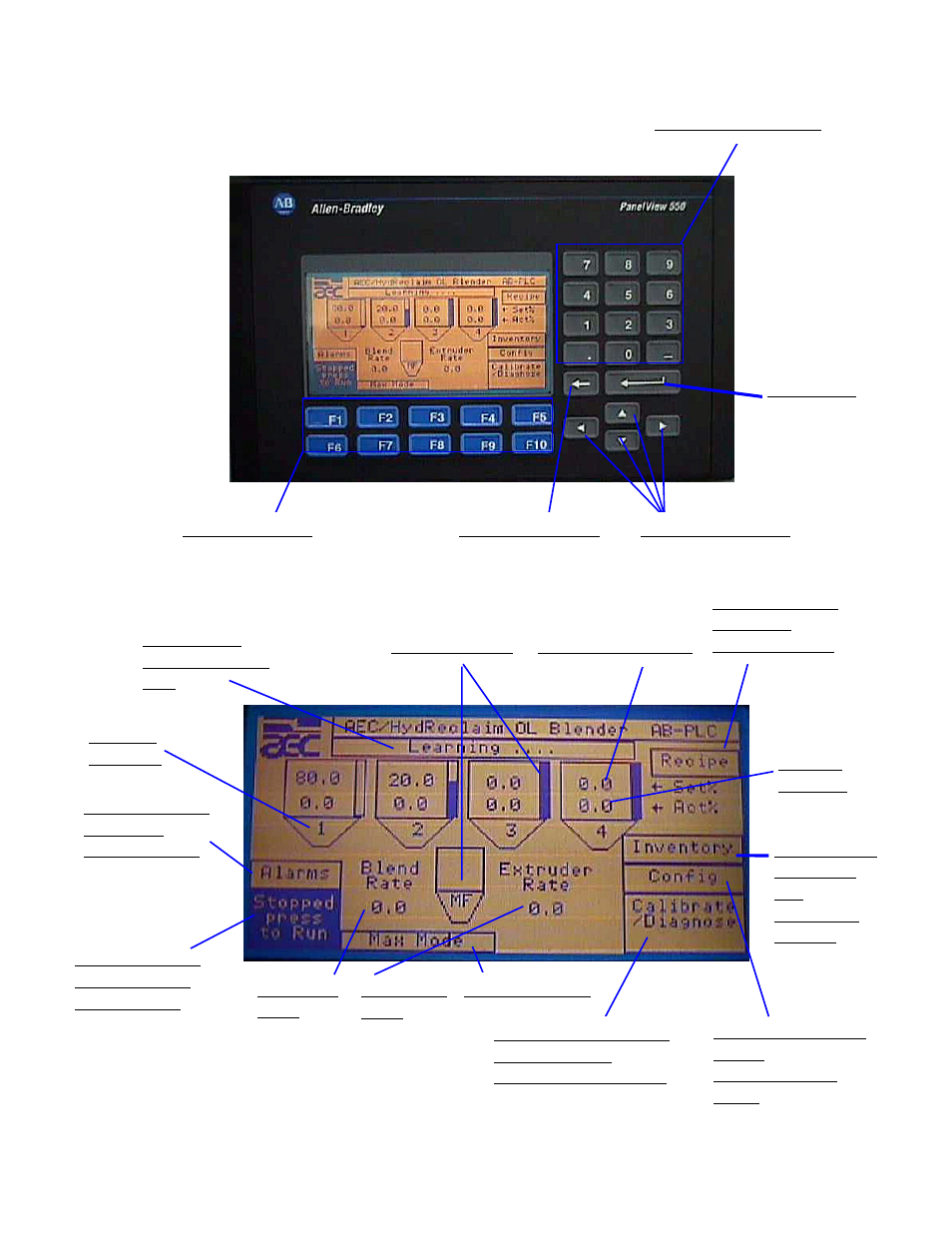
Page 2 of 20
Function Keys
Backspace Key
Directional Keys
Enter Key
Number Entry Pad
Blender Mode
Touch here to go to
the Calibrate
&Diagnostics Page
Touch here to go
to the
Configuration
Page
Touch here
to go see
the
Inventory
Report
Recipe Setpoints
Recipe
Actuals
Touch here to
go to the
Recipe Setup
Hopper Level
Extrusion
Rate
Blending
Rate
Touch here to
go to the
Alarms Page
Touch here to
Start or Stop
the Blender
Hopper
Number
“Learning”
extrusion rate
box
See also other documents in the category AEC Equipment:
- WD/SDA/CDA (59 pages)
- WD 350 through WD3000 Dehumidifying Dryers (84 pages)
- BCHE Mass Flow Series Drying hoppers (59 pages)
- TD Floor Mount Dryers (20 pages)
- Large AP1+ Control (100 pages)
- TD4-400-500 Floor Mount Dryer (18 pages)
- 3-Pump 33-Station Controller (52 pages)
- 1-Pump 1-Station Controller (31 pages)
- 1-Pump 9-Station Controller (39 pages)
- VacTrac Series Conveying Systems (97 pages)
- VacTrac Series Conveying Systems (120 pages)
- VacTrac Series Conveying Systems (137 pages)
- Single Conveying Units (37 pages)
- Continuous Vacuum/Pressure Conveying Systems (77 pages)
- Self Cleaning Continuous Filters (41 pages)
- OFC Series (36 pages)
- OFC Series (40 pages)
- OFE Blender (35 pages)
- OFE Blender (47 pages)
- OA Series Gravimetric Batch Blenders (119 pages)
- 2-40 HP Portable Chillers (79 pages)
- Glacier Series Air and Water Cooler Portable Chillers (65 pages)
- TCU Series Open Reservoir Water Temperature Control Units (51 pages)
- Econo-Cool Chillers (69 pages)
- TK Series Cooling Tower Water Treatment Systems (42 pages)
- FSS Series 1.5- 10 HP Fountain Solution Systems (81 pages)
- ACOA Series Air-Cooled Central Chillers (55 pages)
- NEC Central Station Air and Water Cooled Chiller (51 pages)
- Colortronic MA Series Auger-Feed Granulator (36 pages)
- Colortronic MODEL 253 (47 pages)
- Colortronic MS Series Screenless Granulator (43 pages)
- Colortronic MTF 3000 Series Granulator (28 pages)
- Colortronic MTF 2000 Series Granulator (39 pages)
- Colortronic MSH Series 2056 (53 pages)
- 1426-i Twin-Shear Granulator (38 pages)
