Remote dh+ addressing – AEC OL Series Blender User Manual
Page 21
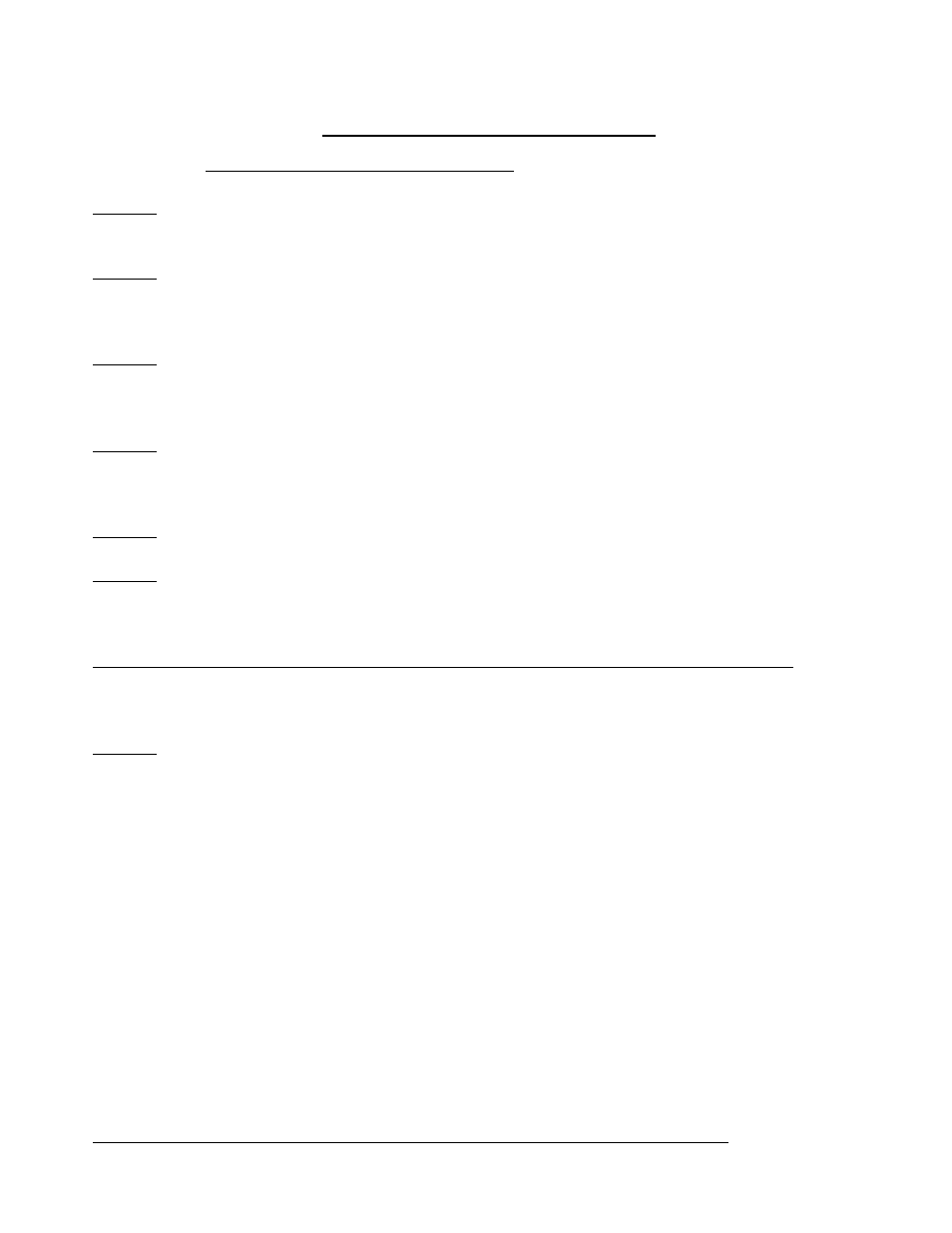
Page 20 of 20
Remote DH+ Addressing
Writing the current running recipe
Step 1: Write all new recipe set percentages to the “new” recipe location
Hopper 1– F101:0, Hopper 2– F102:0, Hopper 3– F103:0, Hopper 4– F104:0
Step 2: (optional) Read back in these same addresses to ensure that they made it to the
correct place, this can be done simply by displaying in a different box these values for
the operator to see.
Step 3: Read N11:2/15 to ensure that the recipe adds to “100”, this will be set if the new
recipe does not equal 100, and therefore the new recipe will not be accepted until it
does. Show the operators a message for this.
Step 4: Read B3:3/4 to see if the “New” recipe is ready for acceptance. Once this bit is
set then give the operators a button to “Accept New Recipe”. If this bit is not set the
operator should not be able to accept the new recipe.
Step 5: Write a “1” to B3:8/0 to accept and transfer the new recipe.
Step 6: Read B3:4/0 to see if the blender cannot run the recipe that you have
transferred. If this bit is set then read the following addresses to determine why the
recipe was not transferred.
Hopper 1 Hopper 2 Hopper 3 Hopper 4
Cannot Achieve Low Rate
N11:8/0
N11:8/1
N11:8/2
N11:8/3
Cannot Achieve High Rate
N11:7/0
N11:7/1
N11:7/2
N11:7/3
Step 7: Be sure to continuously display the “Set %” as described before under “Hopper
Data”. This will give the operators an understanding that the “New” recipe that they
have entered was accepted and transferred.
The reason that a given recipe cannot be ran by the blender is that the blender is
designed to run each motor within its designed range (3-98 % of motor speed). This
ensures overall blending accuracy and performance, but is generally the most difficult
topic for someone new to gravimetrical blending to comprehend. Each hopper has a
minimum throughput and a maximum throughput that is continuously updated. The
following data in conjunction with the given recipe is used to calculate the “Blender Min
Rate” and the “Blender Max Rate”. These values are related to material density, gear
box ratio of the hopper, and the auger size of the hopper. If a different range is desired
contact AEC/HydReclaim for help.
To examine the range for a given hopper first write the desired hopper number to N11:4
Then the minimum throughput for that hopper can be read from F9:150
Also the maximum throughput for that hopper can be read from F9:140
This concludes all remotely accessible DH+ addresses and integration
