Remote dh+ addressing – AEC OL Series Blender User Manual
Page 19
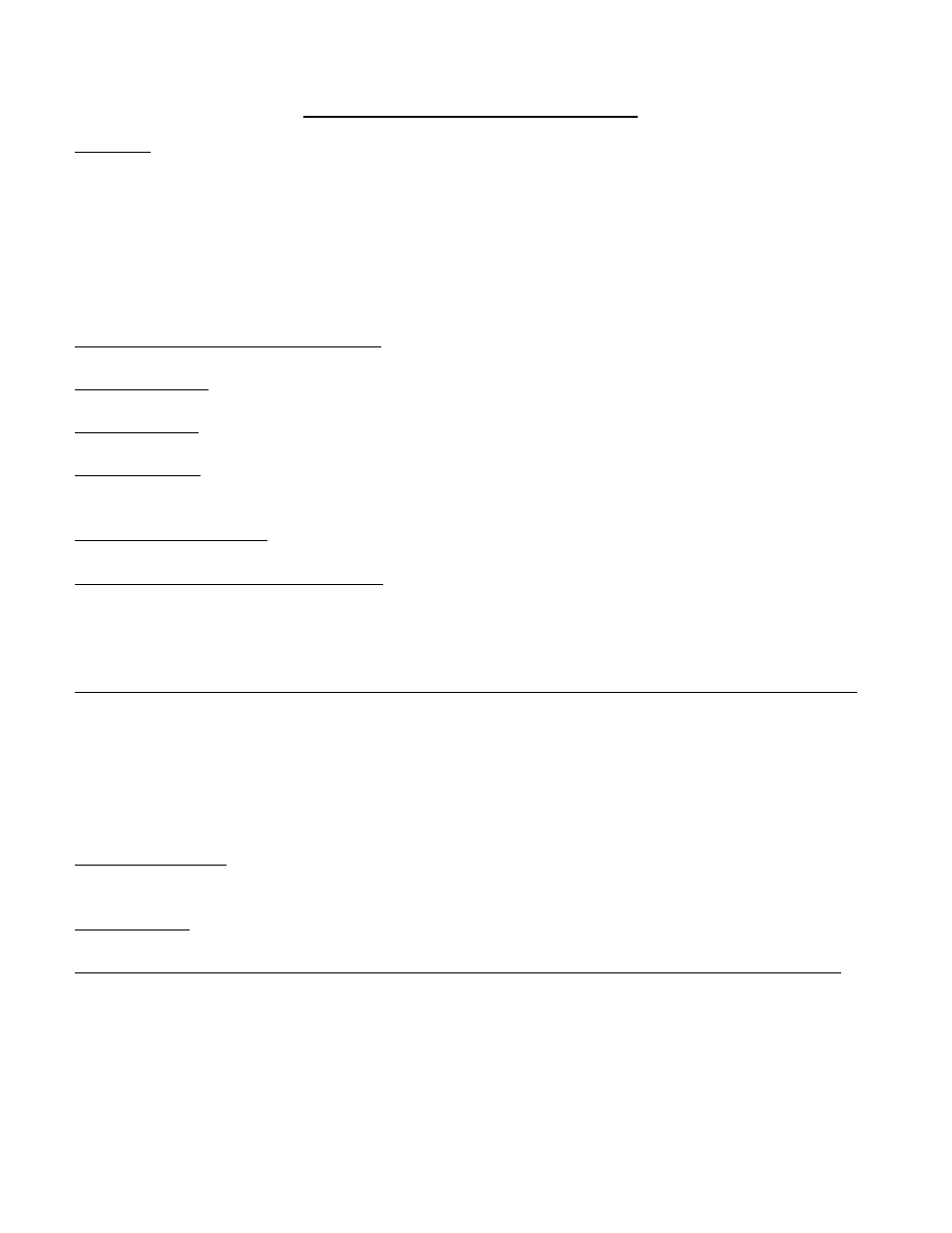
Page 18 of 20
Remote DH+ Addressing
Purpose
This allows an OEM to connect a DH+ link to the AB OL blenders and communicate data
and set points. The blender can remotely be controlled as the OEM designs his custom
screens. The following are the AB DH+ addressing for all available data. The Node
Address for the SLC500 defaults to 10, the Node Address for the PanelViews defaults to
11. To change these addresses go online to the unit and modify these settings at the
unit. The original code that comes from AEC/HydReclaim will not be set up for the OEM’s
custom addresses and must be modified by the OEM or customer.
Addresses and Explanation of use
Machine Name — ST99:0.2 — Read/Write — Name of machine (example: “Ext 1”)
Blender Units — N11:0/0 — Read/Write — Maintained — 0 is metric, 1 is standard
Blender Mode — N11:2/0 — Read/Write — Maintained — 0 is set when the blender is
stopped, 1 is set when the blender is running.
Blender Alarm Active — 0:2/15 — Read Only — 0 is no alarms, 1 is alarm active
Acknowledge and Clear all alarms — N11:31 — Read Only — write a momentary 1 to
clear all alarms and turn off the alarm horn, this will delete the alarms so you should read
each alarm bit to determine what the alarm is before giving the option to clear the
alarms.
Hopper 1 Hopper 2 Hopper 3 Hopper 4 Mass Flow Hopper
Reload too long
N11:11/0
N11:11/1
N11:11/2
N11:11/3
N/A
Out of Material
N11:9/0
N11:9/1
N11:9/2
N11:9/3
N/A
No Material Flow N11:10/0
N11:10/1
N11:10/2
N11:10/3
N/A
Scale Exceeded
N11:6/1
N11:6/2
N11:6/3
N11:6/4
N11:6/9
Loadcell Failure
N11:12/0
N11:12/1
N11:12/2
N11:12/3
N11:12/8
Motor Failure
N11:13/0
N11:13/1
N11:13/2
N11:13/3
N/A
Loading Enabled — B3:3/6 — Read/Write — Maintained — 0 is set to disable the loading
of the weigh hoppers, 1 is set to enable the loading of the hoppers.
Hopper Data — Read Only, see below for addresses
Hopper 1 Hopper 2 Hopper 3 Hopper 4 Mass Flow
Hopper is Loading
N10:11/0
N10:11/1
N10:11/2
N10:11/3
N/A
Hopper Weight
F9:1
F9:2
F9:3
F9:4
F9:10
Hopper % Full
F9:221
F9:222
F9:223
F9:224
F9:41
Motor Speed in %
F9:21
F9:22
F9:23
F9:24
N/A
