AEC AP Series Large Dehumidifying Dryer User Manual
Page 82
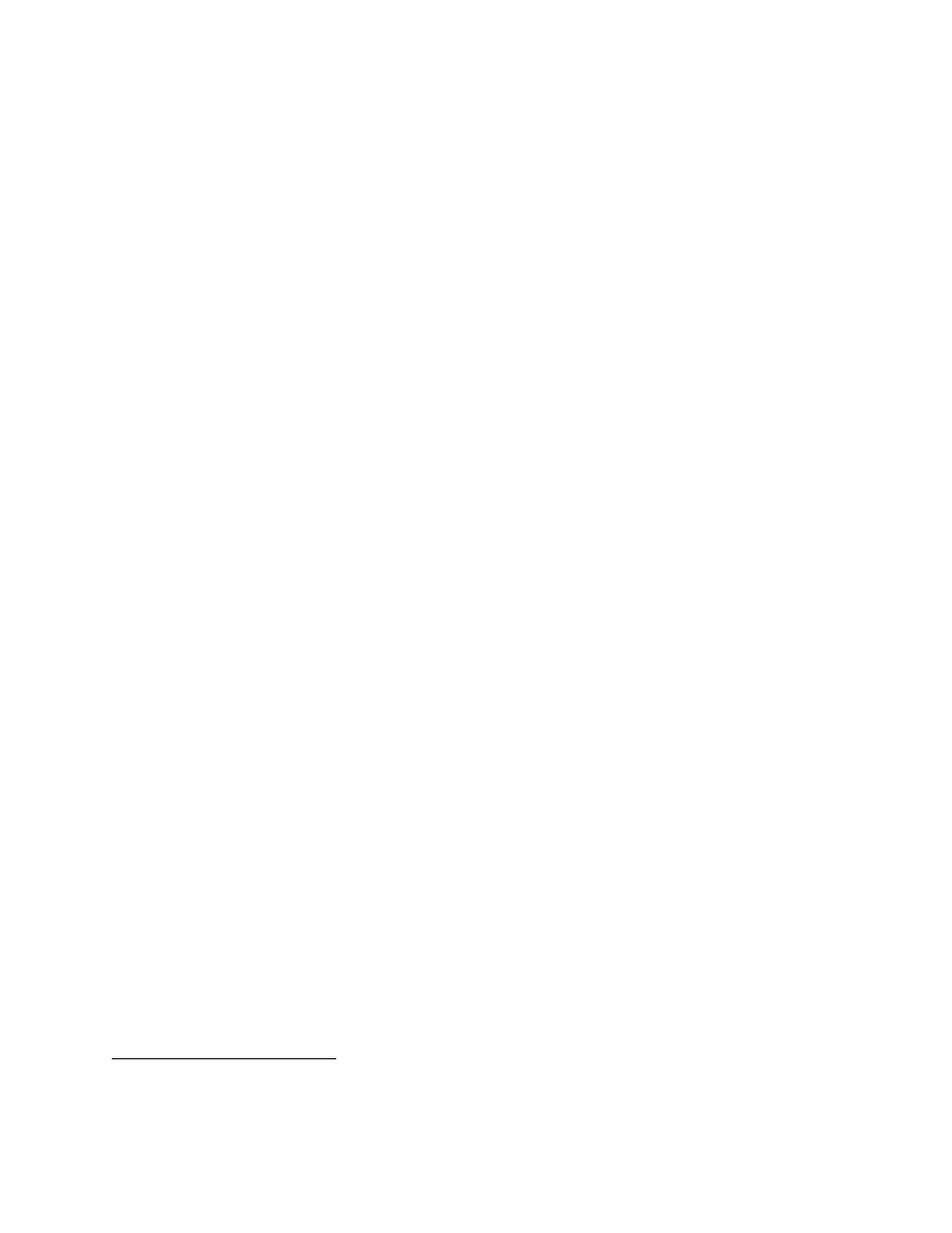
Large Dehumidifying Dryers
Controls
81
PLC Module Faults
DeviceNet
7
The first module to the right of the PLC CPU is the DeviceNet master module. It controls all
DeviceNet communication.
Normally the MS and NS lights will be green and the display will be 00 indicating that all is
normal. Refer to the DeviceNet status display on the touch screen if there is any other
indication.
None of the drying hoppers associated with a failed node will be visible on the overview
displays. For reference, node 0 services drying hoppers 1 through 8, node 1 services drying
hoppers 9 through 16 and node 3 services drying hoppers 17 through 24.
Analog Input
8
The analog input module, AD041-V1, is in the 8
th
position after the PLC CPU and it reads the
dew point sensor signal. Only the green RUN light should be on. Call ACS service for a
replacement module if there is any fault indication (red lamp) on this module.
Thermocouple Input
9
The thermocouple input modules, PTS51, occupy the 5
th
through the 7
th
position to the right
of the PLC CPU. Only the green RUN light should be on. Call ACS service for a placement
module if there is any fault indication (red lamp) on this module.
7
Ref: Omron CS-CJ DeviceNet Units Operations Manual - M26W380E1040104
8
Ref: Omron CS-CJ Analog IO Operation - M11W345E1061003
9
Ref: Omron CS-CJ Thermocouple Input Operations Manual - W368-E1-05
