AEC AP Series Large Dehumidifying Dryer User Manual
Page 45
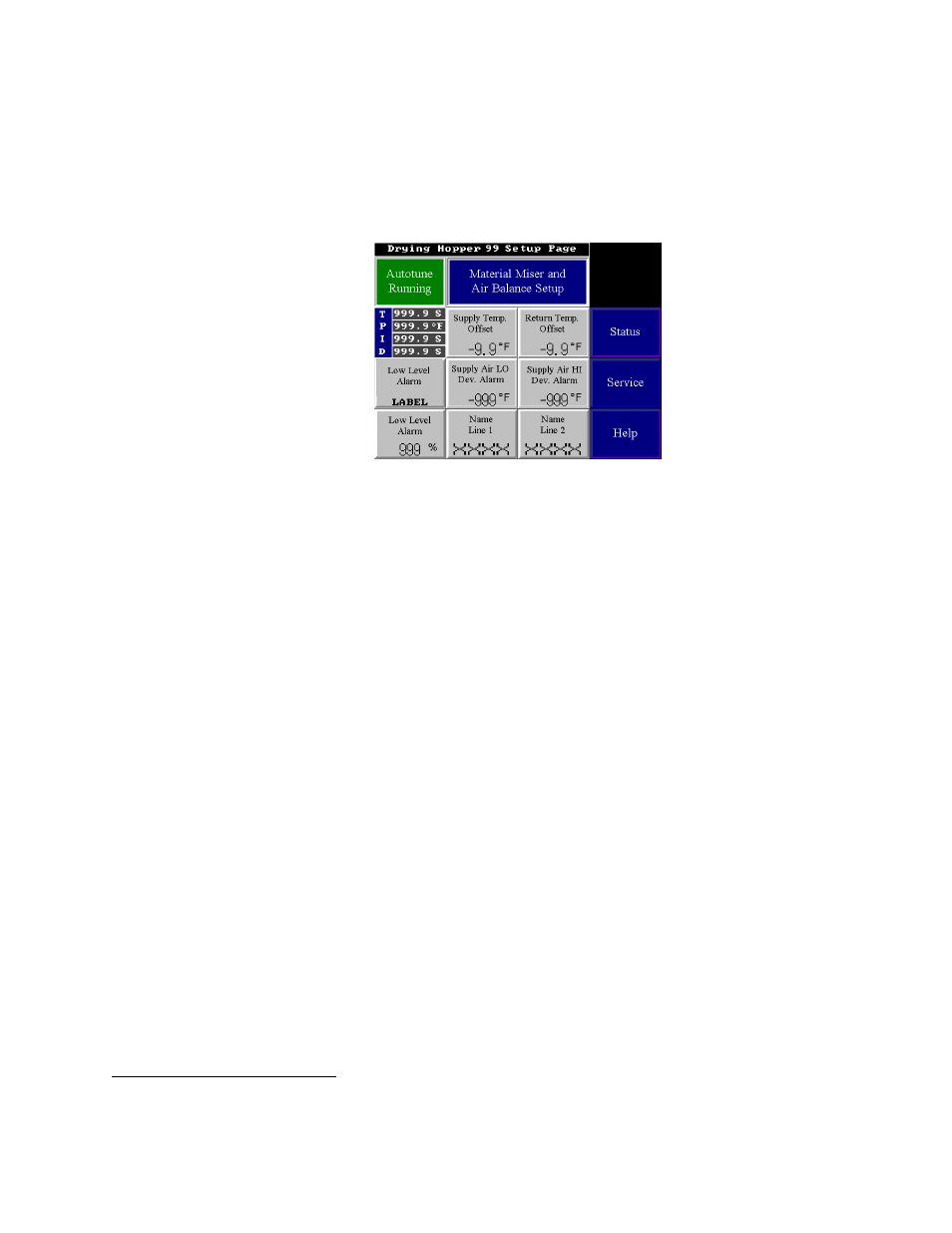
Large Dehumidifying Dryers
Controls
44
Drying Hopper Setup Displays
The drying hopper setup displays allow the user to change a limited number of parameters
associated with the drying hopper.
You may be required to enter the SETUP level password to access this display.
• Press the “Autotune” button to start or stop an auto-tune cycle on the drying hoppers
process supply air temperature control loop.
3
• Press “Supply TC Offset” or “Return TC Offset” to change the values as needed to
correct for thermocouple drift or to bring the temperature readings into compliance
with a reference instrument.
• Press “High Alarm Setpoint” or “Low Alarm Setpoint” to change the values as
needed to alter the point at which a high or low deviation from set point alarm is
generated.
• Press “Name Line 1” or “Name Line 2” to uniquely identify the drying hopper. The
names are 2 lines of 4 characters each.
4
• Press “Low Level Alarm” to either disable the low level alarms or associate it with
the dryer being in operation.
• Press “Capacity” to use either sensor 1 (FULL) or sensor 2 (1/2) as the low level
signal.
• Press the “Back” and “Next” buttons to change to the other available drying hopper
setup displays.
• Press the “Material Miser and Air Balance Setup” button to access the Material Miser
and air balance setup display.
Press “Status” to return to the drying hopper status display.
Press “Help” to access the help menu.
The “Service” button is for authorized ACS service personnel.
3
Auto-tune is accomplished using the Limit-Cycle method (Astrom & Hagglund, 1994).
4
The drying hopper name is only used on the displays for identification purposes.
