Rf tab – ZeeVee Using Maestro (QAM) User Manual
Page 10
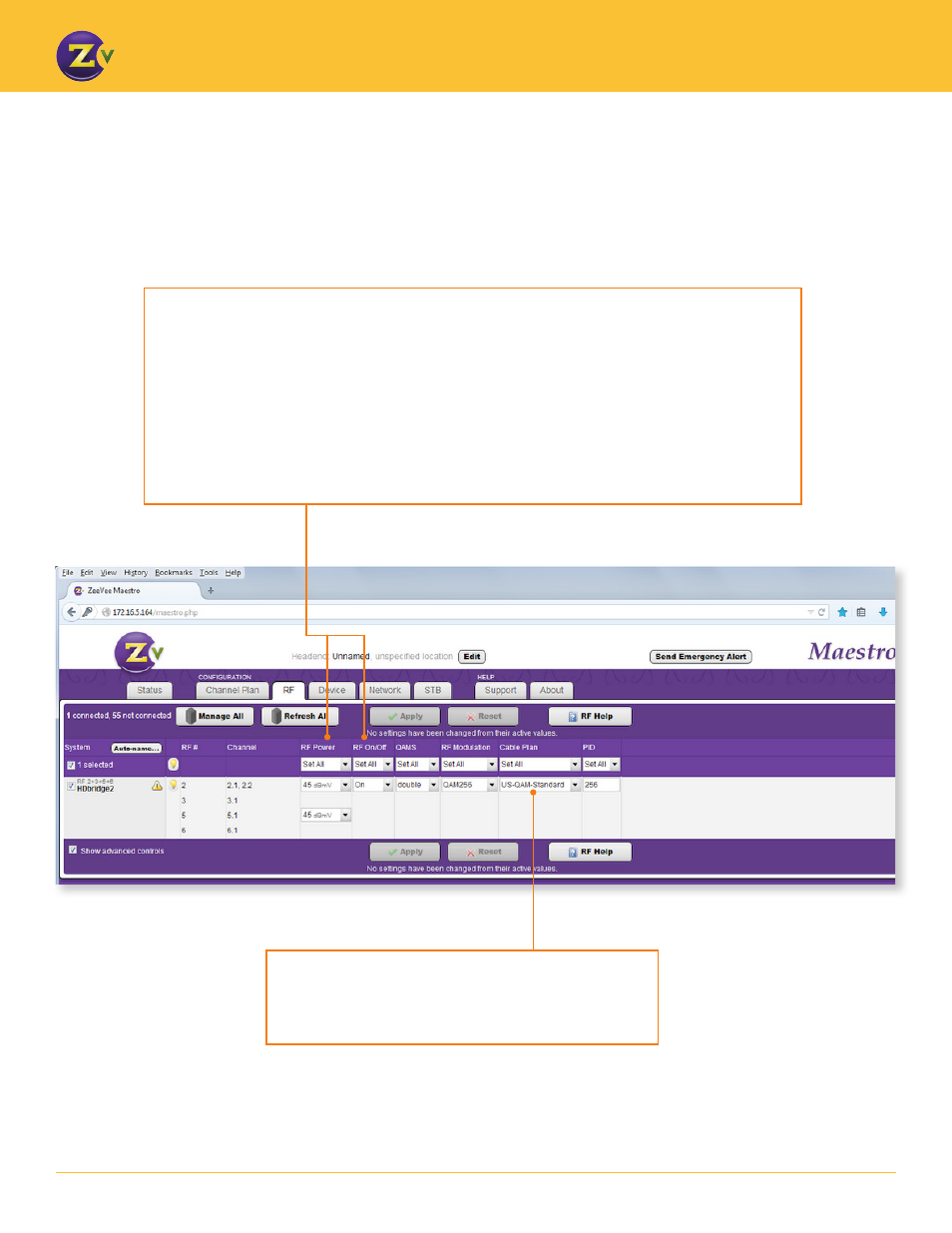
N A | 1 0
w w w . z e e v e e . c o m
U S I N G M A E S T R O
RF Tab
In the RF tab, you can configure RF information for individual units, such as changing the RF power output,
stopping broadcast, and defining a cable plan.
Cable Plan –
Allows you to define a cable plan other than
the default QAM Standard. If combining with an existing
cable service, the cable plan must match the cable service.
RF Power –
Allows you to change the output RF power of the device. When using ZeeVee hardware to
add a channel to an existing lineup, you need to match the power of existing channels (otherwise adjacent
lower-powered channels can be difficult to tune with some televisions). RF Power can be set to different
levels between pairs of RFs, but they must be within 12dbmv of each other. Units can be set between
+25dBmV and +45dBmV in 1db increments.
HDbridge models have a default option of +45dBmV. ZvPro models have a default option of +25dBmV.
RF On/Off –
Allows you to disable the RF output (all broadcast). Setting this field to “Off” will make any
associated channels disappear from your cable network.
