Menu language – Emerson EWC09D5 User Manual
Page 17
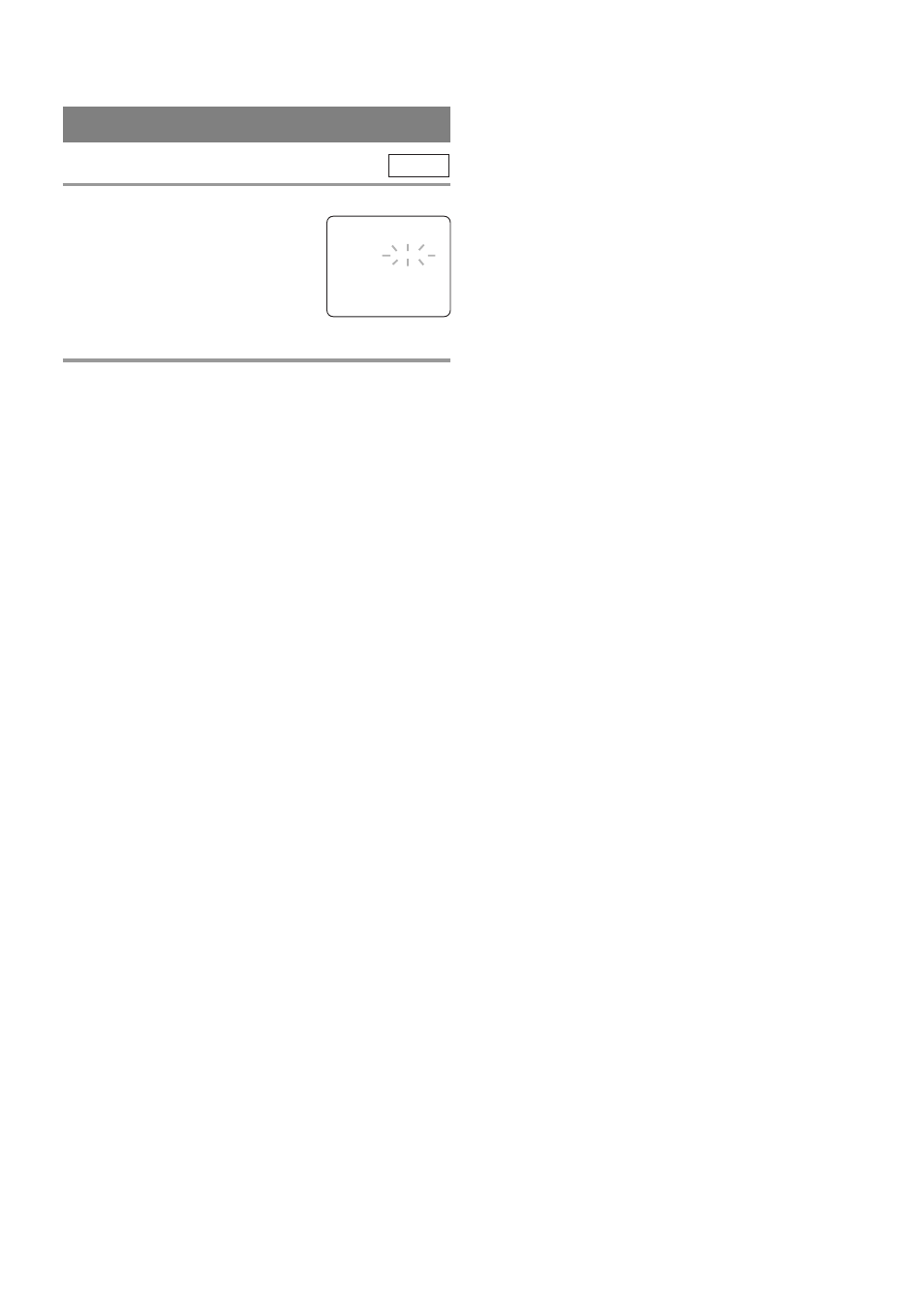
– 17 –
EN
– 17 –
– 17 –
– 17 –
MENU LANGUAGE
1
Select “LANGUAGE”
Hit [SETUP].
Press [K / L] to point to “LAN-
GUAGE”, then hit [ENTER] to
select “ENGLISH” or
“ESPAÑOL”= Spanish or
“FRANÇAIS”= French.
2
Exit the Language mode
Hit [SETUP] to return to exit the menu.
NOTE:
•
This function effects only the language on the
screen menu and not the audio source.
•
If Spanish or French is selected accidentally,
1) Hit [SETUP].
2) Press [K / L] to point to “IDIOMA
[ESPAÑOL]” or “LANGAGE” [FRANÇAIS].
3) Hit [ENTER] to select your desired language.
4) Hit [SETUP] to exit the menu.
TV
- TV SETUP -
CHANNEL SET UP
B
LANGUAGE [ENGLISH]
See also other documents in the category Emerson DVD-players:
- EWD7002 (36 pages)
- EWC13D4 (40 pages)
- EWC1301 (32 pages)
- EWC19T4 (56 pages)
- EWD70V5 (20 pages)
- EWC19T2 (64 pages)
- EWC1902 (32 pages)
- EWC20D5 (40 pages)
- EWC20D4 (40 pages)
- SB325 (36 pages)
- EWD2204 (28 pages)
- EWC09D5 (40 pages)
- EWD2203M (34 pages)
- EMDVD75795 (32 pages)
- EWD7004 (20 pages)
- EWC1901 (32 pages)
- EWC19DA (44 pages)
- EWC0902 (32 pages)
- EWC1303A (32 pages)
- EWC20D5 A (40 pages)
- EWC19D1 (44 pages)
- EWC27T3 (56 pages)
- EWC19T3 (56 pages)
- EWD2203 (44 pages)
- EWC19T5 (56 pages)
- EWR20V5 (90 pages)
- EWC20D3 (40 pages)
- EWD7001 (32 pages)
- LD200EM8 (48 pages)
- EWD2202 (48 pages)
- EWC1303 (32 pages)
- EWD2003 (44 pages)
- EWD2004 (28 pages)
- EWR10D4 (100 pages)
- EWC27T4 (56 pages)
- EWD70V5SK (20 pages)
- EWR20V4 (108 pages)
- EC1320C (32 pages)
- EWL20D6 (44 pages)
- EWC0903 (32 pages)
- EWL15D6 (44 pages)
- EWD7003 (20 pages)
