Accessing the menus – Epson ELP-3000 User Manual
Page 46
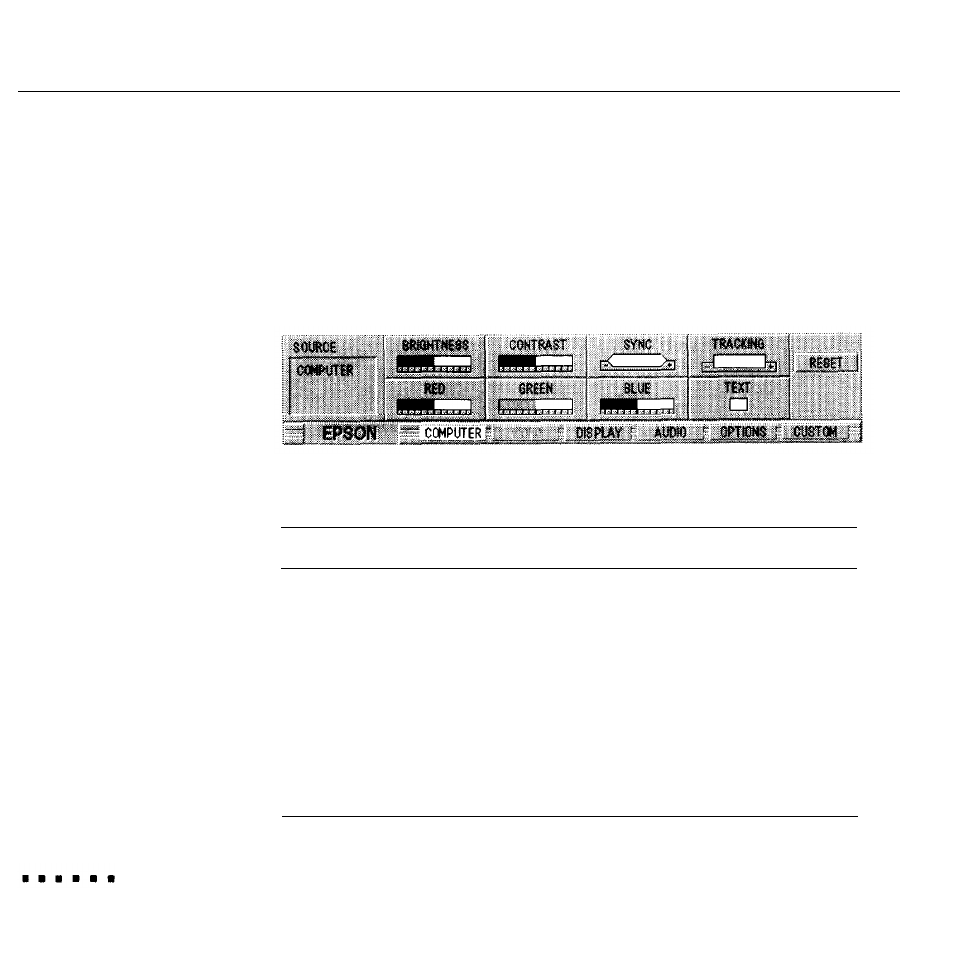
Accessing the Menus
You can display menus on the projector screen or on your computer. To display
menus on top of the projector screen, press the Menu button on the remote
control or the operation panel. This opens the currently selected menu. Other
menus are available from the menu bar at the bottom of the menu.
The following table shows the settings for each of the menus:
Menu
S e t t i n g s
Computer
Video
Display
Brightness, Contrast, Sync, Tracking, Red, Green, Blue, Tint
(PC only), Mac LC (Macintosh only)
Brightness, Contrast, Sharpness, Color, Mode, Text
Horizontal, Vertical, Menu, Blank To, Rear Proj, Upside Down,
Invert
Audio
Volume, Balance, Audio Source, Bass, Treble, Loudness, Fade
Options
Prompt, Backgnd, Serial, Power Save, Dly On, Language
Custom
Pattern, Serial, Blank To, Prompt
30
3
l
Using the Menus
- 70c (2 pages)
- MOVIEMATE 72 (70 pages)
- 71c (86 pages)
- 6110I (16 pages)
- 53c (108 pages)
- 480i (259 pages)
- LS47P1 (138 pages)
- EH-TW2800 (64 pages)
- EB 1735W (116 pages)
- EB-1725 (116 pages)
- 21L (21 pages)
- Livingstation HDTV LCD Projection Television LS57P2 (6 pages)
- EB-W10 (2 pages)
- 76C (111 pages)
- 9100i (122 pages)
- Cinema 200+ (80 pages)
- EB-84 (121 pages)
- ELPMBATA (11 pages)
- POWERLITE 1810P (2 pages)
- ANSI LUMENS 2000 (2 pages)
- ELP-3300 (110 pages)
- 7000 (2 pages)
- ELP-800UG (120 pages)
- EB G5200WNL (6 pages)
- 7250 (2 pages)
- 735C (2 pages)
- ELPMBC01 (6 pages)
- 81p (116 pages)
- Z8455WUNL (256 pages)
- ELPLP29 (75 pages)
- 8100i (120 pages)
- 62c/82c (113 pages)
- 2500 Lumens (10 pages)
- 1080 (76 pages)
- 5300 (5 pages)
- DREAMIO EMP-TW700 (60 pages)
- 8500 UB (4 pages)
- DREAMIO EH-TW4400 (66 pages)
- POWERLITE HOME 10+ CPD-1790-4R2 (44 pages)
- BrightLink 450Wi (186 pages)
- 505c (141 pages)
- 810p (120 pages)
- EB-G5350 (131 pages)
- ELPMBPJF (10 pages)
