Epson ELP-3000 User Manual
Page 41
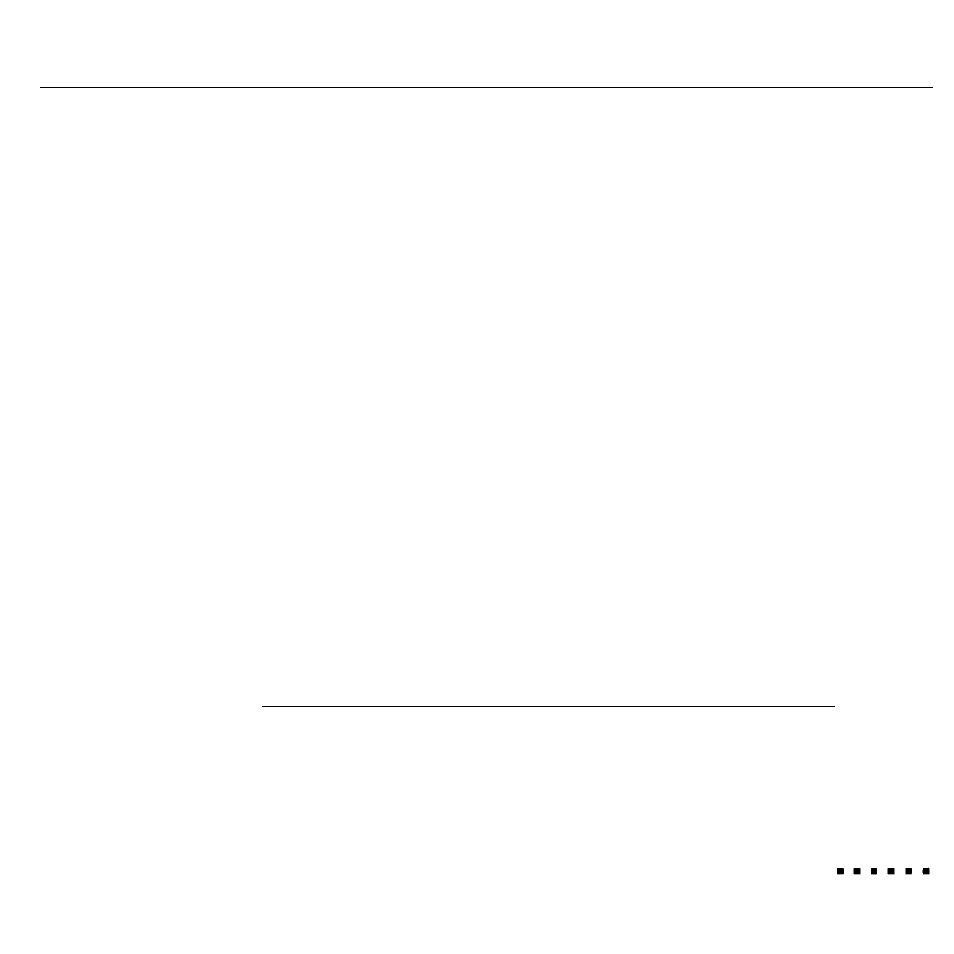
Button/component
Standby
Prev, Next*
Menu
Custom
Video
Freeze
Mute
Light
Sync (+ and -)
Bright (+ and -)
Volume (+ and -)
Drag/Menu Select*
Trackball
Function
Turns standby mode on or off.
Control the computer (see Chapter 4).
Displays or hides the menus.
Selects one of four functions: pattern (default), serial, blank, or
prompt. See Chapter 3 to assign the function.
Switches between the computer image and video source.
Freezes or unfreezes the image.
Turns off the sound.
Illuminates buttons for 10 seconds or until you press a button
or use the trackball. Pressing again keeps the buttons on for
another 10 seconds.
Synchronize the RGB signals coming from the computer to
eliminate flickering.
Adjust the image brightness.
Adjust the volume level.
Selects a menu when the menu bar is displayed or controls
the computer (see Chapter 4).
Moves the cursor when using the projector menus, or moves
the mouse on your computer screen.
Adjust buttons (+ and -)* Adjust the settings when using the projector menus. When no
menu is displayed, these buttons control the computer.
l
Programmable to control the computer. See Chapter 4 for more information.
If you do not use the remote control for 15 minutes, it enters sleep mode and
cannot be reactivated using the trackball. Press any button to turn off sleep mode
so you can use the trackball.
Controlling the Projector
25
